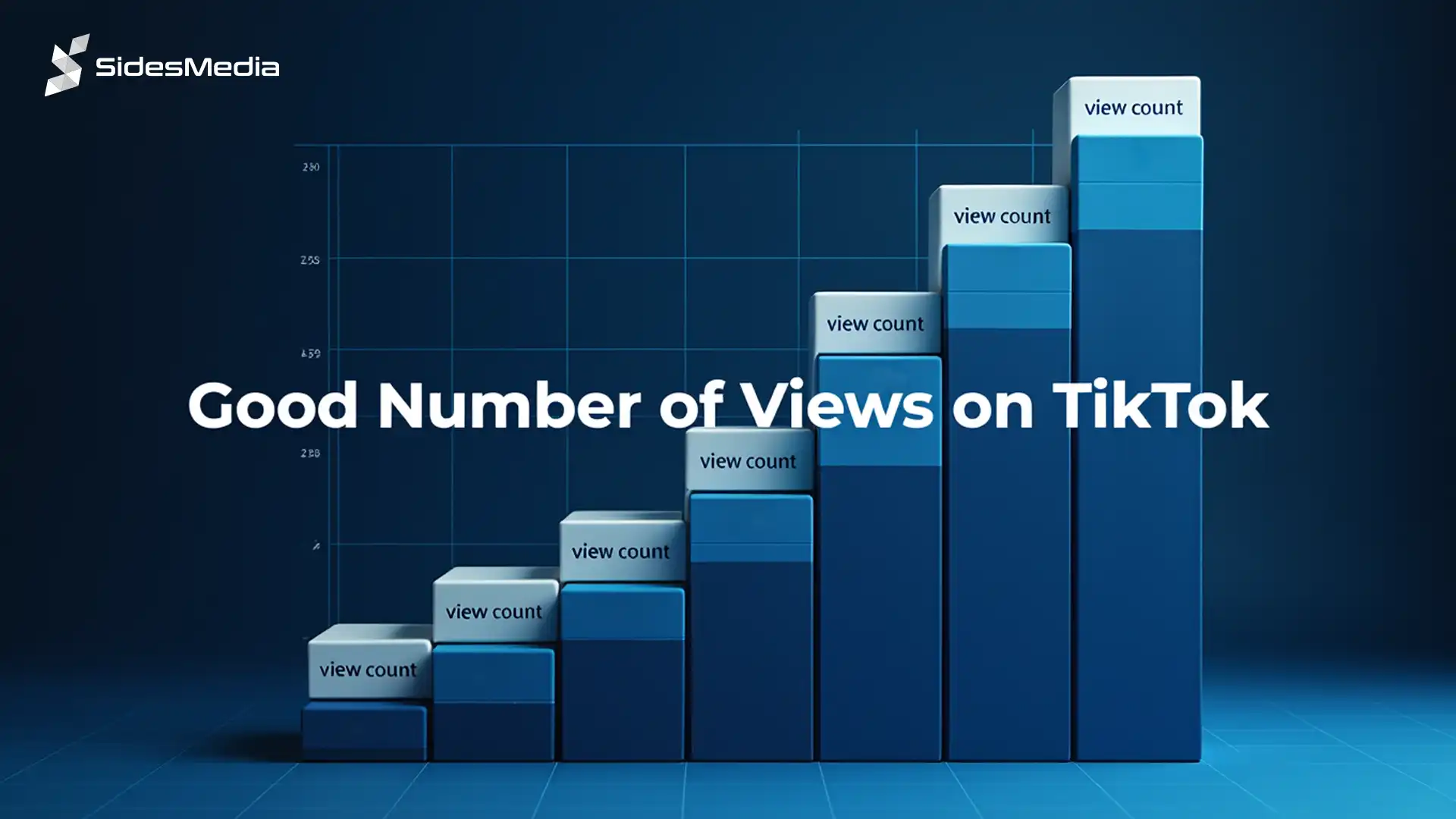How to Know if Someone Screenshots Your Instagram Story
Published: October 31, 2024
Instagram is one of the most used social media platforms out there, and how to know if someone screenshots your Instagram story is a must.
With over 2 billion monthly active users, it’s no surprise we’re always looking to stay in the know about its features and quirks.
TLDR: You can use this tool to see anyones Instagram account
One question that comes up a lot is, “Can I see if someone screenshots my Instagram Story?” If you’re trying to boost your engagement, you might also consider options like buy Instagram story views to increase visibility. However, Instagram’s focus is on keeping it casual and friendly, and users don’t feel restricted or watched.
Instagram’s focus is on keeping it casual and friendly and users don’t feel restricted or watched.
Let’s get to the bottom of it and what you need to know about Instagram Stories and screenshot notifications.
How to Know if Someone Screenshots Your Instagram Story?

Okay, let’s get this out of the way. Instagram does not notify you if someone screenshots your story.
Instagram tested a feature to Instagram notify users when their Stories were screenshotted back in 2018 but it didn’t stick.
Users found it annoying and the platform decided to remove it to keep the user experience smooth. If you’re looking to boost your engagement in other ways, you might consider buy Instagram story likes to increase your visibility and attract more attention.
Instagram notify you when someone takes a screenshot of a disappearing photo or video sent in a DM. This only applies to media that is set to “one time only” or “allow replay”.
If someone screenshots a disappearing message, small Instagram screenshot notifications or symbols will show up next to the media in the chat.
When Instagram Story Screenshot is Notified?
Instagram Stories don’t notify you of screenshots but there are a few times when you will be notified of screenshots. If you’re looking to increase engagement on your posts, you might also consider options like buy Instagram comments to get more interaction and boost your content’s reach. Here are those times:
- Disappearing direct messages: If you send disappearing photos or videos in a DM and the recipient screenshots it, you’ll be notified. You’ll see a small dotted circle or a notification in the chat that says the user took a screenshot.
- Vanish Mode: This is a special feature for disappearing direct message where the message disappears after being read. If someone screenshots while in Vanish Mode, both users will be notified in the chat.
Screenshot Notification Overview for Instagram Content Types:
| Content-Type | Notification for Screenshot? | Details |
| Instagram Stories | No | Instagram does not alert users when someone takes a screenshot of a Story. This feature was tested but removed due to negative feedback from users. |
| Instagram Highlights | No | Since Highlights are just saved Stories, there are no notifications for screenshots taken from them. |
| Direct Messages (DMs) | Sometimes | Notifications are sent only for disappearing photos or videos set to “view once” or “allow replay.” Regular DM screenshots do not trigger alerts. |
| Screen Recording Stories | No | Instagram treats screen recordings like screenshots; no notifications are sent to the user. |
| Instagram Feed Posts | No | There is no notification if someone take a screenshot of a feed post. |
| Reels and Live Videos | No | Instagram does not notify users if someone takes a screenshot of Reels or during a Live session. |
How to Protect Your Privacy on Instagram Stories
Even though you can’t know for sure who screenshots your Stories, there are ways to limit your audience and reduce the risk of unwanted screenshots.
1. Buy Safe and Reliable Instagram Followers
Buy Instagram followers from a trusted provider can be a smart move to increase your privacy and content control.
When you have a big and real audience the risk of unknown or suspicious followers seeing and misusing your Stories decreases.
SidesMedia gives you real followers, so you know more about your audience and can manage who interacts with your content.
2. Manage Your Content
Maintaining control over your Instagram content starts with smart management and cautious sharing.
- Review Your Followers: Check who follows your account. If there are people you don’t know, consider unfollowing to have more control over your content.
- Make Your Account Private: This is a simple step that limits who can see your posts and Stories. Only approved followers will have access.
- Think Before You Post: If it feels too personal or risky, it’s probably better to keep it off social media.
3. Use the “Close Friends” List
Instagram has a “Close Friends” feature that allows you to share your Stories with a select group of people. This way you can choose who sees your content and keep it more private.
4. Hide Your Stories from Specific Users
If you have followers who you think might screenshot your Stories, you can hide your Stories from them.
Go to your profile settings, go to “Privacy,” then “Story,” and select the users you want to exclude from seeing your Stories.
5. Be Careful What You Post
This might sound obvious but it’s important. If you’re posting something you wouldn’t want shared or saved, think twice before posting it to your Story.
Instagram has its own policy and there are ways to see profile views on Instagram, and you should not post sensitive or personal info that could be misused.
Get Instagram Followers!
Boost your profile quickly with real followers. Trusted by many, SidesMedia helps you grow effortlessly!
Buy Likes Now!
Improve your posts with real likes and boost your influence instantly. Don’t wait for slow organic growth!
Get Instagram Views
Expand your reach with real views that highlight your content. Let your posts get the attention they deserve!
Why Doesn’t Instagram Notify Story Screenshots?
You might be wondering why Instagram doesn’t have this notification feature. The reason is how the Instagram app balances privacy and user experience.
Unlike Snapchat, Instagram Stories were designed to be more open and engaging to share moments that disappear after 24 hours.
Adding a notification for screenshots would make users hesitant to engage with Stories and change the way people use the app. If you’re looking to boost your visibility even further, consider Instagram promotion services to help expand your reach and attract more followers.
According to sources, Instagram users like the current balance where they can share content freely without constant alerts.
The History of Screenshot Notifications on Instagram
A few years ago, Instagram did a test notifying users when someone screenshots their Stories. It was a short-lived experiment and the feedback wasn’t good.
People didn’t like feeling like they were being watched and it was interrupting their experience. The community backlash was enough for Instagram to roll it back quickly. If you’re wondering about steps to be Instagram famous, it’s crucial to understand these aspects of Instagram’s user experience, including how Stories work and what makes them successful.
Statistics show that 70% of Instagram users post Stories daily. It’s a big part of how people use the app and Instagram’s goal has always been to keep it simple and user friendly.
Not having screenshot alerts was part of that.
Can I Track Screenshots with Third-Party Apps?

You may come across third-party apps or tools that claim to notify you when someone screenshots your Story.
Be careful with those. Instagram’s API doesn’t support this feature so most of those apps are not reliable. Worse, some may put your account at risk by asking for too many permissions or even your login details.
Using those third-party apps can lead to data privacy issues and there’s no guarantee they work as advertised.
If privacy is your top priority, it’s better to manage who can see your Stories by adjusting your Instagram settings.
Instagram App vs Other Platforms
Snapchat is notorious for notifying you whenever someone screenshots your Story. That’s in line with their temporary, private sharing vibe. Instagram is more laid back.
They want to balance public and private interactions without making you feel like your every move is being tracked.
For those curious about how others interact with your content, ways to see profile views on Instagram can give you more insight into who’s checking out your posts.
That’s good. But that’s not good. People who want privacy or more control over their shared content have to self-regulate.
Screenshot Notification Comparison Across Social Media Platforms
| Platform | Screenshot Notification for Stories? | Screenshot Notification for Other Content? | Details |
| No | Only for disappearing media in DMs | Instagram does not notify for Story screenshots. Alerts are sent for screenshots of disappearing DMs. | |
| Snapchat | Yes | Yes | Notifies users when screenshots are taken for Stories, chats, and other disappearing content. |
| No | No | Facebook does not notify users of screenshots taken of posts, Stories, or other content. | |
| No | Only for view-once photos and videos | Alerts are given when view-once media in chats are screenshotted. No notifications for other content. | |
| No | No | Twitter does not notify users when screenshots are taken of tweets or other shared content. | |
| No | No | No notification feature exists for screenshots of posts or profile content. |
What If Someone Uses Screenshots?
If you find out someone takes a screenshot of your Story and is misusing it, you have options.
Instagram allows you to report content or users who violate their policies. This can be harassment, sharing private account info, or using your content without permission.
This won’t undo a screenshot but it will hold users accountable for bad behavior.
How to Report Content:
- Go to the Instagram post or profile of the user who is misusing your content.
- Tap the three dots in the top right.
- Select “Report” and follow the prompts.
Get Instagram Followers!
Boost your profile quickly with real followers. Trusted by many, SidesMedia helps you grow effortlessly!
Buy Likes Now!
Improve your posts with real likes and boost your influence instantly. Don’t wait for slow organic growth!
Get Instagram Views
Expand your reach with real views that highlight your content. Let your posts get the attention they deserve!
Common Myths About Instagram Story Screenshots
There are a few myths out there about Instagram and screenshots. Let’s bust a few:
Myth 1: Instagram Has a Secret Screenshot Alert Icon
Some users think there’s a secret icon or alert system on Instagram Stories that shows when a screenshot is taken. Nope.
Instagram doesn’t have a feature for Stories. Any talk of a “starburst” icon is just that – a myth.
Myth 2: Certain Phone Tricks Prevent Detection
Another myth is that using certain buttons or methods to take screenshots (like pressing volume buttons together) changes detection. Not on Instagram.
They don’t track someone’s story screenshots at all.
Conclusion
It is important to stay informed and learn how to know if someone screenshots your Instagram story, so you can take action to protect your content. If you’re looking to further increase your engagement, you might also want to consider options like buy Instagram saves to boost the longevity and visibility of your posts.
Remember, Instagram’s goal is to be a space where users feel comfortable and there are many tips to share a post on Instagram.
They don’t notify Story screenshots but the “Close Friends” list and privacy settings can help you control who sees your content.
In the end, using social media smart and being mindful of what you post is the way to stay safe. Would a screenshot alert feature be better or worse?
That’s up for debate. For now, it’s all about balance and fun.
Frequently Asked Questions

Can someone see if you screenshot your Instagram story?
No, Instagram doesn’t notify you if someone screenshots your story. We tested this feature briefly in 2018 and it was removed because users didn’t like it.
There’s no way to know if someone screenshots your story.
Can someone see if you screen-record their Instagram story?
Similar to screenshots, Instagram doesn’t notify you if someone screen records your story.
It treats screen recording the same as screenshots – it doesn’t send notifications or an alert or show any sign of this activity.
Does Instagram notify when you screenshot a photo in DM?
Yes, but only for certain types of messages.
If you send disappearing messages, photos, or videos set to “view once” or “allow replay” in a DM and the recipient screenshots it, Instagram notify you.
For regular direct messages or media that stay in the chat, there is no notification for screenshots.
Do you get notified when someone screenshots your Instagram highlights?
No, Instagram doesn’t notify you if someone screenshots your highlights. Highlights are just saved Stories, so the same rules apply no alerts when screenshots with a camera roll are taken.