Tips for Hosting a Successful YouTube Live Stream
Published: January 14, 2025
With over 30% of Internet users using live streaming at least on a weekly basis, this medium has gained in popularity. Whether a live Q&A with industry leaders or a virtual conference, a well-planned live video will help you grow your brand and increase your reach to a wider audience.
So, now you know conducting live streams is more than just hitting the “Go Live” button. To ensure that your live streams are not only engaging but also profitable, it’s crucial to approach them strategically. In this guide, we will walk you through 15 best strategies to successfully host profitable live streams each and every time.
Also, if you want to monetize your stream or connect on another level with followers, Youtube Promotion Services can also help make your live streams successful. Let’s get started!
15 Strategies for Hosting Profitable YouTube Live Stream
For those looking to maximize the profitability of their YouTube Live streams, it’s important to focus on strategies that not only enhance viewer engagement but also create revenue opportunities.
Therefore, whether you are an influencer, business, or content creator, understanding how to leverage the platform effectively can lead to long-term success. Here are fifteen successful YouTube livestream tips to help you succeed:
1. Plan Your Content in Advance
Before going live on YouTube, it is critical to have a sound content strategy. You should outline the main themes you wish to address and plan the flow of your live stream. This is important because having a well-thought-out plan keeps the conversation entertaining and on track.
Be prepared for any potential questions that come your way from your audience, and strategize segments where the viewers could be interacting. The more you have prepared, the smoother it will go while on stream, and viewers will appreciate the professionalism.
2. Test Your Equipment
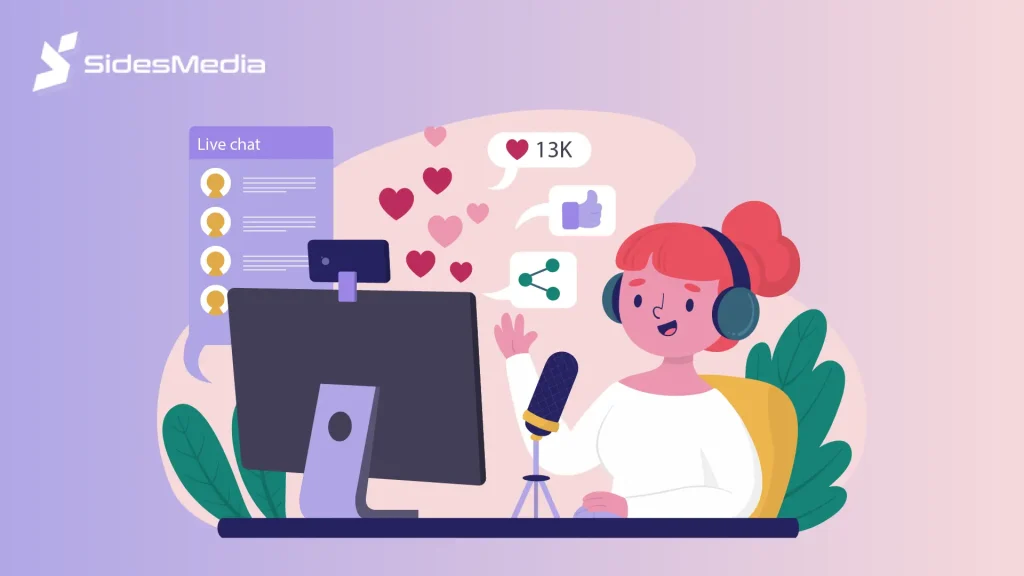
Technical issues can ruin a live stream and drive viewers away. To prevent this, you should test all your equipment beforehand. Below is the live-streaming checklist for YouTube;
- Check your microphone, camera, and lighting setup to ensure high-quality audio and video.
- Verify that your streaming software detects all devices properly and run a practice session to identify any glitches.
- Ensure backup equipment is available in case something fails.
By ironing out these details in advance, you’ll boost the professionalism of your stream, providing a smooth and enjoyable viewing experience.
3. Choose the Right Streaming Software
Choosing the correct streaming software is essential for having a successful YouTube live stream. Your pick should align with your streaming objectives, including characteristics such as easy integration with YouTube, high-quality video output, and user-friendly interfaces.
Moreover, look for software that offers reliable performance without lags or crashes and is totally compatible. So, invest in popular options, like Streamlabs and OBS Studio, that provide customizable settings like overlays, chat features, and more to enhance your livestream.
The right software helps you manage your stream efficiently, leaving you more time to engage with your audience.
4. Optimize your Internet Connection
A stable and fast internet connectivity is vital for streaming high-quality content. You don’t want any buffering or interruptions that drive your viewers crazy and lower the performance of your stream. For ideal purposes, keep an upload speed of at least 5-10 Mbps for HD streaming and more for 4K.
For a stable live stream, it’s best to use a wired connection instead of Wi-Fi, as wireless connections can be less reliable and prone to issues. However, if you are going to use Wi-Fi, make sure you are within the router range so that the signal is not affected.
Lastly, before going live, consider doing a speed test to ensure your connection meets the necessary requirements for an uninterrupted livestream.
5. Promote Your Live Stream
Effective promotion is key to driving traffic to your YouTube livestream. Therefore, it is recommended to promote the live session well in advance using all your social media, such as Twitter and YouTube, and then remind your fans near the event date.
To build anticipation, you can consider creating a teaser video or countdown. You can also engage your audience with email newsletters or YouTube community posts. During the live stream, encourage viewers to share the broadcast with friends to expand your reach.
Consistent promotion across multiple channels ensures you attract viewers to grow faster and organically.
6. Schedule Your Live Stream
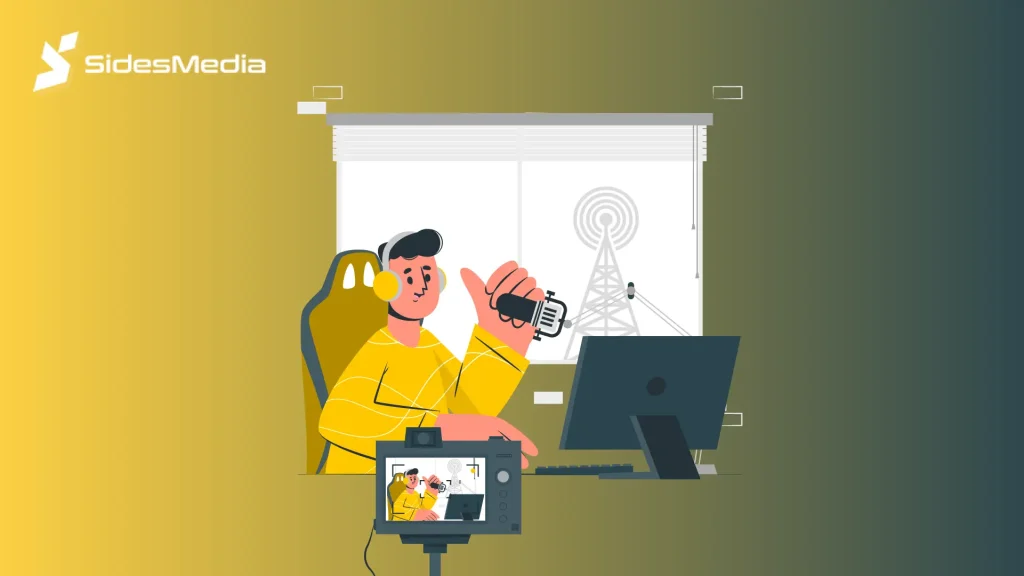
Scheduling your YouTube livestream in advance helps set expectations and makes it easier for people to attend. This way, your audience can mark the event on their calendar and receive a notification when the stream is about to start, improving chances of higher viewers.
Therefore, choose a time that works for your target audience, keeping time zones and peak viewing hours in mind. Be sure to announce the date and time on all your social media platforms with engaging CTAs to encourage your viewers to set reminders.
Giving your audience enough time to prepare will boost attendance and engagement during the event.
7. Prepare a Professional Setup
A professional setup is essential for creating a high-quality YouTube livestream that captivates your audience and keeps them engaged. So, invest in a good-quality webcam or DSLR camera for sharp video output and pair it with proper lighting to eliminate shadows and ensure your face is well-lit.
Moreover, test your audio levels beforehand to avoid distortions or background noise, and use an external microphone like a condenser mic or a lavalier mic to capture crisp sound. Lastly, add a personal touch or branding to your background, such as a logo, banner, or attractive backdrop.
A well-arranged, aesthetically pleasing setup contributes to the good quality of your stream and increases the viewer’s watch time.
8. Engage with Your Audience
Engaging with your audience is important for creating a devoted and interactive community. Instead of just talking, you can engage viewers by responding to comments, addressing them by their names, and acknowledging contributions over the course of the stream.
You should also invite viewers to raise questions, express their thoughts, or suggest what to discuss. To ensure the conversation is lively and keeps people engaged, you can introduce interactive elements, such as live polls, shoutouts, or real-time challenges.
Viewers who value their feelings being heard are likelier to continue watching and return for future live streams.
9. Start with a Strong Opening
Opening moments are critical for capturing your audience’s attention and setting the right tone for the rest of the stream. Begin with an exciting, welcoming introduction highlighting the goal of YouTube livestream or segments you’ll cover, building excitement and anticipation.
You can also consider adding a personal touch – share a quick anecdote, ask a fun question, or include a teaser about something special coming up later in the stream. This is also the perfect time to thank your audience for joining and acknowledge any early participants by name.
A strong, energetic start will keep viewers interested and excited, reducing the likelihood that they’ll click away in the first few minutes.
10. Use Visuals and Media
Visuals and media are some of the most powerful ways to add quality to the live stream in enhancing viewer interaction. Therefore, use slides, infographics, or video clips to simplify complex information and emphasize key points through compelling visuals.
Incorporate dynamic graphics, such as the lower thirds of the screen with your name or a brand logo, to give it that professional touch. You can also use background music to set the mood and keep the energy high. Just remember, your visuals are supposed to complement your content-not overwhelm it.
Well-timed, relevant visuals can help illustrate your message, keep viewers entertained, and create a more polished livestream experience.
11. Have a Backup Plan
Even the best-planned live streams go sideways when sudden, unforeseen technical problems arise, making it important to have a backup plan. Keep extra equipment in case something were to go wrong during your stream: extra microphone, camera, and cables.
For internet connectivity, consider having a backup internet source for fail-safe, such as a mobile hotspot. It is also a good idea to practice troubleshooting common issues before going live. If a major issue does arise, just relax and let your audience know what is happening while you resolve the problem.
By preparing for the unexpected, you help make things move more smoothly, keep your audience engaged, and show your professionalism.
12. Collaborate with Other Streamers

Collaborating with other streamers can exponentially increase the reach and engagement of your live streams. Partner with other influencers or content creators within a similar niche that will give leeway for cross-promoting each other’s channels by opening to a different audience for higher engagement.
Moreover, it introduces new ideas, adding variety to your streams, and can make it more fun to watch. Therefore, you can host events together, play video games together, promote each other’s offerings, or even interview one another on your streams.
This not only brings in more visibility but also allows tapping into an existing community for better outreach.
13. Monitor Analytics During the Stream
While you’re live, you need to monitor your stream’s performance with YouTube’s built-in metrics. Monitoring key data like viewer count, YouTube live stream engagement rates, and conversation activity allows you to see how your audience is behaving in real-time.
Therefore, if you notice a drop in engagement, be ready to adjust your approach – whether it’s changing up your delivery, asking more interactive questions, or addressing comments directly. You can also observe chat activity to address hot topics and respond to real-time feedback.
By tracking your analytics, you can adjust the content to match your audience’s interests, improving their experience and the overall quality of the stream.
14. End with a Clear Call-to-Action
Ending your live streaming with a clear and compelling CTA is important to guide your audiences toward their next steps and enable continued engagement. Whatever the goal is – be it an action you want them to take – make the CTA concise and actionable.
You can offer special promotions or exclusive content to encourage immediate action, making your CTA more compelling. Moreover, you can remind your viewers about upcoming events, streams, or a new launch event, giving them a reason to return through CTAs.
A well-crafted CTA does more than just wrap up your stream – it guides viewers toward becoming loyal followers or customers.
15. Review your Stream Post-event
After your live stream ends, just take a few seconds to analyze its performance and identify the lessons that will be useful in making your future broadcasts better. Analyze key metrics, e.g., viewer retention, audience demographics, and engagement, based on YouTube Analytics.
This will help you understand what parts of the stream captured your viewers’ interest and where you could improve. Moreover, you need to study comments and reviews from your audience to identify specific areas where you can improve content and increase the interactive nature.
Leverage this precious feedback to fine-tune your content strategy, improve your approach, and deliver even more engaging live streams in the future.
Conclusion
Don’t forget to thank your viewers for joining your live broadcast since a small gesture can go a long way toward building loyalty and trust. And lastly if you want to improve your YouTube exposure, you can buy YouTube live views from a reputable website and make sure your video reaches the right audience.
Implement these YouTube Live tips today and watch your live streams thrive!
Frequently Asked Questions
Why should I host a YouTube Live stream?
You should broadcast a YouTube Live stream to directly engage with your audience, increase view time, strengthen connections, and monetize your content with advertisements, super chats, and subscriptions.
What equipment do I need for a professional YouTube livestream?
To deliver a professional live stream, you’ll require a professional quality camera, microphone, tripod, lighting kit, and high level internet speeds. Also, use streaming software to stream overlays and graphics for better experience.
How do I plan the content for a live stream?
To plan your content, you can start by outlining key topics, scripting intros and transitions, and preparing visuals. Keep your content engaging with Q&A segments, polls, or giveaways to maintain audience interest throughout.
What’s the best time to schedule a YouTube livestream?
To schedule your live stream on YouTube, you need to understand when your audience is most active. You can use YouTube Analytics to find peak viewing times and promote your stream in advance to maximize attendance.
How can I handle technical issues during a live stream?
Test all equipment before live stream hosting on YouTube, have backup devices ready, and monitor internet stability. Keep troubleshooting tips handy and inform viewers calmly if issues arise to maintain professionalism.



