YouTube Thumbnail Size: Why Size and Design Matter
Published: September 30, 2024
Thumbnails may be small, but they play a huge role in the success of any YouTube video.
Think of it this way: When someone is scrolling through their feed or browsing YouTube, the YouTube thumbnail is the first thing they see.
A properly designed and sized YouTube thumbnail can mean the difference between your video being watched or ignored.
The correct YouTube thumbnail size is crucial to making sure your video stands out from the crowd. If you’re aiming for growth and higher visibility, consider investing in YouTube promotion services to boost your reach and engagement.
Table of Contents
What is the Right YouTube Thumbnail Size
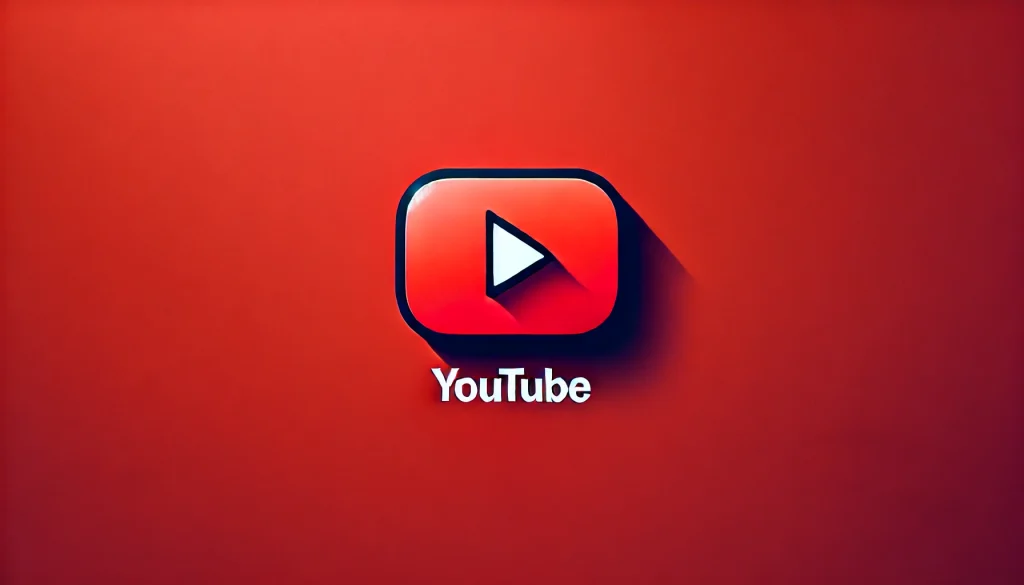
The perfect YouTube thumbnail size is 1280 x 720 pixels with a 16:9 aspect ratio.
YouTube recommends this YouTube thumbnail size to make sure YouTube thumbnails look sharp and professional, whether they are viewed on a computer screen or a smartphone.
The goal is to provide the best visual experience possible, as thumbnails are also displayed as a preview image on search results and suggested videos. If you want to grow your audience, you might also consider strategies like buy YouTube views to boost initial engagement.
It’s important to use the proper dimensions because if your YouTube thumbnail is too small, it will appear blurry or pixelated, making your video look unprofessional.
A blurry YouTube thumbnail can turn off potential viewers before they even read the title of your video.
Key Technical Requirements for YouTube Thumbnails:
- Minimum width: 640 pixels (anything smaller can lead to poor quality).
- Aspect ratio: 16:9, which is also the standard format for most YouTube videos and screen displays.
- Maximum file size: 2MB to make sure it loads quickly, even on slow internet connections.
- File type: JPEG, PNG, BMP, or GIF.
Why Thumbnail Size Affects Viewer Engagement
A YouTube thumbnail is like a book cover; it gives a sneak peek into your video and convinces people to click on it for more YouTube engagement.
Think of it as your video’s marketing poster. If it’s well-designed, colorful, and aligned with the right size, it will draw more people in.
One of the steps to increase YouTube engagement is ensuring your thumbnail is eye-catching and relevant.
But if it’s blurry, poorly cropped, or crammed with too much text, it could drive viewers away.
Statistics show that 90% of the top-performing videos on YouTube have custom thumbnails.
This means they are not just randomly generated by YouTube, but thoughtfully designed to match the content and draw in viewers.
That’s a huge indication of how important thumbnails are to a video’s success.
Making Your Thumbnails Pop: Design Tips
A great YouTube thumbnail is about both size and design.
While getting the size right is crucial, you also need to make sure your YouTube thumbnail stands out visually.
Here are some tips to design compelling thumbnails:
1. Keep It Simple but Bold
Thumbnails are small, so keep your design clean and bold. Use bright colors, clear text, and simple YouTube thumbnail images that convey the main theme of your video.
Don’t overcrowd it with too many elements or text; less is more.
2. Make Use of Contrasting Colors
If your YouTube video thumbnail includes text, make sure it contrasts well with the background so it can be easily read.
You want to use colors that make the text pop. For example, if your background is dark, go with bright white or yellow text.
3. Include a Clear, Emotive Face
People respond to faces. If your video features a person, consider using their face as the central part of the thumbnail.
Studies have shown that human faces with strong emotions (surprise, happiness, or shock) generate more clicks because they connect with viewers on an emotional level.
4. Add a Short and Catchy Title
While your YouTube thumbnail should not be text-heavy, adding 3-5 words in a bold font can quickly communicate what your video is about.
Use short, catchy phrases like “How To” or “Best Tips” that tell viewers why they should watch your video. For example, if you’re promoting a popular topic, you might want to buy Youtube shorts views to gain traction and visibility faster.
5. Brand Consistency
Keep your YouTube video thumbnail design consistent across all your videos. Use the same colors, fonts, and style so that your viewers start recognizing your brand.
Consistent branding also gives your YouTube channel a professional look, increasing the likelihood of returning viewers. If you’re looking to boost your engagement, consider strategies like buy Youtube comments to enhance your social proof and attract more interaction.
Example of Consistent Branding:
| Channel | YouTube Thumbnail Design Style | Visual Elements |
| Tech YouTuber | Uses bright blue backgrounds and bold white text | A logo on the bottom left corner |
| Fitness Guru | Thumbnails show close-ups of exercises with clear titles | Red text on white background |
| Vlogger | Emotive face close-ups with vibrant colors | YouTube channel logo on the top right |
The Role of Tools in YouTube Thumbnail Design

Luckily, you don’t have to be a graphic designer to create stunning thumbnails. There are many online tools available that can make the process easy and fun.
Here are some of the most popular ones:
1. Canva
One of the most user-friendly tools, Canva offers pre-designed YouTube thumbnail templates that match the ideal size.
You can easily drag and drop custom thumbnail images, text, and other elements to create a compelling YouTube thumbnail in minutes.
2. Adobe Spark
For those who want more customization, Adobe Spark is a great option. It has a wide range of templates and tools to help you design thumbnails that reflect your style and branding.
3. PicMonkey
Another great tool that offers a wide range of options, PicMonkey allows you to customize your thumbnails with unique graphics, overlays, and fonts.
Comparison Table of YouTube Thumbnail Design Tools
| Tool | Ease of Use | Customization Options | Free Version Available |
| Canva | Very Easy | Medium | Yes |
| Adobe Spark | Moderate | High | Yes |
| PicMonkey | Easy | Medium | Limited Free Trial |
YouTube Thumbnail Psychology: Colors, Faces, and Emotions
Did you know that thumbnails with human faces get more clicks?
It’s true.
People are naturally drawn to faces, especially those showing strong emotions like surprise, joy, or excitement.
It creates a sense of curiosity and encourages viewers to learn more.
The use of color also plays a big role. Bright, contrasting colors like yellow, red, and blue can make your YouTube thumbnail stand out against YouTube’s default white background.
The more your YouTube thumbnail pops, the more likely people are to notice it among all the other videos. If you’re looking to give your channel a boost, buy Youtube likes to enhance your social proof and visibility. This can further help in attracting more viewers who are drawn to an eye-catching and engaging thumbnail.
Fact Check: According to a study by Tubular Labs, thumbnails that feature a face looking directly at the viewer can boost click-through rates by up to 30%. This is a clear indication of how powerful thumbnails can be in grabbing attention.
Avoiding Common YouTube Thumbnail Mistakes
Creating an effective YouTube thumbnail best practices takes some practice, and it’s easy to make mistakes along the way.
Here are some common pitfalls to avoid:
1. Overcrowding the Thumbnail
Don’t try to fit your entire video title or description into the thumbnail. Keep it simple and clean.
Overcrowding can confuse viewers, making it hard to understand the main point of the video and causing them to lose their YouTube Channel Membership.
2. Using Misleading Thumbnails (Clickbait)
Tempted to create a YouTube thumbnail best practices that promise something your video doesn’t deliver? Resist the urge.
Misleading YouTube video thumbnails might get you clicks, but they’ll hurt your YouTube channel in the long run. People don’t like feeling tricked and may stop watching your videos altogether. If you’re considering boosting your channel’s growth, it’s essential to focus on genuine engagement rather than trying to buy Youtube subscribers. Authentic growth will lead to a stronger, more loyal audience over time.
3. Ignoring Mobile Users
Remember that over 70% of YouTube watch time comes from mobile devices. This means your thumbnails need to be readable on small screens.
Make sure any text you use is large enough to be read clearly, and that the overall YouTube thumbnail image is recognizable even when viewed on a phone. Additionally, if you’re looking to boost your channel’s visibility, consider strategies like buy Youtube watch hours to help increase engagement and attract more viewers.
Real-Life Examples: Thumbnails That Work
A great way to learn is by looking at what successful channels are doing right.
Channels like MrBeast or The School of Life consistently use thumbnails with bright colors, large text, and expressive faces.
MrBeast, for instance, uses big, bold text and emotive faces to intrigue viewers about what will happen in his videos.
The School of Life, on the other hand, uses minimal but bold text with colors like yellow and blue to maintain a calm yet eye-catching appearance. If you’re wondering about a way to monetize my YouTube channel, paying attention to the style and consistency of these top creators can give you insights into creating engaging content that attracts viewers and opens up monetization opportunities.
The Power of A/B Testing for Video Thumbnails
You might not always get your custom YouTube thumbnail right on the first try, and that’s okay!
A great way to know what works best for your audience is to A/B test your YouTube thumbnails.
This means trying out two or more versions of a custom thumbnail for the same video and seeing which one performs better.
Tools like TubeBuddy or Thumbnail Test allow you to test different YouTube thumbnails and track which one has a better click-through rate.
You’ll get data on which colors, text, or thumbnail images are more effective, allowing you to optimize future YouTube thumbnails based on actual viewer behavior. Also, don’t forget that knowing the best time to post YouTube shorts can impact how well your video performs.
Key Takeaways for Crafting the Perfect Thumbnail
To sum it up, here’s what you need to remember when designing your custom YouTube thumbnails:
- Stick to the Right Size: 1280 x 720 pixels is the sweet spot.
- Less is More: Keep the design simple and avoid overcrowding.
- Bright Colors and Faces Work: Use colors that stand out and consider adding human faces to boost emotional connection.
- Consistency is Key: Keep your YouTube thumbnails in line with your channel’s brand so viewers recognize your content.
- Test and Optimize: Try different designs to see what works best for your audience.
Conclusion
The right YouTube thumbnail size is just the beginning.
A well-designed thumbnail is your first chance to grab a viewer’s attention, and when done right, it can greatly improve your video’s performance. Remember, this small YouTube thumbnail image is often the deciding factor in whether someone watches your content or skips to the next video.
To boost your reach and engagement even further, buy YouTube live views to help ensure your videos are seen by a larger audience.
Frequently Asked Questions

Is a YouTube Thumbnail 1920×1080?
No, a YouTube thumbnail should not be 1920×1080. While 1920×1080 is a common resolution for videos, the ideal YouTube thumbnail size is actually 1280×720 pixels.
This size ensures that your thumbnail looks clear and high-quality on all devices without taking too long to load.
Are YouTube Thumbnails 16 by 9?
Yes, YouTube thumbnails follow a 16:9 aspect ratio.
This YouTube thumbnail ratio is considered standard for most YouTube videos, as it fits well across a variety of devices and screen sizes.
What Size Do I Create a YouTube Thumbnail?
The best size for a custom YouTube thumbnail is 1280×720 pixels. This meets YouTube’s recommended size and ensures that the thumbnail will look sharp on all devices.
Make sure your file size is under 2MB and is in a supported format like JPEG, PNG, GIF, or BMP.
What Size Is the YouTube Banner 2024?
As of 2024, the recommended size for a YouTube banner (or channel art) is 2560×1440 pixels.
However, to ensure your banner looks good on all devices, focus on the “safe area,” which is 1546×423 pixels.
This will be the part of your banner that will be visible on both desktops and mobile devices. Make sure to keep any important text or logos within this safe zone.



