YouTube TV Buffering Issue: How to Fix it?
Published: February 4, 2025
We all hate interruptions, especially when we watch something that captures our attention on YouTube TV. But buffering is one such disturbance that literally makes every viewer furious while watching content on the platform.
In fact, more than 75% of the viewers in the USA have faced the YouTube TV buffering issue at some point. Fortunately, you can resolve this issue. Here are the ways to fix YouTube TV buffering issues without any hassle. Read on.
Table of Contents
YouTube TV Buffering: All You Must Know About It
Buffering refers to the situation where your video gets paused because of a high data load online. You can experience buffering mostly on platforms like YouTube TV, where the quality of videos is high-definition. So, the demand for bandwidth gets higher, and this results in buffering.
The problem is that it is quite a frustrating experience for literally every viewer in the USA who is in between live video content. This eventually leads to dropping views in the content and is also the reason why creators have to buy YouTube views.
You can have this problem resolved; let’s learn how.
How to Fix YouTube TV Buffering Issue?
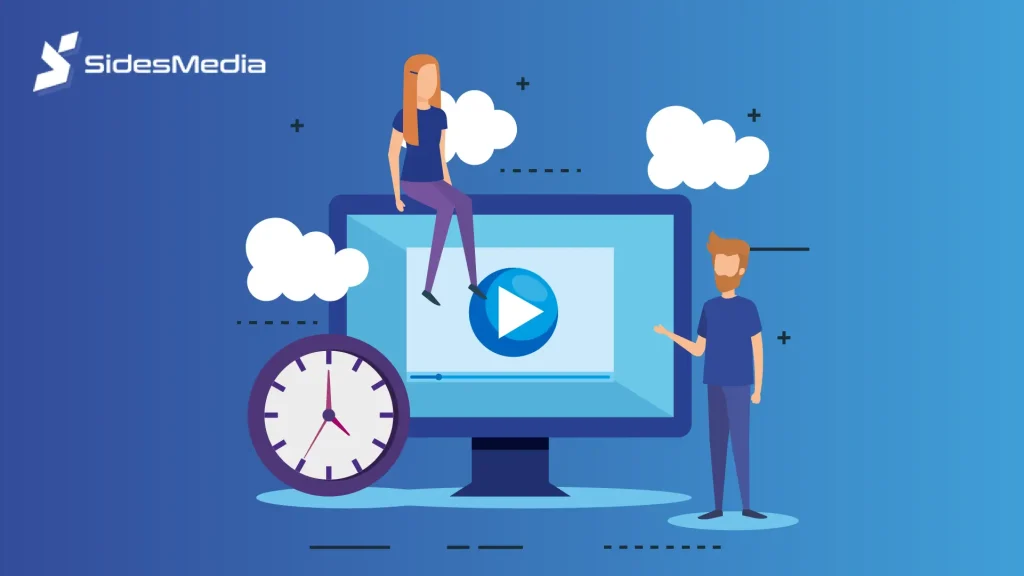
Fortunately, you can have your YouTube TV buffering issues resolved but it requires a systematic approach to be followed. Below are some of the essential tactics that you must consider working on to get a buffer-free experience.
1. Restart Your Device
One of the simplest yet most effective methods for resolving buffering issues is restarting your device. This action clears temporary files and frees up memory resources, allowing YouTube TV to run more smoothly upon rebooting.
2. Check Your Internet Speed
You need to regularly test your internet speed so that your YouTube TV experience meets the requirements that eliminate all kinds of buffering issues. If your speed falls below the recommended standards, consider enhancing your internet plan immediately.
3. Reduce Video Resolution
If you frequently experience buffering while streaming in HD, consider lowering the video resolution within the YouTube TV settings. For this you can switch to standard definition as it may reduce buffering issues significantly without compromising your overall viewing experience as well.
4. Clear Cache Data
You need to make sure that the cache data is cleared regularly from your device. It can resolve many performance-related issues contributing to buffering problems on YouTube TV.
5. Disconnect Other Devices
If multiple devices are connected to your network while you are trying to stream content on YouTube TV, disconnect them temporarily to free up bandwidth for smoother playback on your primary device.
6. Update Your App

Lastly, make sure to use the latest version of the YouTube TV app. So, you need to check for updates regularly in your device’s app store as getting your app updated not only improves performance but also fixes any bugs that could be causing buffering issues.
Now, let’s understand the reason that leads to YouTube TV buffering issues. In the below section we have discussed all the primary concerns that lead to it. Check it out
Causes of Buffering on YouTube TV
Several factors lead to buffering on YouTube TV that hampers the overall streaming experience. Some of the common ones are.
1. Internet Connection Issues
One of the primary reasons behind buffering on YouTube has to be your slow internet connection. The Internet speed is known to be tampered because of network congestion that happens when too many people are on the same network. So, you must regularly test the internet speed and ensure it meets the minimum requirements for buffer-free streaming.
2. High Video Resolution Settings
Another reason that leads to buffering issues on your YouTube TV experience is high-resolution settings. You might not have an internet connection that supports that good quality, and it leads to buffering. So, you need to change the resolution setting by getting it down. This will certainly assist you with hassle-free streaming.
3. Device Performance Limitations
The performance capabilities of your streaming device play a significant role in playback smoothness. Older devices may struggle with processing high-definition streams efficiently, leading to delays and buffering. Updating your device with the latest software can improve performance and reduce buffering incidents.
4. Cache Data Accumulation
Over time, cache data builds up in applications like YouTube TV, which can slow down performance and lead to buffering issues. Regularly clearing cache data helps maintain optimal app performance and prevents interruptions during playback.
5. Network Congestion
It has been seen that YouTube TV loses its smoothness during peak hours and results in buffering most of the time. So, if there are many users on the same online network, it will lead to congestion, can cause buffering, and eventually hamper your viewing experience.
6. Outdated App Version
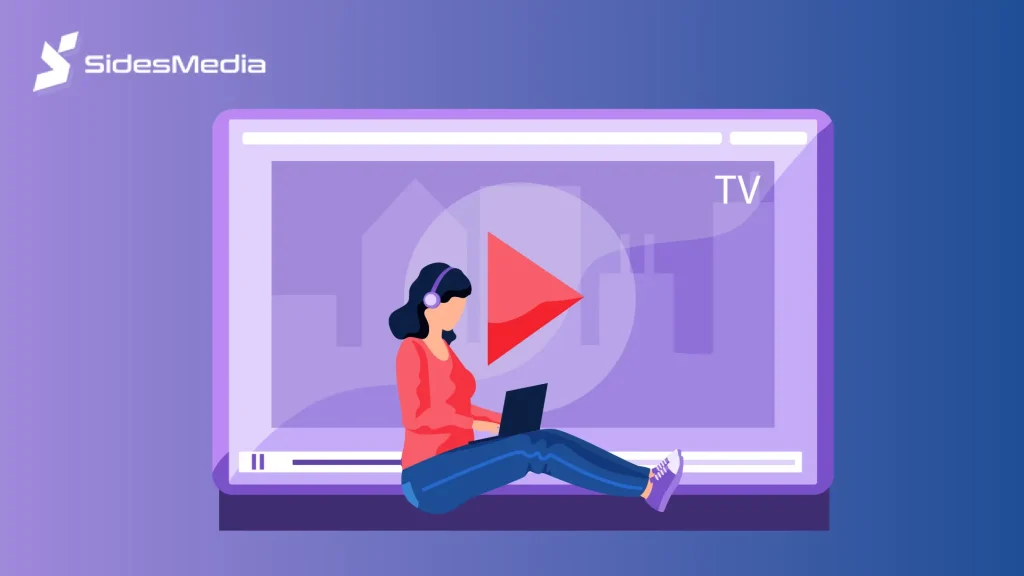
Another major reason for YouTube TV buffering is your outdated application version. If you are using an outdated version, it will cause compatibility issues and lead to several bugs that can hamper the entire viewing experience through buffering.
Final Thoughts
YouTube TV has always been quite popular with the variety of video content it carries, but buffering has to be one of the major issues that can take away all the excitement.
You just need to follow the steps above and resolve the reasons for this issue. It is because of buffering that many businesses lose views and ultimately hire YouTube promotion services to help them with their reach.
With more viewers joining the YouTube platform, you need to be a step ahead with the tactics above to have a great video-watching experience. Happy YouTubing!
FAQs
1. What causes YouTube TV buffering?
Some primary reasons that lead to YouTube TV buffering are slow internet connections, high video resolution, older devices and network congestion.
2. How do I fix buffering on YouTube TV?
You can consider getting your YouTube buffering issue fixed by following the steps like restarting the device and the platform, checking internet speed, reducing video resolution, and even clearing the cache.
3. Is my internet speed sufficient for YouTube TV?
To experience YouTube TV buffer-free in the USA, you need a minimum download speed of 3 Mbps for SD quality videos and at least 13 Mbps for HD quality videos.
4. Can clearing the cache help with buffer issues?
Absolutely! When you are going to clear cache data from your device, it will completely remove temporary files that can slow down the performance of the YouTube TV browsing.



