Which Fonts to Use for YouTube: The Top Choices
Published: February 3, 2025
Like the effect of good handwriting helps you to make an impression, fonts lead the way in the digital verse. YouTube, being a popular content creation and consumption platform, also has multiple fonts to explore. However, we don’t pay much attention and sideline choosing the best one against other tasks.
However, in this blog, we are going to explore the best font styles for YouTube videos. It is because we want you to understand the importance of these minute detailings and pay keen focus. Such steps will surely help you grab more fan impressions and lead toward a successful content creation journey.
Before we start, here’s a quick tip – for creators looking to boost their presence even further, considering YouTube promotion services can amplify your reach alongside the work you have been doing.
With all that being said and done, let’s start.
Table of Contents
List of Best YouTube Fonts

Here’s a list of best YouTube fonts widely used by popular creators for their content on YouTube. You can choose whichever suits your style.
However, take note of this before moving ahead – Avoid using too many different fonts because that impacts the design and branding. Pick one or two and make them your signature fonts. Twelve are just options to explore, the ultimate choice should not be more than two.
Let’s start.
1. Impact (free)
Impact is one of the top choices for YouTube thumbnails. It’s bold, simple, and easy to read. Best of all, it’s free and customizable to fit your style.
PewDiePie, one of the most popular YouTubers, uses Impact in many of his videos. With over 100 million subscribers, he knows how to grab attention. His thumbnails combine quirky images with the right font, boosting his click-through rates. Why not try it and see how it works for you?
2. River Drive (free for personal use)
River Drive is a great choice if you want to add some flair to your YouTube thumbnails. It’s free for personal projects, but you’ll need a license for commercial use.
Even with basic editing skills, you can blend this font seamlessly into your background. Its “heavy chalk” effect gives it a bold, standout look. When viewers scroll through countless videos, this font can make them pause and click on yours.
3. DK Mandarin Whispers (free for personal use)
DK Mandarin Whispers is a fun choice for YouTube banners and thumbnails, especially for lifestyle or travel vlogs. The font comes in multiple sizes and styles, which means you can customize it as you like.
You can even tweak it to create exciting thumbnails and banners that stand out. To add, the playfulness in the font works well with various colors, images and stickers. Use it to design a thumbnail your audience will love to click on.
4. Bebas (free)

Bebas is one of the best fonts for YouTube titles to highlight the thumbnail texts. This font is also workable for instructional videos like recipe tutorials, DIY videos, and makeup tutorials.
To add, you can use a white or black outline to create a better impact. The best part is that it is a free-to-use choice for both personal and commercial projects.
5. Juan Cock (free for personal use)
Juan Cock is a modern, stylish font with a masculine feel. It’s a great choice if your target audience is male.
This edgy font is minimalist and versatile, perfect for YouTube banners, thumbnails, in-video text, subtitles, and logos. It comes in both lower and upper case, giving you many design options.
6. Beauty and the Beast (free for personal use)
As the name suggests, Beauty and the Beast blends boldness with flamboyance. The font works well as YouTube video subtitle fonts and is also suitable for thumbnail text. However, the font looks the best when used on a colorful background.
One of the most popular YouTube subscribers, Alisha Marie, with over 8 million subscribers, loved this font during her earlier content creation days.
7. Badaboom BB (free for personal use)
Badaboom BB is one of the best fonts for YouTube thumbnails that grabs attention instantly. Its quirky name alone makes you smile!
If your content is fun and experimental, this font is perfect. Wengie uses it often on her thumbnails. It really pops when paired with bright colors and bold outlines. Plus, it’s one of the best fonts for YouTube intros if you want to make a statement from the start!
8. Config Rounded (purchase only)
Config Rounded is one of the best YouTube thumbnail fonts for a sleek and professional look.
This font has round edges that look simple yet refined. The variety of shapes and sizes is what makes it a versatile option. Hence, whether it is banners, thumbnails, or subtitles, they work pretty well for all, even logos.
9. Caribold (purchase only)
Caribold is one of the coolest fonts for YouTube banners and thumbnails. Its bold outlines and dark shadows help the text pop from the background.
If you create how-to videos, this font is a great choice. It’s also one of the best fonts for YouTube intros, giving your content a strong start. Plus, it’s one of the most creative fonts for YouTube video content, adding impact to any design.
10. Horsemen (purchase only)
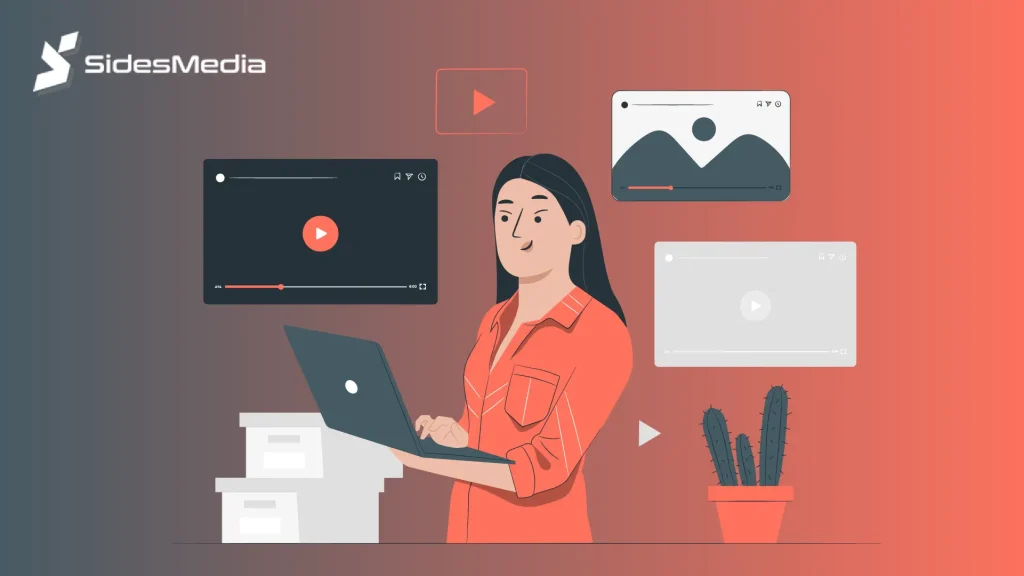
Horsemen is a great choice in YouTube fonts when you are looking for something fiery and retro for thumbnails and banners.
The typeface comes with a wavy style, inspiring artwork, and music of the 70s and 80s. However, you’d have to buy the font in order to use it.
Conclusion
This was the list of YouTube fonts that are most loved by popular and top YouTubers. You have a good enough description for all to start with.
For instance, you’d love to go back to your YouTube content canvas and explore a few options. Later, you will be able to choose the best one you like.
Remember, you must pick a signature font that resonates with your content type. When your content is humorous, the font should somehow match the vibe. That’s all!
If you are not motivated enough to enhance your content, try to buy YouTube subscribers and boost your confidence to look for better fonts and indulge in other creative works.
Hope you found the guide useful.
Frequently Asked Questions
1. Which fonts are most engaging for YouTube intros?
Bold, clear fonts like Impact or Bebas Neue work best for intros. They grab attention quickly and ensure your message is easy to read.
2. What are good fonts for educational or tutorial videos?
Sans-serif fonts like Helvetica or Open Sans are ideal. They offer clarity and professionalism, making your content easy to follow.
3. Are decorative or script fonts good for YouTube?
Decorative or script fonts can work but use them sparingly. They’re best for titles or emphasis, not for large blocks of text.
4. Are there specific fonts for gaming channels?
Yes, gaming channels often use dynamic fonts like Burbank or Permanent Marker. These fonts add energy and match the vibrant gaming vibe.
5. Should I stick to one font or mix fonts?
Stick to one or two fonts for consistency. Mixing too many can confuse viewers and weaken your branding. Keep it simple and cohesive.



