Tips to Create Engaging Youtube Thumbnails
Published: January 30, 2025
Every YouTube video needs a thumbnail as it serves as the first impression, determining whether viewers will click to watch or simply scroll past the video.
The ideal thumbnail should be unique, with an appropriate image and bold, bright text so that your picture stands out in a crowded feed. This is a simple yet powerful tool that helps drive more traffic and boosts your video’s visibility.
Though this may seem challenging, we will guide you through the best practices. You can take it a notch higher with YouTube Promotion Services, which will improve your reach and ensure a wider audience sees your videos.
Let’s dive into some easy YouTube thumbnail tips and best practices for creating thumbnails that truly shine!
Table of Contents
14 Best Practices For Creating Eye-Catching Thumbnails
Creating appealing thumbnails will attract the viewers’ attention and boost the videos’ engagement. Follow the best practices for thumbnails to make sure they are catchy and reflect your content’s essence.
1. Choose The Perfect Thumbnail Size

Adhere to the recommended dimensions and size for the YouTube thumbnail design. The ideal thumbnail size should be at least 1280 x 720 pixels. The aspect ratio must be 16:9, and the minimum width must be 640 pixels.
This is the ideal YouTube thumbnail size that will clearly appear on all devices. A suitable size prevents blurred images and makes your thumbnail appear professional.
2. Upload Crystal-Clear Images
To create eye-catching YouTube thumbnails, use high-quality, sharp images that attract attention. YouTube also automatically suggests stills from your video as thumbnails but they often lack the visual impact. Thus, you can enhance a still image from your video using photo editing software to create a more compelling thumbnail.
3. Make Text Bold And Easy To Read
Text in the thumbnails should be large, bold, and readable from even the most modest screens. Use simple, high-contrast fonts for it to jump out against the background.
Keep the text short and clear which draws attention to what is most interesting about your video. Effective YouTube thumbnails grab attention with bold text and can quickly communicate what your video’s message is about.
4. Use Powerful Action Words
Use words like “Learn,” “Discover,” or “Don’t Miss” to make your thumbnail text appealing. Such words evoke curiosity and create a sense of urgency, compelling viewers to click immediately.
Action words also help to clarify what the video will deliver. Using dynamic language creates excitement around your video and will also improve the thumbnail click-through rate.
5. Brighten Up With Bold Colors

Bright and colourful YouTube thumbnails are eye-catching when placed on YouTube’s white and dark backgrounds. Orange, green, yellow, or blue are always great colour choices.
Strong colour selections actually help to make high-quality YouTube thumbnails that stand out in the feed. Maximise the readability and visual impact by ensuring strong colour contrast between the text and background.
6. Focus On Faces For Emotional Appeal
Human faces are more impactful and are even powerful if close-up shots with emotion are used. They create connection and curiosity in viewers.
In addition, it is human nature to be drawn towards emotions; hence, when thumbnails display expressions of surprise, excitement, or joy, the engagement factor automatically increases.
Face shots make it personal, bringing relatability to your content, which invites viewers to click and watch.
7. Add Branding Elements
Consistent design elements include specific fonts, colour schemes, or icons that represent your brand. This way, you can create YouTube branding with thumbnails and a recognisable look for your channel.
Cultivate a strong brand identity with various creative elements like your website and social media logos, headshots, colour palettes, imagery, and typography.
8. Keep It Simple And Neat
Avoid overcrowding your thumbnail with too many elements. Stick to one strong image or focal point, along with minimal text.
Simple thumbnails are visually appealing and allow the most important elements to shine, increasing your chances of attracting attention and clicks.
9. Experiment And Refine Your Thumbnails
Try testing different thumbnail styles to see which ones perform the best. Experiment with various colours, images, and text combinations to gauge which one makes a stunning YouTube thumbnail and attracts more clicks.
By analyzing which thumbnails work best for your audience, you can refine your designs over time. Regularly updating and tweaking your thumbnails helps you stay competitive and improve video engagement continuously.
10. Study What Your Competitors Are Doing
Look at the thumbnails of popular channels in your niche. Pay attention to colours, layout, text, and imagery used.
Although your thumbnails should be unique, understanding what your competitors do will help you identify trends that could work for your audience. Use this insight to improve your thumbnails and stay relevant in a competitive space.
11. Design Thumbnails For All Screens
You must consider YouTube thumbnail optimisation for various screen sizes like mobiles or laptops. On mobile, thumbnails are relatively smaller; hence, the text and images used in them have to be readable and clean.
Test how your thumbnail would look on various devices to ascertain that it will work well between a small and a large screen.
12. Use Top Tools For Thumbnail Creation
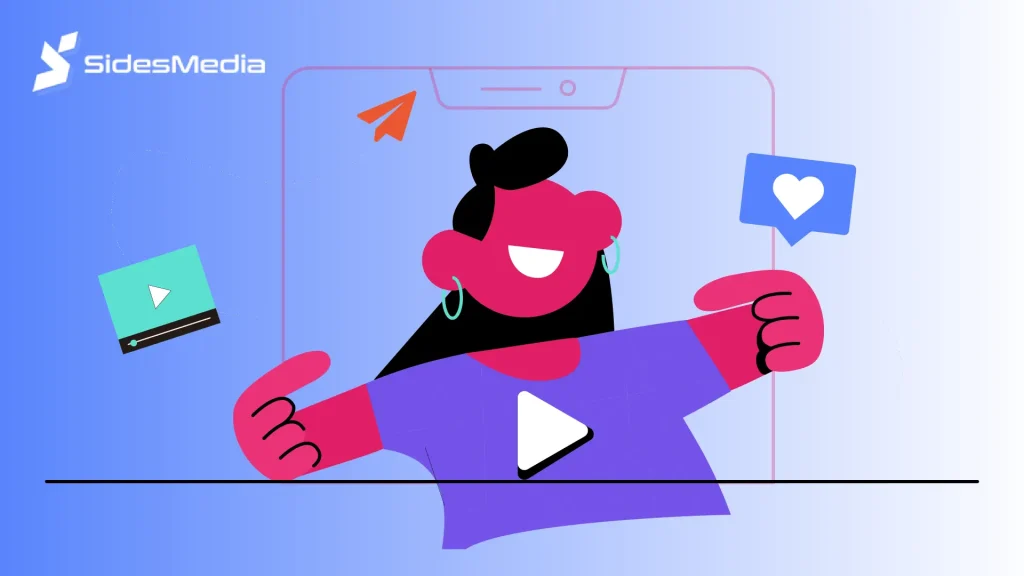
Use Canva, Adobe Spark, or PicMonkey to create professional-looking thumbnails. These thumbnail design tools offer templates, customisable options, and design elements to help you make visually appealing thumbnails.
The right tools allow you to save time while creating engaging thumbnails for YouTube content. These thumbnails are polished and eye-catching, ensuring high-quality results every time.
13. Consistency Is The Key
Keep your thumbnails uniform throughout all of your videos. This may be the same font, colour, and layout style, as a consistent design palette will make your content instantly recognisable to your viewers, reinforcing your brand’s identity.
14. Stick To YouTube’s Rules
Always follow YouTube’s thumbnail guidelines so you are not penalised or disqualified. This includes avoiding misleading images and copyright infringement.
According to YouTube, clear, relevant images that depict the video content are recommended. Sticking to these rules will ensure that your channel is in good standing with the platform, thereby avoiding any problems with video monetization.
Conclusion
A great YouTube video thumbnail is important for a video’s success. Though it is not the only thing that will drive views, a bad thumbnail may severely impact engagement.
It’s surprisingly easy to create an effective thumbnail. Without advanced design skills, you can create a very attractive thumbnail for your brand that will help to increase the visibility of your channel.
You can also source ready-made thumbnail templates on YouTube or seek custom designs and make it appear unique. Make your videos appealing and simultaneously you can even buy YouTube likes to boost your social proof and attract more clicks.
Frequently Asked Questions
What should be the size of a YouTube thumbnail for the best quality?
The best YouTube thumbnails must be 1280 x 720 pixels with an aspect ratio of 16:9. Save your file size less than 2MB in any of the JPG, PNG, or BMP format for better quality.
How can I make my YouTube thumbnail stand out?
You should use bright colors, high-resolution images, bold text, and expressive visuals . Highlight key elements of your video and make sure your design is clean and clutter-free. Testing different styles helps find what resonates most with your audience.
Should I use text in my YouTube thumbnails?
Yes, text clarifies and attracts attention. Keep it short, bold, and easy to read. Use contrasting colors and align the text with the video’s theme to intrigue viewers without overwhelming the design.
Are branded elements necessary in thumbnails?
Branded elements, such as logos or consistent styles, are helpful in building recognition and familiarity. They give your content a professional look, so viewers know what to expect and identify it as yours, associating quality with your channel.
Which tools are best for creating YouTube thumbnails?
Some of the most popular tools with friendly user features for designing impressive thumbnails include Canva, Adobe Spark, and PicMonkey. These tools present templates, advanced design options, and are suited to both beginners or experts.



