How to Reply to Comments on YouTube
Published: September 24, 2024
Knowing how to reply to comments on YouTube can make your YouTube channel feel more personal, and it helps you connect with your viewers.
Whether you’re building a fanbase, answering questions, or managing negative feedback, learning how to respond to comments effectively is a key skill.
If you’re looking to enhance your channel’s visibility and engagement, YouTube promotion services can play a crucial role in boosting interaction.
Let’s break down why replying to comments is important and how to do it well.
Table of Contents
Why Replying to Comments on YouTube Matters
Replying to comments on YouTube isn’t just a nice gesture, it’s crucial for building a strong community.
When you respond, you’re telling your viewers, “Hey, I see you. I appreciate you.” It creates a sense of connection, and people are more likely to keep watching your YouTube videos if they feel that you care about their thoughts.
Think about it from your perspective.
If you took the time to leave a comment on a video and the creator responded, wouldn’t that feel good? Guide on how to reply to a comment on TikTok follows the same principle—responding to comments on TikTok can have a big impact on building engagement with your audience.
You’d probably feel like you matter to that person.
That’s what your viewers experience when you reply to them.
But it’s not just about feelings. YouTube’s algorithm also rewards engagement for YouTube Studio.
The more comments your video gets, and the more responses to those comments, the more YouTube will show your video to others.
So, replying to comments can actually help your video get more views, which are essential ways to blow up on YouTube.
Types of Comments You Might Encounter

When you start getting comments, you’ll quickly realize they aren’t all the same.
Here’s a breakdown of the most common types of comments you might come across:
1. Positive Comments
These are the ones you want more of! Good comments could be compliments about your content, appreciation for your efforts, or simple words of encouragement.
These are the easiest to reply to, but don’t take them for granted. A quick “Thank you!” or a personalized message can go a long way. If you’re looking to boost your engagement and grow faster, buy Youtube shorts views to give your videos the initial push they need!
2. Questions
Some viewers will ask you questions about your video, like how you filmed it, what equipment you used, or where they can find something you mentioned.
Answering these questions can be very helpful to your audience, and it shows that you are engaged with your community. Additionally, interacting with your viewers and providing helpful responses may encourage them to engage more with your content, which could lead to more views and likes.
If you’re looking to boost your presence faster, some creators choose to buy Youtube likes, which can help your content stand out and attract more organic interactions.
3. Constructive Criticism
Not all criticism is bad. Sometimes viewers will offer tips on how you can improve your YouTube videos. It might be hard to hear, but if it’s respectful and thoughtful, it can be useful.
Try not to get defensive. Instead, thank the commenter for their input and consider how you can apply their advice to future videos. If you’re looking to boost your content’s reach and engagement, buy Youtube live views as a strategy can help increase visibility, allowing more viewers to see and respond to your work.
4. Negative Comments (or Trolls)
Unfortunately, the internet is full of trolls who love to post rude or mean comments. All the comments can be hard to deal with, but it’s important to handle them calmly. In some cases, it’s best not to engage. Other times, a polite and firm response can help defuse the situation for YouTube Studio.
However, if you’re looking for a quick boost to your channel’s growth, you might consider strategies like buy YouTube subscribers to enhance your presence.
How to Reply to Comments on YouTube: 10 Practical Tips
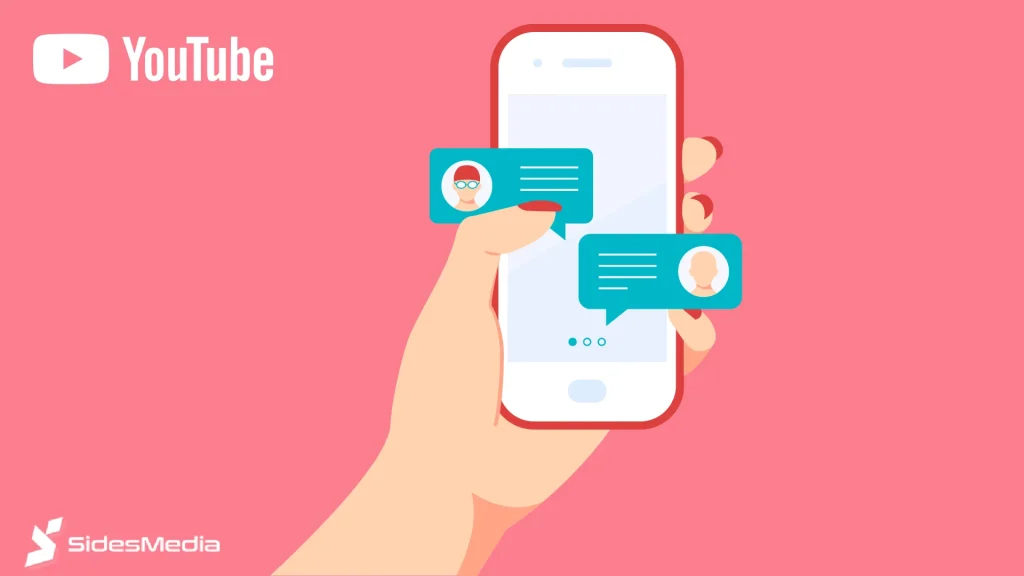
Here are 10 tips on how to reply to comments on YouTube that can help you build a positive community and manage the various types of comments you’ll receive:
1. Be Timely
Replying quickly to comments shows that you’re paying attention. Try to check your comments regularly, especially within the first few hours after you post a video.
Engaging with your audience in this way can boost your presence and interaction on the platform. If you’re looking to give your channel a little extra boost, you might want to consider how to buy Youtube watch hours to improve visibility and credibility faster. Consistency in responding and creating valuable content will naturally grow your audience over time.
This is when engagement is often the highest.
2. Keep It Simple and Friendly
There’s no need to overthink your responses. Just be friendly and casual, like you’re talking to a friend.
Simple replies like “Thanks!” or “Glad you enjoyed it!” can work wonders for YouTube Studio.
3. Personalize Your Responses
If someone leaves a particularly thoughtful comment, try to personalize your response. Mention their name or refer to something specific they said.
It shows you’re really paying attention, and people appreciate that extra touch.
4. Acknowledge Constructive Criticism
When someone leaves helpful criticism, acknowledge it.
You don’t have to agree with everything, but a simple “Thanks for the feedback” can show that you’re open to improving.
5. Avoid Arguing with Trolls
When you get a mean or unnecessary comment, the best response is often no response. Feeding the trolls usually just leads to more negativity.
If a comment crosses the line, use YouTube’s tools to report, block, or hide the comment.
6. Ask Questions to Keep the Conversation Going
Sometimes it’s not enough to just reply. You can also ask a question in your response to encourage more interaction.
For example, if someone says they liked your video, you could reply with “Thanks! What was your favorite part?”
7. Use Emojis Sparingly
Emojis can add some personality to your YouTube comments, but don’t overdo it. A well-placed emoji can make your response feel more lighthearted and fun, but too many can feel excessive.
8. Pin Important Comments
YouTube allows you to pin one YouTube comment to the top of your comment section. If someone leaves a particularly insightful or helpful comment, pin it!
This helps highlight valuable interactions and encourages others to leave thoughtful YouTube comments too, to get more views. In fact, ways to get a million views on YouTube often include fostering these engaging interactions to create a sense of community and boost visibility.
9. Don’t Be Afraid to Delete Harmful Comments
It’s okay to delete comments that are harmful or hateful.
Your comment section is part of your channel, and you have every right to make sure it’s a positive space when a viewer comments.
10. Show Appreciation for Long-Time Viewers
If you notice someone who regularly comments on your YouTube videos, give them a little extra attention. You could say something like, “Thanks for your continued support!” or “Great to see you in the YouTube comments again!” This helps build loyalty.
If you’re looking to increase engagement, you might even consider strategies like buy Youtube comments, which can help boost interaction on your videos.
Dealing with Different Types of YouTube Comments
| Type of Comment | Best Response Approach | Why It Works |
| Good Comments | Simple “Thank you” or personalized message | Shows appreciation and builds connection |
| Questions | Answer in detail or direct them to a resource | Provides value and builds trust |
| Constructive Criticism | Thank them and consider their feedback | Shows you’re open to improvement |
| Negative Comments | Ignore or use a calm, polite response | Avoids escalation and keeps the conversation civil |
How to Keep Your Replies Genuine
YouTube is a platform where authenticity matters. People can tell when a response feels forced or robotic.
If you’re struggling to know how to keep your replies feeling genuine, here are a few tips for YouTube Studio:
- Don’t copy and paste responses: Even if you’re saying the same thing to multiple commenters, try to tweak it a little each time to make it personal.
- Be honest: If you don’t know the answer to a question, it’s okay to admit it. You can say something like, “I’m not sure about that, but I’ll look into it.”
- Stay positive: Even when replying to criticism or negative YouTube comments, keeping a positive tone shows that you’re mature and level-headed.
Conclusion
Knowing how to reply to comments on YouTube can make a huge difference for your channel.
It builds a strong relationship with your viewers, encourages more engagement, and can even boost your video’s watch visibility on the platform. Plus, if you’re looking to increase the growth of your channel, you might consider strategies like buy Youtube views to attract even more attention.
By following these tips and staying consistent, you’ll create a community that feels heard and appreciated for comment moderation.
Frequently Asked Questions

How should I reply to YouTube comments?
When replying to YouTube comments, the first thing to remember is that you’re building a relationship with your audience.
It’s important to be genuine in your responses. If someone leaves a positive comment, you don’t need to overthink it, just reply with something simple like “Thanks so much for watching!” or “Glad you enjoyed the video!”
If one comment is more specific, try to personalize your reply. For example, if someone compliments a particular part of the video, respond by acknowledging what they mentioned.
It shows that you’re paying attention, and that can make your viewers feel more connected to you when you create content.
If someone asks a question, it’s a great opportunity to engage further.
Answer as clearly as you can, and if you don’t have the full answer, don’t be afraid to say, “I’m not sure, but I’ll look into it!” or even point them to another YouTube video or resource that might help.
For negative YouTube comments or trolls, it’s best not to engage emotionally. Either respond calmly, if it’s worth addressing, or ignore it altogether.
Engaging in a back-and-forth argument can often just escalate things, so stay professional and positive.
Over time, how you respond to YouTube comments can set the tone for your entire channel’s community and comment moderation.
What is the best reply for YouTube comments?
The best reply to a comment depends entirely on the type of comment you’re receiving. It’s always a good idea to keep your response short but meaningful for positive YouTube comments.
Something like, “Thank you for the support!” or “I really appreciate you watching and commenting!” is a great way to acknowledge the comment without being overly complicated.
If someone offers constructive feedback, the best reply is one that shows you’re open to improving.
You could say, “Thanks for the feedback! I’ll definitely keep that in mind for future videos.” This shows that you’re listening and willing to adapt.
For questions, the best reply is one that’s as informative and clear as possible.
If you’re looking for ways to get famous on YouTube as a kid, one important tip is to engage with your audience. If someone is asking for advice or help related to the content in your video, take the time to answer in a way that is useful to them.
And don’t forget to ask a follow-up question to keep the conversation going! When it comes to approving comments or dealing with trolling, the best reply is often no reply at all.
However, if you do choose to respond, staying calm and polite is key. You could say something like, “I’m sorry you feel that way, but thank you for watching.”
This acknowledges their comment without fueling further negativity. In all cases, remember that your tone should reflect the atmosphere you want for your channel. Keep it positive, helpful, and human if you want to become famous.
What should I comment on a good YouTube video?
If you’re watching a YouTube video that you really enjoy and want to leave a meaningful comment, think about what you liked the most about it.
You don’t have to just say “Great video!” (although that’s fine too). Try to point out something specific that you appreciated.
For example, “I loved how you explained that concept, it really helped me understand it better!” or “The editing in this YouTube video was on point! Can’t wait for the next one!”
This kind of comment not only shows the creator that you genuinely enjoyed their work, but it also adds more value to the conversation.
If the video taught you something, mention that on the YouTube app!
Creators love hearing how their content has helped viewers, so approve comments like “This video was so informative, I finally get how to use this software now!” are always appreciated.
If you want to take it a step further, asking a question or starting a discussion in your comment can encourage interaction with both the creator and other viewers.
Something like, “Have you tried using this method with X tool? I’d love to hear your thoughts!” can create a more engaging and lively comment section.
Overall, when commenting on a good video, focus on being specific, positive, and, if possible, sparking conversation.
How to heart a YouTube comment?
Hearting a comment on YouTube is a simple yet effective way to show your appreciation for your viewers.
As the YouTube channel owner or content creator, you can heart a comment by hovering over the comment and clicking on the heart icon that appears next to the thumbs up and thumbs down buttons.
When you heart a comment, the person who left it will receive a notification saying that you “loved” their comment.
This is a great way to acknowledge comments section that really stand out, whether they’re particularly supportive, insightful, or even funny.
It adds a personal touch to your interaction and can make your viewers feel more connected to you.
Using the heart feature sparingly can make it even more meaningful. If you heart every single comment, it might lose its impact.
But if you reserve it for the best comments, it can be a special way to highlight engagement in your community.
Plus, it encourages other viewers to leave thoughtful comments in hopes of getting the same recognition.
Remember, it’s not just about replying to the comments section; sometimes a simple heart is enough to let your audience know you appreciate them.



