How to Pin Comments on TikTok Live?
Published: May 21, 2025
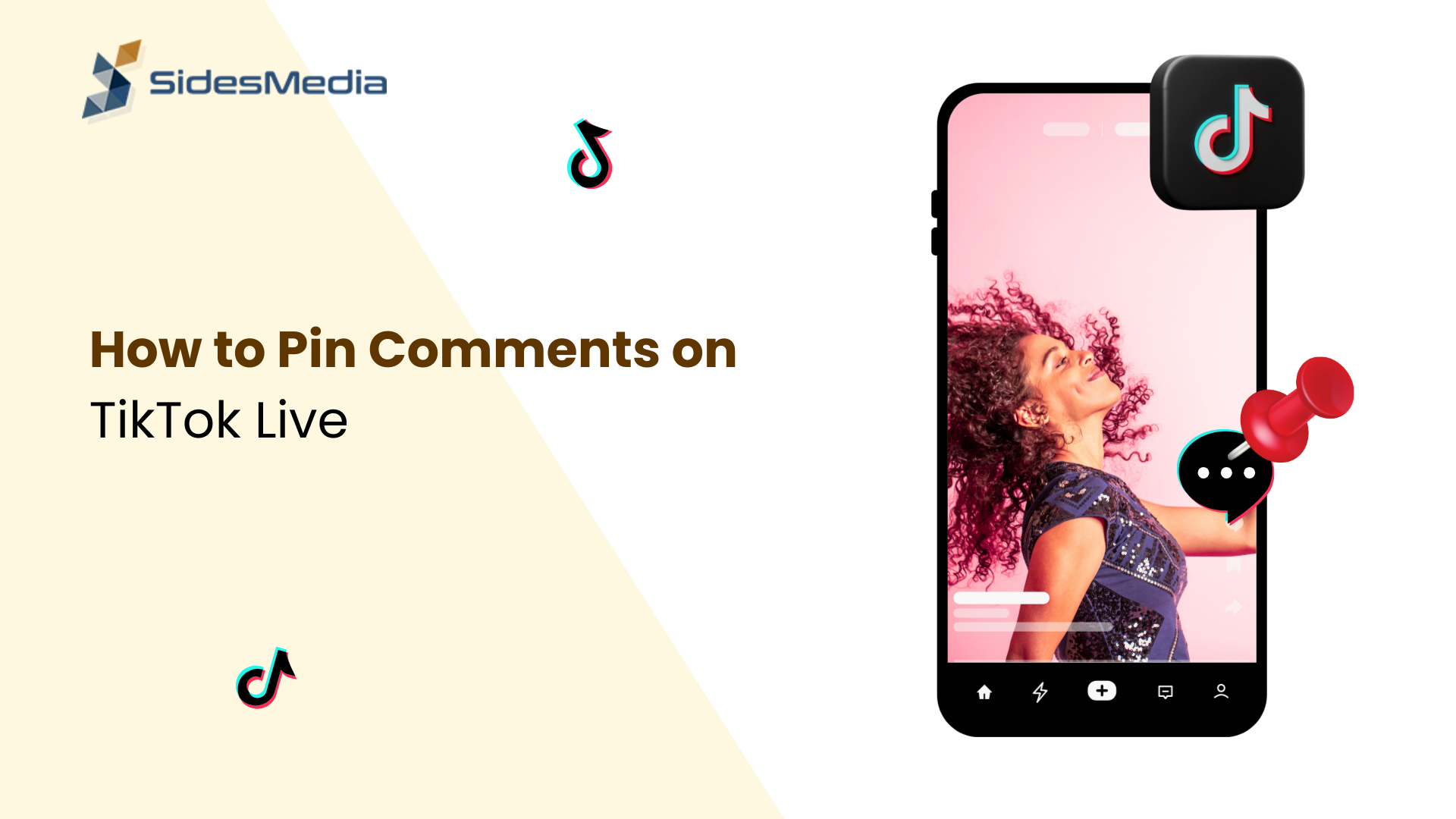
With the latest TikTok features, you can not only pin comments on your TikTok videos but also on your TikTok Live!
Pinning a comment on TikTok Live essentially means that you can choose a comment made by one of your followers or even yourself and stick it at the top of the live conversation.
This is a highly useful feature that TikTok influencers regularly use to increase engagement and communicate effectively with their followers during a chaotic live session.
So, let’s take a look at how to pin a comment on TikTok to engage more viewers.
5 Steps To Pin Comments on TikTok Live
Here’s a step-by-step guide on how to pin comments in your TikTok Live session.
-
Step 1: Open the TikTok application on your device and tap on the (+) sign at the bottom of your screen.
-
Step 2: Scroll through the options and click on “live.” This will redirect you to a page with the “Go Live” option. Get ready and click on it.
-
Step 3: Start a Question and Answer (Q & A) session with your viewers.
-
Step 4: Write your own comment or select any of your favorite comments or questions made by your followers.
-
Step 5: Click and hold the comment of your choice and select the “pin comment” option. Your pinned comment should be visible at the very top of the comment section at all times.
And that’s it, really. You are now ready to pin comments on your TikTok Live effortlessly in five easy steps.
If you want to get more comments on your TikTok live, you can always buy TikTok comments and grow your engagement.
Now, let’s take a look at how you can get the most out of pinning comments on TikTok Live.
Tips To Effectively Pin Comments on TikTok Live
Pinning a comment during a TikTok Live is a great way of getting more traction and engagement on your posts. But you need to know how to pin comments effectively to get the best results. Follow these tips to ensure you are choosing the right comments to pin:
1. Choose Relevant Comments
When pinning comments made by your viewers, make sure to choose the comment smartly. That is, select the comment that is relevant to the topic of your TikTok Live and conveys your message strongly.
2. Update Your Comments Timely
Make sure to keep updating the pinned comments with the flow of your TikTok Live. Keeping one pinned comment for the entire Live session can make it boring and monotonous. So keep changing your pinned comment based on what you are talking about to keep the Live session more engaging.
3. Be Inclusive
A lot of TikTok influencers end up pinning their own comments most of the time. Although it is completely fine to pin your own comments, make sure to include comments made by your viewers equally to make them feel included. You can also get more TikTok comments to grow your engagement.
4. Filter Comments Mindfully
Your TikTok Live session can receive a lot of spam and offensive comments that do not adhere to the TikTok community guidelines. Make sure to pay close attention to them and filter them out effectively to keep your account safe from cyber threats.
Importance of Pinning Comments on TikTok Live
Here’s why using the TikTok Live pin comment feature is a game-changer.
1. Increase Engagement
Pinning comments on TikTok Live is an excellent and easy way of increasing engagement in your account. When you pin comments in your TikTok Live session, your followers get a clearer picture of what you are talking about and are prompted them to join the conversation.
2. Communicate Effectively
Pinning comments on a live comment stream helps you communicate with your followers effectively because it makes it simpler for you to convey your message without getting it lost in the sea of comments.
3. Highlight Key Information
Using the pin comment feature on TikTok Live can also be very useful when you are trying to spread specific information within your follower base. You can pin the important information on-screen and keep your audience informed.
Are you excited to use this feature and grow your TikTok account reach? Let’s ensure you have all the necessary requirements to “Go live” anytime you want.
Requirements to Host a TikTok LIVE Session
The requirements to host a TikTok LIVE session is fairly simple. You just need to get these two criteria right and you are good to go.
-
Age: You must be at least 16 years of age to host a TikTok Live session according to the company’s rules and regulations.
-
Followers: You need to have a minimum of 1,000 followers to be able to host TikTok Live. We want to tell you, you can also go live without having 1000 TikTok followers.
Conclusion
Use this guide and expand your reach on TikTok through pinning comments in a TikTok Live.
When you pin Comments on TikTok Live you can increase engagement and build an interactive online community.
Hosting interactive lives where you pin comments and interact with your audience creates a dynamic and interactive bond between you and your followers.
If you want more comments on your TikTok live, you can buy TikTok comments and establish yourself as a prominent online personality while developing your bond with your followers.


