How to Make a Good Discord Server: 10 Easy Steps to Build a Top Community
Published: January 10, 2025
Are you looking to create a thriving Discord community but unsure where to start? It’s important to get things right from the beginning.
In this guide, we’ll walk you through how to make a good Discord server that not only attracts members but also keeps them engaged. From choosing your server theme to permissions and roles, we’ve got you covered. Additionally, using Discord promotion services can help increase your server’s visibility, bringing in more members and boosting overall engagement.
From choosing your server theme to permissions and roles, we’ve got you covered. Let’s get started!
How to Make a Good Discord Server – The Basics
Making a good Discord server isn’t just about setting it up; it’s about creating a place where people want to be. Let’s walk you through the basics to get your server off on the right foot.
Choose Your Discord Server Theme

First things first, choose your server theme for the new Discord server. This theme will dictate everything from the channels you create to the type of people who join.
A clear theme makes it easier to attract the right people. If your server is about gaming, members will expect channels for specific games, voice chats for team discussions and maybe even space for sharing gaming news.
Before you decide on a theme, research existing discord servers with the same theme.
What are they doing well? What could be improved? Join a few of these servers to see what works and what doesn’t.
Pro Tip: If you’re not sure what theme to choose, start with a broad topic and narrow it down as your server grows. For example, a general gaming server can evolve into a more specific community for a particular game or genre.
Adjust Discord Server Settings
Now that you have a theme, next up is to set up your server settings. These settings are important for keeping your server tidy and secure for your members.
Moderation Tools: The base of a good discord server is a good moderation. Discord has several tools to help you keep your server safe. You can set up auto-moderation bots to filter out bad language, spam and unwanted links.
Roles and Permissions: Creating roles with specific permissions is crucial for managing your discord community.
Common roles are Admins, Moderators and Members. Each role should have permissions that match its level of responsibility.
- Admins: Have full control over the server.
- Moderators: Community managers who help manage the community by watching discussions and enforcing the rules.
- Members: Can participate in conversations and activities but have limited control over the server settings.
Server Security: Security settings are important to protect your server from trolls and hackers. Enable two-factor authentication (2FA) for admins and set up verification levels that require members to have a verified email or phone number before they can post.
Server Rules: Clearly state your server rules and make them visible in a channel. This way all members know what’s expected of them and it helps keep the environment positive.
Organize the Discord Server with Channels
A tidy server is key to a healthy discord community. Proper channel organisation makes it easy for members to find content and participate in conversations.
General Channels: Start with a few general channels like #announcements, #general-chat, and #introductions.
These channels serve as the backbone of your server and are where most of the casual conversations and updates will happen.
- Topic-Specific Channels: Depending on your server’s theme, create channels for specific topics. For example, if you have a gaming server, you might have channels for different games or gaming platforms.
- Text Channels: Use text channels for discussions, sharing and updates. Each channel should have a purpose reflected in its name and description.
- Voice Channels: Create voice Discord channels for real-time conversations. These are especially useful for gaming servers where members need to talk quickly during gameplay.
- Channel Structure: Organize your channels in a logical order. Group related channels together under categories (e.g. Gaming, Social, Announcements) so members can find what they need easily.
- Special Channels: Consider adding special channels like #feedback or #suggestions where members can share their thoughts on the server. This helps with engagement and gives you ideas on how to improve the new server.
Pro Tip: Don’t create too many channels at the beginning. It’s better to start with a few and add more as your server grows. This way your server doesn’t feel empty and overwhelming for new members.
Build a Discord Community

A discord community doesn’t build itself overnight. It takes effort and strategies to get people to participate and keep the community alive. One effective way to jumpstart your community is to buy Discord Members, which can quickly increase the size and visibility of your server.
Your own server is only as good as its existing community members. Getting people to join is the first step; the real challenge is to keep them active.
If you are struggling with getting new members from the start one of the most efficient ways is to simple buy active Discord monthly members. You will get the perfect start you need to grow your server long-term.
Create an Invite Link
Your invite link is the doorway to new members. Discord allows you to create custom invite links that can be shared across different platforms.
Make sure your link has no expiration date so it’s valid for as long as possible.
Share your link to invite members to social media platforms like Twitter andReddit. Join groups related to your server’s theme and participate in discussions to promote your server organically.
Team up with Other Communities
Collaborating with other online communities can be a great way to grow your server. Collaborations can range from cross-promotions to hosting joint events. When following the steps to promote your Discord server, it’s important to target the right audience and network with communities that align with your server’s theme.
If your server has a specific theme, target specific groups or communities that would be interested in joining.
For example if you have a server for graphic designers you might reach out to design related forums.
New Members
First impressions count. Create a welcome channel where new users get a message explaining what the server is about and how to get involved. You can automate this with bots like MEE6 or Dyno.
Create a step by step guide for new community members. This could be a simple text message or a series of channels that explains the rules, channels and features of the server.
Keep your Own Discord Server Alive and Fun
Your server needs continuous effort. With tips to make a Discord server active and providing value to members is the ultimate key.
- Hosting Events: Regular events like game nights, movie streams, or themed discussions are great ways to keep members engaged. Announce these events well in advance and create a dedicated channel for event planning.
Polls, quizzes, and contests are easy ways to get members involved. Use these activities to spark conversations and keep the community lively.
- Engaging Content: Share interesting and relevant content in your server regularly. This could be anything from articles and memes to videos and tutorials. Encourage community members to share their own content as well.
- Active Moderation: An active and visible moderation team is crucial for maintaining a positive atmosphere. Regularly check in on channels and address any issues promptly. This helps create a Discord server with a safe and welcoming environment for all server members.
- Encouraging Member Participation: Use rewards and recognition to encourage participation. For example, you could have a Member of the Month community feature where active members are highlighted and rewarded.
Consider implementing a points system where members earn points for participation that can be redeemed for roles, badges, or special privileges.
Pro Tip: Keep an eye on your server’s activity levels. If you notice a drop in engagement, consider refreshing your content or hosting a special event to reignite interest.
How to Manage Permissions and Roles on Discord
As your server grows you need to manage the server permissions and roles well. This keeps the server tidy and all members feel safe and respected.
Discord Roles
Start with basic roles like Admin, Moderator and Member. As your online community grows you can add more specialized roles for specific tasks or contributions.
Each role should have a purpose and permissions to match. For example Moderators can mute or ban users, regular members can have limited permissions.
Server Permissions
Discord’s permission system lets you control what each role can do on the server. This is key to keeping things in order.
Use the permission settings to get granular. You can restrict certain channels to certain roles or require verification before allowing access to sensitive areas.
Moderation Bots
Automation can help with moderation especially in larger communities. Bots like Carl-bot or Dyno can help with roles, moderation, and welcoming of new members.
Disputes
In any big community disagreements are going to happen. You need to have a process for resolving conflicts.
Consider setting up a channel for reporting issues or a private area where members can talk to moderators with concerns.
Pro Tip: Review and update your roles and permissions as your server grows. What worked for a small community might not work for a bigger one.
How to Create the Best Discord Server
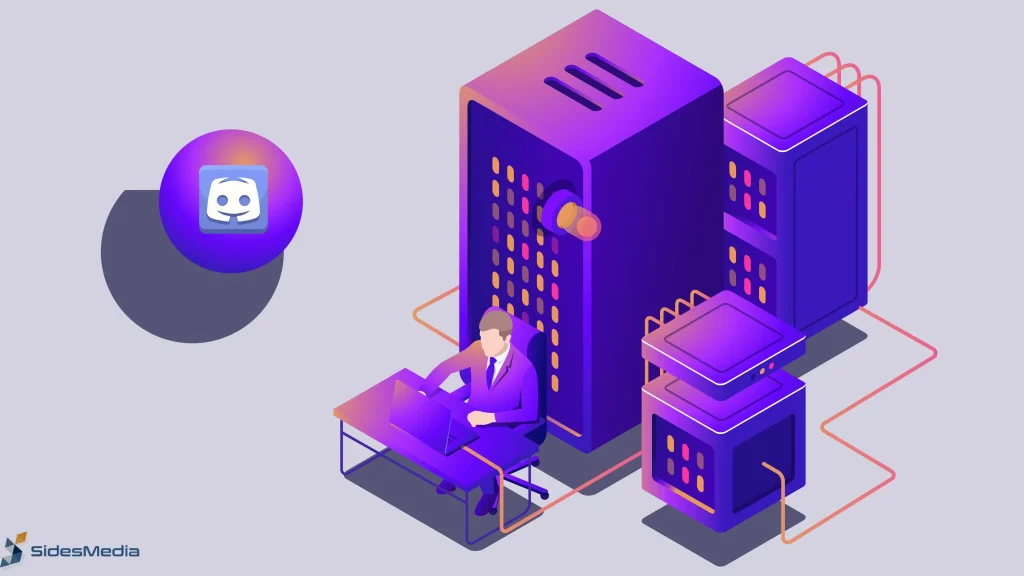
Creating a Discord server isn’t just about setting it up; it’s about ongoing management, creativity and adapting to your community’s needs. Here’s how to make yours thrive.
Building a Community
A server thrives on a community. The more your members feel connected, the better your server will be. With tips to get people to join Your Discord server, it will result in more members on your server.
- Interactive Spaces: Create channels like #introductions, #off-topic or #random where members can share personal stories and interact. These channels help break the ice and create a sense of belonging.
- Regular Check-Ins: As an admin, check in with your own community regularly. Ask for feedback on what they like and what can be improved. This shows you care about their experience and are committed to making the server better.
- User Contributions: Let members share their creativity through channels like #fan-art, #content-creations or a #suggestions channel where they can propose new ideas.
- Recognize Contributions: Highlight members who contribute positively with shout-outs, special roles or small rewards.
- Events: Regular events like game nights, study sessions or casual voice chats can help build a community.
- Promotion: Promote your server effectively. Leverage social media, relevant online forums, and even word-of-mouth to spread awareness about your server.
Use Voice Channels for Engagement
Audio channels are where your Discord community really gets going. They allow members to talk in real-time, making interactions feel more personal.
To get the most out of them set up regular voice chats for different activities – whether it’s a casual hangout, a themed discussion or even a live stream. These sessions help everyone connect.
If you have a bigger server with more members, consider having a moderator to help keep things running smoothly and in a fun way. You can also add events like trivia nights, karaoke, or live Q&As to get people involved and excited.
For gaming servers, dedicated voice Discord channels for different games or teams are a must – they make it easy for players to coordinate and chat while they play.
And not everyone is comfortable with voice chat right away so start small and create a friendly atmosphere to help people in.
Bots and Custom Features
Bots can really help your Discord server by automating tasks and adding custom features.
- Pick a few essential bots like MEE6 for moderation, Dyno for server management and Rhythm for music streaming. These can automate tasks and keep your server running smoothly.
- Bots like Dank Memer or Pokécord can add fun elements and keep members engaged.
- Use custom commands to add server functionality like automatically sharing rules, assigning roles or posting reminders.
- Bots can do repetitive tasks like welcoming new members or filtering out inappropriate content so you can focus on community building.
- Use bots to stream music, share updates or offer mini-games to make your server more fun.
Frequently Asked Questions
How to make a successful Discord server?
Create a welcoming environment, active engagement and clearly define your server’s theme and rules. Host events regularly, encourage member participation and improve based on feedback.
How to make Discord server more fun?
Have regular events like game nights or trivia nights, add entertainment bots and encourage interaction through channels and voice chats. Make sure the content is diverse and relevant to different interests in your online community.
How do I make my Discord server attractive?
Organize channels, use nice graphics and emotes and offer something unique or content that other Discord servers don’t have. Regular updates and a clean layout will keep members interested.
How do I get into a good Discord server?
Find servers that match your interests, have active communities and a friendly and welcoming environment. Participate to get the most out of it.
Conclusion
Knowing how to make a good Discord server is a journey that involves careful planning, active management, and ongoing engagement. One of the benefits of being a Discord partner is that it can unlock even more opportunities to grow and enhance your server, such as access to special features, monetization options, and increased visibility.
By focusing on your theme, organizing your server settings, and fostering a thriving community, you’ll create a space where members love to hang out.
We’ve followed these strategies ourselves, and they’ve helped us grow vibrant and successful communities. We’re excited to see how you’ll apply them to your own discord server. Let’s continue to build and improve our online communities together!



