How to Repin on Pinterest: 6 Easy Steps to Help You
Published: September 6, 2024
Are you wondering how to repin on Pinterest?
Repinning is a simple yet powerful way to share valuable content that aligns with your interests and keeps your boards vibrant.
When you repin, you’re not just curating content; you’re increasing your visibility, driving more engagement, and establishing authority in your niche.
Whether you’re a lifestyle blogger, a business owner, or a DIY enthusiast, repinning can significantly help you grow your following and reach on Pinterest.
In this guide, we’ll explain why repinning is beneficial, provide step-by-step instructions on how to repin effectively, and share best practices for optimizing your Pinterest strategy.
Dive in to unlock the full potential of repinning and transforming your Pinterest profile into a go-to source of engaging content.
Why Should You Repin Content on Pinterest
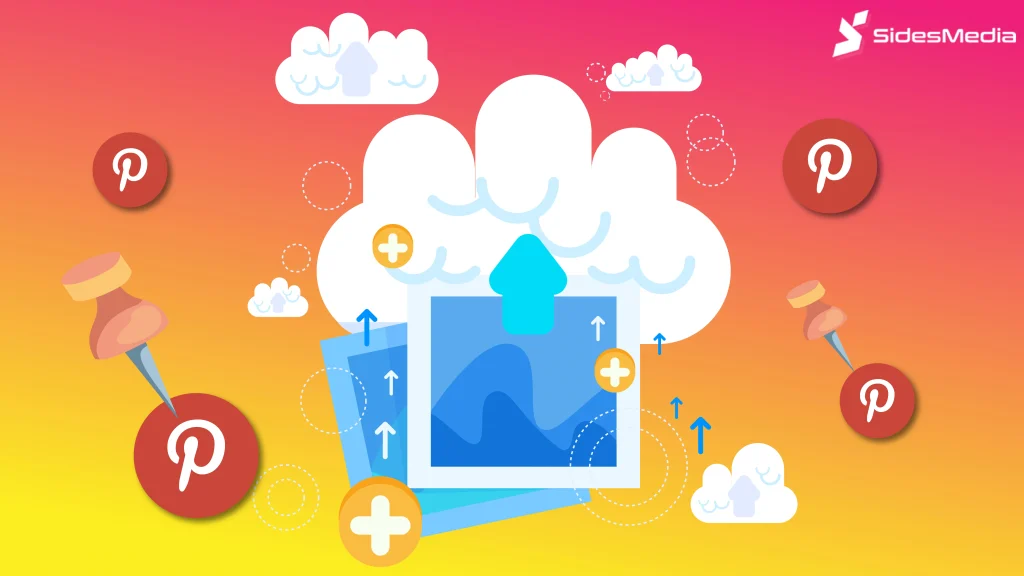
Learning how to repin on Pinterest isn’t just about filling up your boards; it’s a deliberate strategy to amplify your reach and connect with a broader audience.
Here’s a deeper look at why you should make repinning a regular part of your Pinterest reactions:
Enhances Content Variety and Relevance
By repinning high-quality, relevant content, you add value to your boards and make them more attractive to your followers.
This diversity can cater to different interests within your audience, keeping them engaged and encouraging them to interact with your fresh pins.
For instance, if you run a food blog, repinning recipes, cooking tips, or food photography from other creators can keep your most relevant board anymore diverse and engaging, attracting new followers and repeat visitors.
Increases Profile Visibility
Each time you repin, your content can appear on your followers’ feeds, increasing the likelihood of your profile being seen by a larger audience on your Pinterest account.
Repinning content also increases its chances of appearing in Pinterest search results, especially when you repin highly searched-for content.
More visibility means more opportunities for users to follow you, engage with your fresh pins, and visit your website or blog post.
According to Pinterest analytics, repinned pins often appear more frequently in users’ feeds, leading to even greater visibility and engagement.
Builds Community and Relationships
Repinning others’ content is a great way to build relationships and network on Pinterest.
By sharing relevant pins from other users, you’re more likely to encourage them to engage with your own content, follow you back, or collaborate.
This networking can lead to more exposure and a more active and supportive Pinterest community.
Think of it as a win-win for both parties.
For example, if you’re a travel blogger, repinning guides and tips from other travel creators can foster collaboration and cross-promotion.
Boosts Your Authority in Your Niche
Regularly curating and repinning high-quality own content relevant to your niche helps establish you as a credible source of information and inspiration.
For example, a travel blogger who consistently repins destination guides, packing tips, and travel hacks can be a go-to resource for travel enthusiasts.
Users who see that your Pinterest boards are filled with valuable own content are more likely to follow you for future updates on your Pinterest account.
Drives Traffic to Your Website
Repinning strategically can also help drive traffic back to your website.
When your repinned content includes links to your blog or online store, you create multiple entry points for users to click through and explore your offerings.
According to recent studies, Pinterest drives 33% more referral traffic to websites than Facebook.
This makes it an excellent platform for content creators and business owners looking to boost their online visibility on their Pinterest account.
How to Repin on Pinterest
Repinning on Pinterest is straightforward. Follow these steps to do it right:
Step 1: Find the Content You Want to Repin
Start by searching for pins related to your niche or interests. Use Pinterest’s search bar or the Pinterest browser extension to discover new content in your feed.
For example, if you are into DIY crafts, search for keywords like “DIY home decor” or “craft projects.”
Pinterest’s algorithm tends to show more relevant content based on your past activity, so stay active in searching and interacting with pins in your niche.
Step 2: Select the Pin You Like
Once you find an existing pin that fits your content strategy, click on it to see a larger version and get more details. Ensure the fresh pin aligns with your board’s theme and provides value to your followers.
For example, if your board is about healthy living, choose multiple pins offering practical tips, insights, or recipes your followers would find useful.
Step 3: Click the “Save” Button
On the top right of the pin, click the “Save” button. This will open a dropdown menu where you can choose which board to repin the content.
Select a relevant board or create a new one if needed.
Own boards should be well-organized and themed, making it easier for followers to navigate and find the content they want.
Step 4: Customize the Description
Before repinning, add or modify the pin’s description. Include relevant keywords and a call to action, like “Check out more tips on our board!”
This helps with Pinterest SEO and makes your repin more engaging and informative.
Pinterest uses descriptions to understand what the pin is about and to show it to users who are searching for related content.
Step 5: Save the Pin
After editing the description, click “Save” again. Your repin is now live on your selected board, ready to attract attention and engagement from your followers!
Make sure to periodically review your group boards to remove outdated or irrelevant own pins to keep your content fresh and aligned with your current strategy.
Step 6: Monitor and Engage
Keep an eye on how your repins are performing. Engage with comments, thank users who interact with your pins, and keep the conversation going to encourage further interaction.
The more you engage, the more your pins are likely to appear on others’ feeds, boosting visibility and engagement.
Best Way to Repin on Pinterest
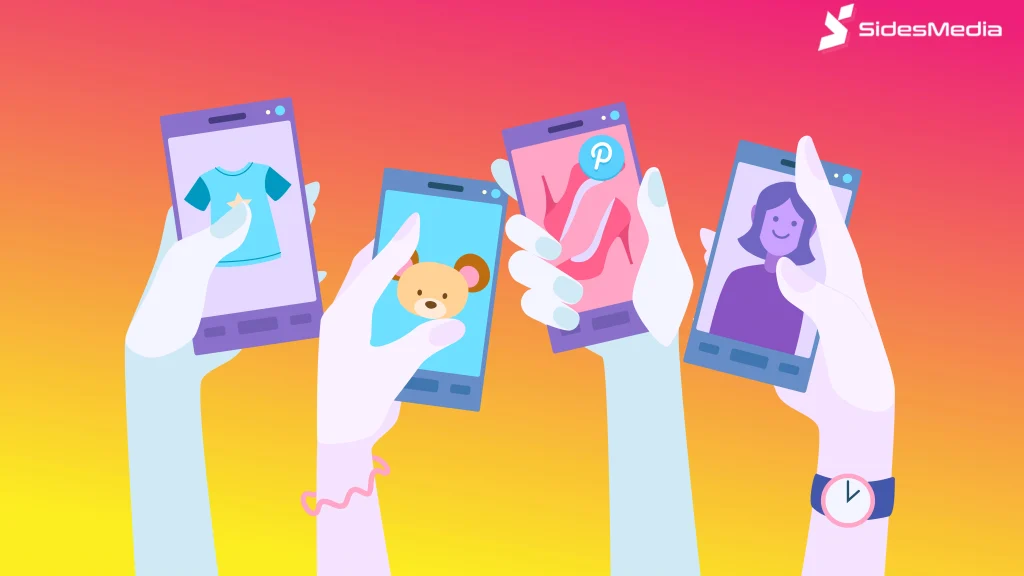
Repinning is not just about saving content; it’s about strategically selecting and optimizing it for better engagement and reach.
Here’s how you can make the most out of your repins:
Analyze Trending Content
Use Pinterest Trends to find out what’s currently popular in your niche.
Repinning trending content can help you ride the wave of high engagement and increase your visibility on the Pinterest platform.
For instance, repinning themed content like holiday recipes or DIY decorations can help attract more views and engagement during the holiday seasons.
Add Value to Every Repin
When repinning, think about what additional value you can provide.
For instance, if repinning a fashion guide, you could add a personal styling tip in the description or suggest a related Pinterest board.
This approach encourages users to engage more with your content.
Adding value also means ensuring the pins you repin are from reputable sources, adding credibility to how many boards you want.
Schedule Repins for Optimal Times
Use Pinterest Analytics or Google Analytics to figure out when your target audience is most active. Scheduling your repins for these peak times can lead to higher engagement rates.
Tools like Tailwind can help automate this process, allowing you to maintain a consistent presence without spending too much time.
It’s been noted that pinning consistently, rather than all at once, can yield better engagement.
Create Themed Boards
Organize your boards around specific themes that align with your brand or interests.
Repin content that fits these themes to maintain consistency and attract a targeted audience.
For example, if you are a fitness coach, create themed boards for workouts, nutrition, motivational quotes, and regularly repin content that aligns with these themes.
Balance Original Pins and Repins
While repinning is essential, it is vital to balance it with your original content. Too many repins can make your profile look unoriginal.
Keep a mix to show your creativity and commitment to providing unique content.
Aim for a ratio of 60% original pins to 40% repins to keep your content strategy diverse and engaging.
Conclusion
Learning how to repin on Pinterest is essential to grow your presence on the platform.
Repinning helps you discover great content and boosts your profile’s visibility, engagement, and authority.
Whether you are just starting or have been using Pinterest for a while, integrating a smart repinning strategy can lead to significant growth.
Start repinning strategically today, and watch as your Pinterest profile becomes a hub of creativity and inspiration, attracting more followers and driving traffic to your site.
Frequently Asked Questions

Can You Repin on Pinterest?
Yes, you can repin on Pinterest. Repinning allows you to save someone else’s pin to your boards, making it visible to your followers.
It’s a fundamental feature of Pinterest that helps users curate content, discover new ideas, and share them with their network.
Repinning is essential for Pinterest users who want to grow followers and engage with a broader community.
What is the Difference Between Save and Repin on Pinterest?
The terms “save” and “repin” essentially mean the same thing on Pinterest.
When you save a pin to one of your boards, it is considered a repin if the pin was originally created by someone else.
The term “save” is the action, while “repin” is the result of saving someone else’s content.
This distinction helps users understand how their pins are being shared and repurposed across the platform.
How Often Should I Repin on Pinterest?
Consistency is key on Pinterest. For optimal engagement, it’s recommended to repin 10-15 times a day, but this can vary depending on your niche and audience.
The idea is to keep your boards active without overwhelming your own followers. Using scheduling tools like Tailwind can help maintain a steady flow of repins.
For instance, a fashion blogger might find repinning more frequently during Fashion Week yields better engagement.



