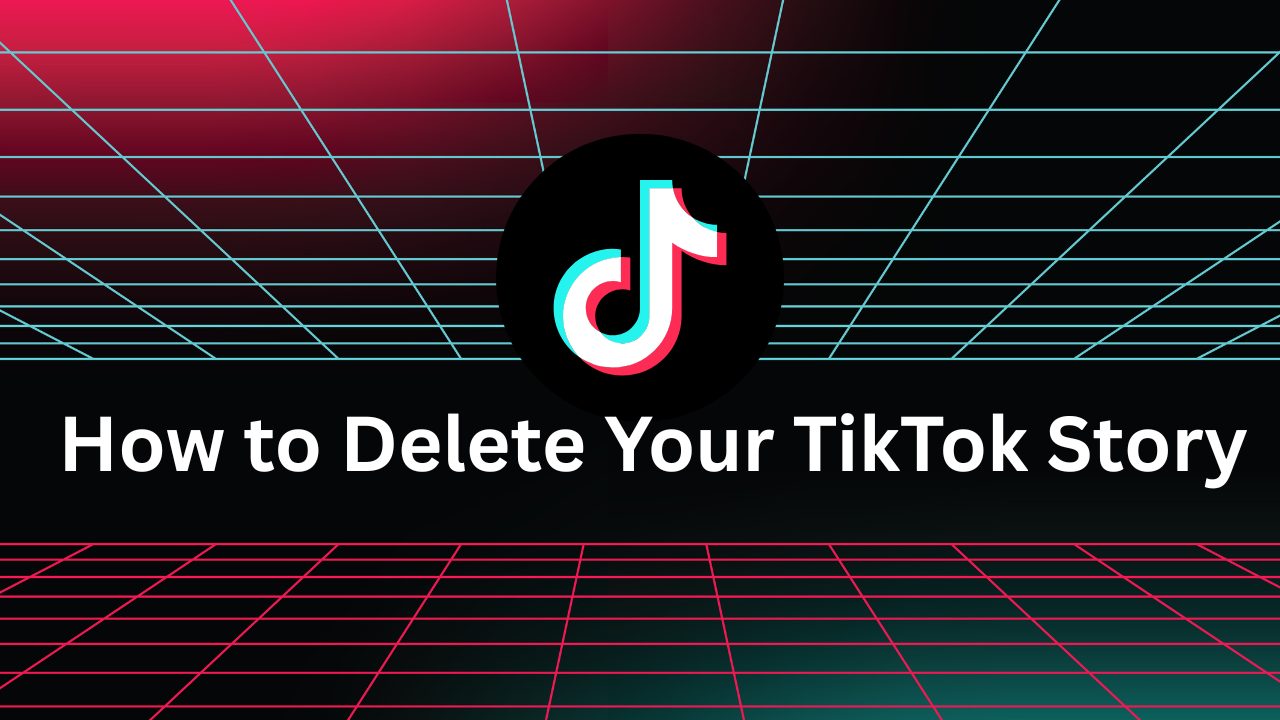Complete Guide: How to Delete TikTok Story (2025) + Best Story Tips
Published: October 2, 2025
Quick Answer
If you’re wondering how to delete TikTok story, it’s quick and easy, so that’s great news. Here’s how:
Open the TikTok app, tap your profile picture to view your active story, select the share box icon, and choose “Delete.” Confirm the action, and the story will be removed immediately from your account.
Keep reading for more details, tutorial, and tips for helping your TikTok story stand out!
Introduction
TikTok stories are a fun way to share quick, temporary content with your followers.
They last 24 hours and give creators and businesses another way to connect with their audiences without needing to create a full video.
But what happens when you post something by mistake or want to take a story down early? That’s when knowing how to delete a TikTok story becomes important.
If you’re trying to maintain a clean, professional presence for TikTok monetization, you don’t want unnecessary or accidental stories cluttering your profile.
Whether it’s a test video, a misspelled TikTok caption, or content that just doesn’t fit your brand, deleting a story is simple once you know where to look.
In this guide, we’ll walk you through exactly how to delete a TikTok story step by step, why you might want to remove stories, and answer common questions creators and businesses have about TikTok’s story feature.
How to Delete TikTok Story: Step-by-Step Guide
Deleting a story on TikTok only takes a few taps. Here’s the full process broken down for you.
Step 1: Open the TikTok app on your device
First, open the TikTok app on your phone or tablet and log into the account where the story was posted.
Stories are tied to your profile, so you’ll need to make sure you’re logged into the right account if you manage multiple profiles.
Step 2: Open your Story
Tap on your profile icon at the bottom right of the home screen to go directly to your profile.
If you currently have an active story, you’ll see your profile picture with a glowing ring around it. Tap on it to view your active story posts.
Step 3: Tap on the three dots in the bottom right corner to pull up a menu and find the delete option
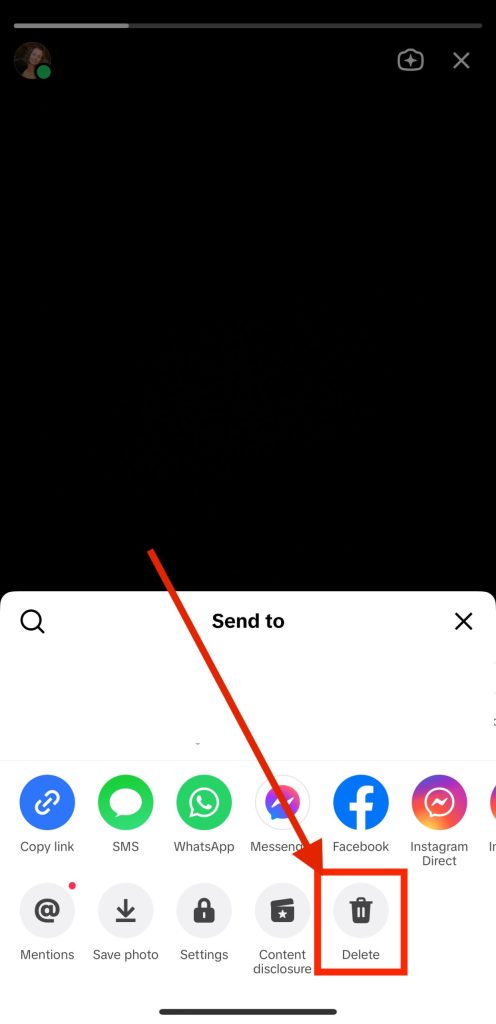
When you tap the three dots as your story plays, a menu of options will appear, including the choice to delete the story post.
Step 4: Delete the Story post
Tap “Delete” and confirm when TikTok asks you to double-check. Once you confirm, the story will be removed from your account immediately.
Your followers will no longer be able to see it.
That’s it. In just a few steps, you can take control of your TikTok stories and remove any that don’t fit your goals.
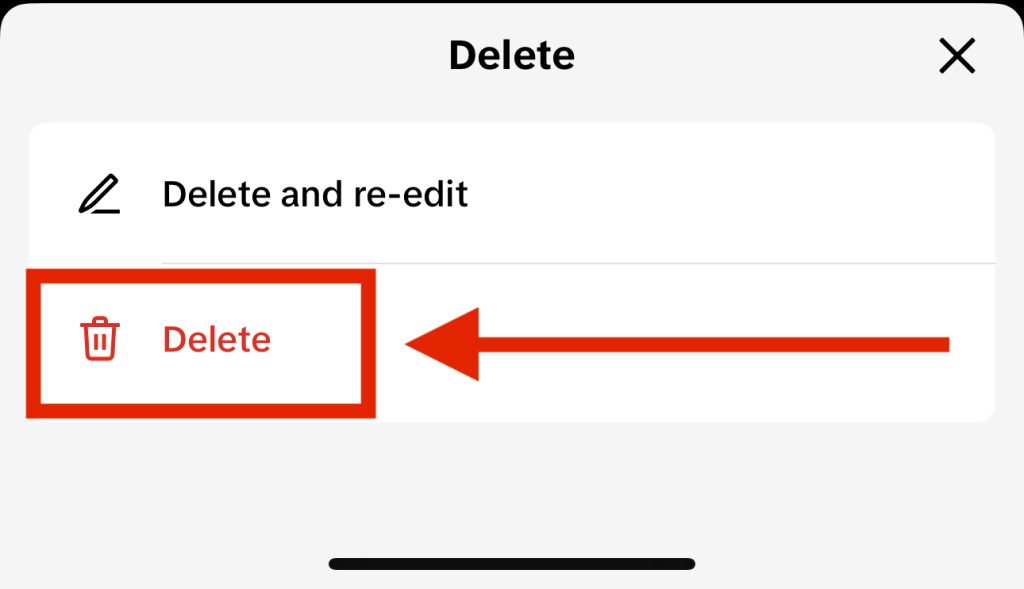
Why You Need to Know How to Delete TikTok Story
Deleting stories isn’t just for accidents. There are several reasons creators and businesses remove stories:
- You posted the wrong video or uploaded something by mistake.
- A caption has a typo that could affect professionalism.
- The story doesn’t align with your brand voice or image.
- The story performed poorly and you want to clean up your content.
- You posted sensitive information or behind-the-scenes content that shouldn’t be public.
For businesses, keeping your TikTok profile professional is key to building trust and driving monetization. For TikTok creators, removing stories that don’t resonate with your audience can help maintain consistency and engagement.
Can You Edit a TikTok Story Instead of Deleting It?
Unlike regular TikTok posts, stories cannot be edited after they’re uploaded. If you notice an error, like a mistake in your caption, the wrong music, or a clip you don’t want to share, the only option is to delete the story and re-upload a corrected version.
This is why many creators record content in advance or double-check before posting. This is especially true for TikTok marketers or those who use their stories for business purposes.
Still, mistakes happen, and TikTok makes it simple to remove a story whenever you need to.
Perhaps one day in the future, TikTok will allow for story editing, but as of now, deleting is the only way.
The Difference Between TikTok Stories and Regular TikTok Posts

It helps to understand the difference between stories and posts so you know when deletion matters.
- TikTok Stories disappear after 24 hours unless you delete them earlier. They’re temporary and often used for casual, in-the-moment updates.
- Regular TikTok Posts stay on your profile until you delete them. They’re part of your long-term content strategy and impact your discoverability in search and the For You Page.
Because stories are temporary, many creators use them to test out new things or bring attention to their content. But if something goes wrong or you don’t want it to stay visible for the full 24 hours, deleting it early gives you control.
You can test the waters and get reactions to things, and if it’s not going the right way, deleting is only an option. Just be careful: you don’t want to lose TikTok followers over too much experimentation.
Best Practices for Managing TikTok Stories
Stories are designed to be quick, casual, and temporary, but that doesn’t mean they should be random. If you’re a creator trying to grow your brand or a business aiming to monetize on TikTok, managing your stories with intention will help you make the most of them. Here are some best practices to keep in mind:
Plan Your Stories in Advance
Even though stories disappear after 24 hours, they should still fit into your larger TikTok strategy. Think about how a story can complement your regular posts.
For example, if you upload a new TikTok about a product, you can use your story to remind followers to check it out or show them an extra behind-the-scenes moment.
Keep Your Branding Consistent
Stories are casual, but they still represent your TikTok brand. Make sure your tone of voice, visuals, and messaging align with your main profile.
Businesses might want to include brand colors or logos, while creators should maintain their usual style so the audience feels a seamless connection between posts and stories.
Use Stories to Test Content Ideas

Because they’re temporary, stories are perfect for experimenting. Try out new formats, test jokes, or share early drafts of ideas.
You’ll get real-time reactions from followers without worrying about long-term impact. If something resonates, you can expand it into a regular TikTok video.
You can also repost your in-feed content directly in your story to drive traffic and also measure viewer interest.
Engage Your Audience Directly
Stories should feel interactive, not one-sided. Encourage viewers to reply in TikTok comments, ask questions, or share feedback.
Businesses can use stories for product polls, while creators can host casual Q&A sessions to boost engagement and connection.
Monitor Analytics and Performance
TikTok doesn’t provide the same deep analytics for stories as it does for regular videos, but you can still track views and interactions. If certain stories consistently get more attention, pay attention to those patterns and repeat what works.
Don’t Be Afraid to Delete
One of the best things about TikTok stories is their flexibility. If you post something and realize it doesn’t fit your goals, or you simply change your mind, you can delete it without hurting your overall account.
Many top creators use deletion as a way to keep their feed looking professional.
Mix Professional With Casual

Stories let you show a more human side of your brand. Businesses can use them to highlight team culture or behind-the-scenes processes, while creators can share personal updates that might not make it into their main content. Striking the right balance builds trust and relatability.
Use Stories to Drive Traffic
Think of stories as reminders. You can point followers to your latest post, announce an upcoming live stream, or tease a new product launch. Since stories appear at the top of the app, they’re a great way to keep your audience focused on your most important updates.
The most important metrics on TikTok can all be boosted by using TikTok stories and keeping your content fresh.
FAQ
How do you delete a story?
To delete a TikTok story, open your profile, tap your active story, tap the share box, and select “Delete.” Confirm to remove it immediately.
How do I cancel a TikTok story upload?
If your story is still uploading, you can usually stop it by closing the app before it finishes. If it does upload, you’ll need to delete it manually from your story.
How to get deleted TikTok stories?
Once a story is deleted, it cannot be recovered. If you want to save stories before removing them, download them to your device first.
How do I remove the story view from TikTok?
You can’t remove individual viewers from a story once it’s live. If you don’t want anyone else to see it, your only option is to delete the entire story.
Final Thoughts on Deleting TikTok Stories
Stories on TikTok are a powerful tool for connecting with your TikTok audience, but not every story needs to stay up.
It doesn’t matter if you’re a creator sharing behind-the-scenes content or a business running quick promotions: sometimes deleting a TikTok story is the best move for your brand.
Knowing how to delete TikTok story gives you more control over your account and ensures you’re presenting the best possible version of your brand to your followers.
It only takes a few taps, but it can make a big difference in maintaining professionalism and consistency.
So, the next time you post a story that doesn’t feel right, don’t worry! Now you know exactly how to remove it quickly and keep your TikTok presence polished and on brand. Score!