How to Create Telegram Channel in 5 Easy Steps | Sidesmedia
Published: August 12, 2024
Telegram has become one of the most popular messaging apps in the world. Fast, secure and user friendly, millions of people love the platform.
Beyond messaging, Telegram has Telegram Channels and Telegram Groups to engage with a bigger audience more organized. To further boost your channel’s growth and reach, you can consider utilizing Telegram promotion services, which can help you attract more subscribers and increase engagement.
In this article, we will guide you on how to create a Telegram channel on all platforms.
What is a Telegram Channel?
A Telegram Channel is a feature in the Telegram app that allows you to send messages to a big audience.
Unlike a Telegram Group, where members can engage and contribute, a Telegram Channel is a way of communication that is perfect for announcements, news, and updates.
When you create a Telegram channel, you are the broadcaster, and your subscribers receive the content you share.
Whether it’s a a message icon a new product launch, a blog post update or important community news, Telegram Channels make sure your message reaches your audience.
How to Create a Telegram Channel on iPhone
Creating a Telegram channel on your iPhone is easy. Follow these steps to create Telegram channel:
1. Open Telegram App: Download Telegram from the app store and open it.
2. New Channel: Tap on the pencil icon at the bottom right corner of the screen and select “New Channel.”

3. Name Your Channel: Enter a name for your channel that describes what it’s about. Add a description so subscribers know what to expect.
4. Channel Type: Choose whether you want your channel to be public or private. Remember, a public channel is open to everyone, a private channel requires an invite link.
5. Profile Picture: Upload a profile picture for your channel by clicking the camera icon. This could be your logo, a brand image or any image related to your channel’s theme.
6. Invite Subscribers: You can now invite people from your contacts to join your channel. If you choose a private channel, you can also share the invite link.
How to Create a Telegram Channel on Android
If you’re on an Android device, creating a Telegram channel is just as easy:
1. Open Telegram Icon: Open the Telegram app. If you don’t have it yet, download it from the Google Play Store.
2. Create Channel: Tap on the three horizontal lines at the top left corner to open the menu and select “New Channel.”

3. Name Your Channel: Choose a name that matches your channel’s content. Add a description so potential subscribers know what to expect.
4. Channel Type: Decide if your channel will be public or private. Remember, public channels help you grow faster, and private Telegram channels give you more control.
5. Profile Picture: Upload an image that represents your channel. This is what people will see when they search for or join your channel.
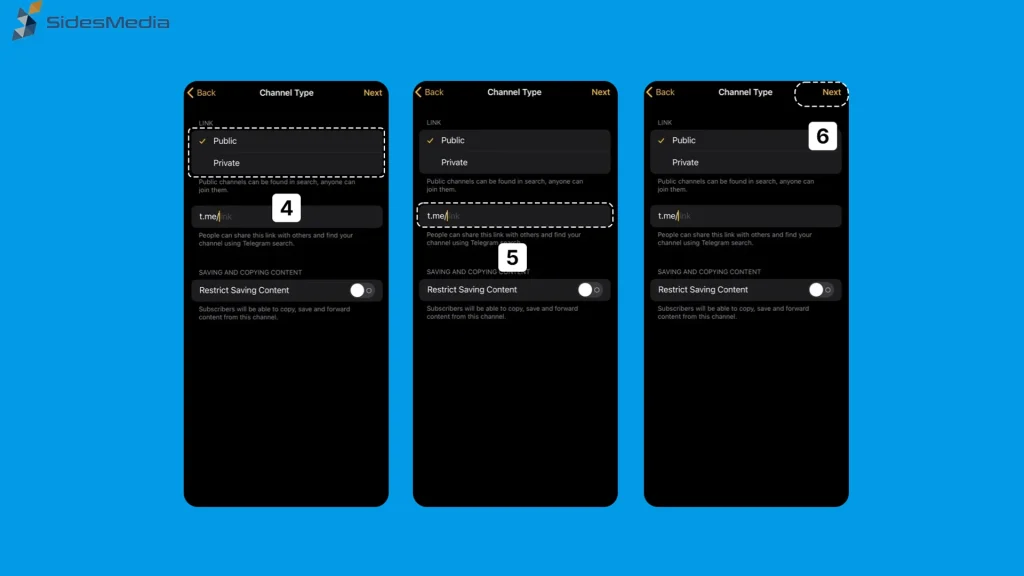
6. Invite Members: You can now invite your contacts or share an invite link if your channel is private. If you are not satisfied with the number of Telegram members you have, you have option to buy Telegram members with various packages.
How to Create a Telegram Channel on Desktop Telegram App
Here are the steps if you prefer the desktop Telegram app:
1. Download Telegram Desktop: If you haven’t already, download the Telegram Desktop app from the Telegram website. Install and login with your existing account or create a new one.
2. New Channel: Once logged in, click on the three horizontal lines in the top left corner of the screen. Select New Channel.
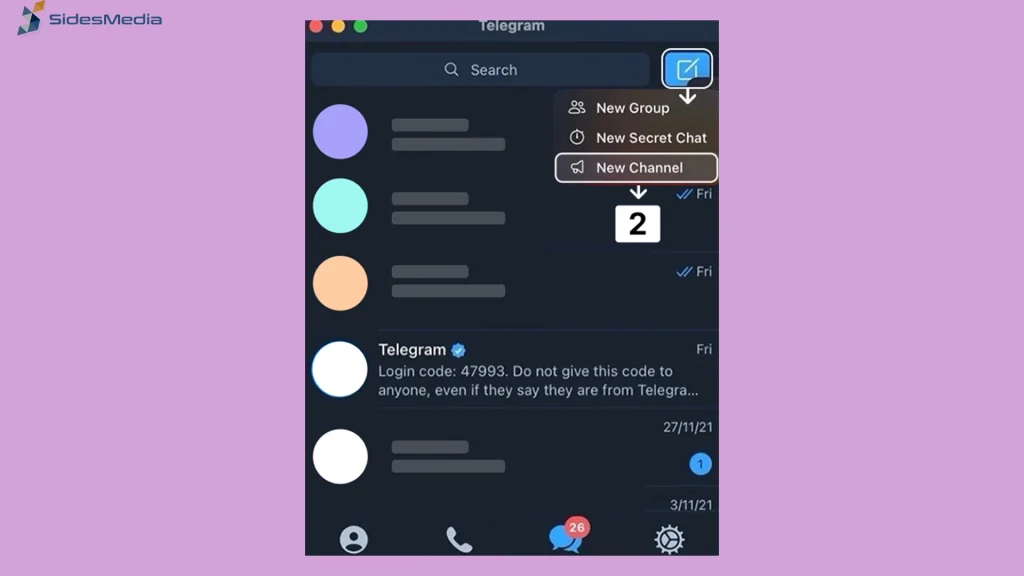
3. Name Your Channel: Enter a name for your Telegram channel that describes its content or purpose. Add a description so your subscribers know what to expect.
4. Channel Type: Choose public or private. Public is discoverable by anyone, private requires an invite to join.
5. Display Picture: Now, again, upload an image that represents your channel. This could be a logo, brand image, or any visual that matches your channel’s theme on the camera icon.
6. Invite Subscribers: You can now invite your contacts to join your channel or share the link if it’s private with the arrow icon.
7. Start Posting: Your channel is live! Start posting content that will grow your audience.
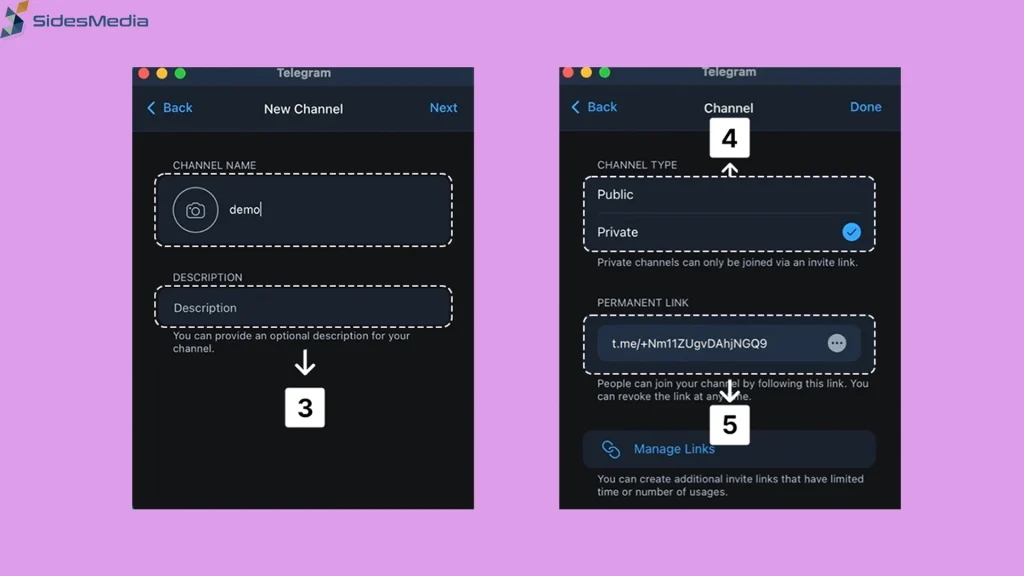
Sync with Mobile and Other Devices
One of the best things about Telegram Messenger is cross-device syncing. Here’s how to keep your channel updated across all your devices:
Auto Sync
Telegram syncs your channel content across all devices logged into the same account. So you can start a message on desktop and finish it on mobile without losing any data.
Manual Sync
If you notice a delay, you can manually refresh the app on mobile or desktop to get the latest messages and updates.
Backup Options
While Telegram has cloud storage for your messages, you can also use external backup solutions if you need to. This is useful if you’re managing critical content and want extra security.
Create a Telegram Channel in Browser
If you don’t want to download any software, you can create a Telegram channel directly through the Telegram Web interface. Here’s how:
Create a Channel Using Telegram Web
- Open Telegram Web: Open your browser and go to web.telegram.org. Log in with your existing Telegram account. You can also buy Telegram accounts from us.
- New Channel: Click on the horizontal three lines in the left corner and select New Channel.
- Name Your Channel: Enter a name for your channel and add a brief description. This will help your subscribers know what to expect.
- Channel Type: Choose public or private. Public is open to everyone, private requires an invite.
- Profile Picture: Upload an image that represents your channel’s brand or theme.
- Invite Subscribers: Start by inviting your contacts or sharing the channel link if it’s private.
- Begin Posting: Your channel is now ready! Start sharing valuable content with your subscribers.
Customize Your Telegram Channel
Now that you know how to create a telegram channel, let’s learn how you can improve it.
Channel Settings and Customization
You can choose to enable or disable notifications after you create a Telegram channel. This is important if you have multiple channels or have new subscribers who don’t want to be bombarded with alerts.
Set permissions for admins and members to create channel too, who can post, add members or change settings. This will help you control your channel’s content and audience.
Custom URL: How to get a Vanity Link
Get a custom URL (vanity link) for your Telegram channel so people can find and remember your channel.
In your channel, click on the channel name at the top right corner to open the settings.
Under “Channel Type,” select “Public Channel,” then enter your desired Telegram channel link. Telegram will check if the link is available. Once confirmed, this link will be your channel’s URL.
Admin Rights and Roles
If you have a big Telegram channel, you might want to assign admin roles to help manage the channel. Here’s how to set admin rights:
- Go to Channel Settings: Click on the channel name to open the settings, then “Administrators.”
- Add Admins: Click “Add Admin” and then select from your contacts who you want to give admin rights to.
- Set Permissions: Customize what each admin can do – Post, add members, change settings, etc. This will allow you to delegate tasks while you still control your channel.
Telegram Bots and Automation
Telegram bots are automated accounts that can do tasks in your own Telegram channel.
They can manage content, provide customer support, or even interact with your audience through interactive features.
Examples of Bots to Use in Channels
- @PollBot: Create polls to engage your audience and get feedback.
- @Combot: Manage your channel’s community with features like spam detection and analytics.
- @GiphyBot: Easily add GIFs to your posts, make your content more engaging.
How to Add a Bot
- Search for the Bot: Use the Telegram app to search for the Telegram bot by its username (e.g., @PollBot).
- Add the Telegram Bot to Your Channel: Once you find the bot, open its profile and click “Start.” Then, add it to your channel by clicking “Add to Telegram Group or Channel.”
- Set Permissions: Choose what permissions the bot will have, post content or change settings.
- Start using the Bot: Follow the bot’s instructions to start using its features in your channel.
Public vs Private Channels
When you create a Telegram channel, you can make it public or private depending on how many subscribers in your goal:
Public Telegram Channels
Public channels are accessible to anyone with the link or by searching on the Telegram app.
Good for businesses, influencers, and public figures who want broadcast messages to reach a big audience. Public channels can grow organically as they are discoverable by the public.
However, anyone can join, so you might get unwanted subscribers or spam, which will require more moderation.
Private Channel
Private Telegram channels offer more control, as only invited channel members can join. This is perfect for exclusive content, VIP Telegram groups, or internal communication within a company or organization.
Privacy ensures that your content is only shared with a select audience.
They are not discoverable by the public, which means growth depends on how well you promote the channel or invite large audiences of new members.
Main Benefits of Creating a Telegram Channel
Why should you create a Telegram channel?
Creating a Telegram channel has many unique benefits that make it a powerful tool for communication, community building, and monetization. To further enhance engagement and make your content more interactive, you can buy Telegram poll votes, which can encourage more participation from your audience.
Direct to Your Audience
One of the biggest benefits of a Telegram channel is you can communicate directly with your audience.
Unlike social media, where algorithms decide who sees your posts, a Telegram channel ensures every message you send reaches all your subscribers.
The direct line of communication is gold for businesses, influencers and content creators who want to have control over how and when their target audience gets information.
Building a Community
A Telegram channel isn’t about you deciding to send messages; it’s about building a community.
By regularly delivering value, you can create a space where your subscribers feel connected to your brand or movement.
The sense of belonging is especially powerful for influencers and community leaders who want to build a tribe.
It means higher engagement, a stronger verified brand, and an active community that supports your goals. By following the tips to get verified on Telegram, you can increase your credibility and attract more followers, ensuring your channel stands out in a competitive space.
Monetization
With the right strategy a Telegram channel can be a profitable income stream. As your audience grows, so do your monetization opportunities.
Many channel owners collaborate with brands for sponsored posts where they promote products or services for a fee.
This can be especially effective if your channel has a niche focus and a highly engaged audience.
Affiliate marketing is another option where you can invite links or share product links that generate commissions on sales.
And if you have unique content you can monetize your channel by selling products, courses or premium memberships to your subscribers.
The key to successful monetization is to understand your audience and offer value that matches their interests.
Conclusion
To keep your Telegram channel alive focus on regular content updates, engage with your audience through interactive features and analyze your channel regularly to make data driven changes. To further boost your content’s reach, you can buy Telegram views, which can increase visibility and attract more people to engage with your posts.
There’s no better time than now to know how to create a Telegram channel.
Whether you want to connect with customers, build a community, or share your content with the world, Telegram has the tools and flexibility to help you do that. So start now and see what you can do!
Frequently Asked Questions
Is it free to create a Telegram channel?
Yes, creating a Telegram channel is free. There are no setup or management fees, so it’s open to anyone, whether you’re a business, building a community, or just sharing content.
You can focus on growing your audience without any hidden costs.
What is the difference between Telegram channel and group?
The main difference is how the communication works. In a Telegram group, all members can interact, share messages, and participate in discussions. A Telegram group is great for community engagement.
A Telegram channel is designed for one way communication where only admins can post.
It can have an unlimited number of subscribers, and it’s perfect for broadcasting to a large audience without the distraction of replies or off-topic conversations.
How to create a Telegram channel and earn money?
There are several ways to monetize your Telegram channel once you’ve built a loyal audience. You can partner with brands for sponsored posts, where you promote their products or services.
Another option is affiliate marketing, where you share links to products and earn a commission on sales.
If you offer your own products or services, your channel can serve as a platform to reach potential customers directly.
With steps to make money on Telegram, understand your audience’s interests and offer value through your content and partnerships.
How to create a Telegram channel in 2024?
Creating a Telegram channel in 2024 is just the same. Whether you’re using a phone, desktop, or web browser, you can set up your Telegram channels in minutes by choosing a name, adding a channel description, and whether it’s public or private.
Telegram is getting better and better so it’s a great platform to connect with your audience and share content.



