Adding Tags to YouTube Videos: The Complete Guide
Published: October 2, 2024
Adding tags to YouTube videos is a success for your channel. They help the platform understand your video content, making it easier for viewers to find what they’re looking for.
In this guide, we’ll dive into what YouTube tags are, why they matter, and how you can use them effectively.
Table of Contents
What Are YouTube Tags?

Tags are keywords and phrases added to your video to give YouTube Studio and viewers context about your content.
Imagine them like a mini-summary that helps categorize your video. They assist YouTube’s algorithm in recommending and showing your YouTube videos to the right audience.
Why Are Tags Important?
When you add tags, you’re giving YouTube Studio clues about your video’s topic. Tags improve your video’s discoverability because YouTube Studio can then match it with relevant searches.
Think of them as secret helpers that boost your video’s reach.
The Right Way to Add Tags on YouTube
Choosing the right YouTube tags can make a difference in how your video ranks. Here’s how to do it well:
Start With Your Main Keyword
The first YouTube tag should be the main keyword you want to rank for. If your video is about “how to bake a cake,” then your first YouTube tag should be “bake a cake” or “cake baking tutorial.”
According to a study by Backlinko, the first YouTube tag has a significant influence on ranking.
Mix Broad and Specific Tags
Use a mix of both broad YouTube tags (e.g., “fitness”) and specific video tags (e.g., “how to do a plank”).
Broad tags help YouTube understand the general topic, while specific YouTube tags target the main points of your content.
For example, when you upload video on “How to Train for a Marathon,” it could have broad video tags like “running” or “fitness,” and specific ones like “marathon training” or “long-distance running.”
Use Trending Tags and Synonyms
Check for trending tags related to your topic. You can use YouTube’s auto-suggest by typing in your keywords to see what’s trending.
Using synonyms is also a smart move. If your video is about “traveling tips,” include tags like “vacation advice” or “trip hacks.” This will broaden your reach.
Be Mindful of YouTube Tag Quantity and Length
YouTube lets you add tags up to 400-500 characters in relevant tags.
While some articles suggest using 5-8 YouTube tags, others recommend up to 31-40 YouTube tags for maximum efficiency.
A study by Ahrefs found that around 200-300 characters work best.
Avoid Keyword Stuffing
It’s tempting to add tags as many as possible, but that can hurt your video’s ranking. Stick to relevant and concise tags.
Finding the Best Tags
Finding the right tags doesn’t have to be complicated. Here are some ways to do it effectively:
1. Use Online Tools
Tools like TubeBuddy, Keywords Everywhere, and vidIQ help you find popular tags related to your content.
TubeBuddy is especially handy as it shows you trending tags directly from a YouTube channel.
Keywords Everywhere is great for checking the popularity of certain YouTube search terms, while vidIQ allows you to analyze your competitors’ tags.
2. Competitor Research
Check out similar videos in your niche. Tools like vidIQ allow you to see the tags used by top-ranking YouTube videos.
Look at how they structure their tags and use that as inspiration.
For example, if you’re creating a YouTube video on “best smartphones,” check what tags the top-ranking videos are using, and try to incorporate similar or related keywords.
3. YouTube Channel Analytics
Use YouTube Analytics to see which keywords are driving traffic to your videos.
This data can help you find tags that are already working and guide you on which new tags to add when you generate tags.
Examples of Tag Combinations
Let’s say you’re creating a YouTube video about “Easy Pasta Recipes.” Below is an example of how you might tag your YouTube video effectively:
| Tag Type | Examples |
| Main Keyword | “Easy pasta recipes” |
| Specific Keywords | “Quick pasta dinner,” “pasta dishes” |
| Broad Keywords | “Cooking,” “Italian food” |
| Trending Tags | “Pasta hacks,” “Simple dinner ideas” |
| Synonyms | “Pasta meals,” “Noodle recipes” |
Best Practices for Using YouTube Tags Generator

Let’s see some of the best practices for adding tags on YouTube videos.
Don’t Go Overboard
While there’s a 500-character limit for tags, using all of it isn’t necessary.
The sweet spot is around 200-300 characters, which balances relevance and optimization without overwhelming the algorithm.
Use Misspelled Variations If Common
If your YouTube video covers a topic that’s often misspelled, consider adding those variations as tags.
For example, if you’re talking about “Marvel Superheroes,” include common misspellings like “Marvle” or “Marval.”
This can capture an audience who might have mistyped the search term.
Avoid Misleading Tags
Don’t use tags just to get views. If your YouTube video is about cooking pasta, don’t tag it as “workout tips” just because it’s a trending topic.
Misleading tags can confuse viewers and lead to a higher bounce rate, which will hurt your rankings.
How Many Tags Should You Use?
The exact number of tags depends on your content. Here are two general approaches you can take on your YouTube app:
Fewer, Highly Targeted Tags (5-8 Tags)
- Best for niche content that’s focused on a specific topic.
- Helps avoid confusion and keeps your YouTube video tightly aligned with the main keyword.
More Tags (31-40 Tags)
- Ideal for broader content where multiple related keywords are applicable.
- Gives YouTube more context about your video, but only if they’re all relevant.
Pro Tip: Aim to stay within 200-300 characters for the best YouTube search results without overloading your YouTube tags.
Measuring the Success of Your Tags
Once you’ve added a YouTube tags generator, track their performance over time. Here’s how:
1. Track Video Engagement
Use YouTube Analytics to check how long viewers are watching your videos and which vtags are bringing in the most traffic.
The more you understand how your audience interacts with your content, the better you can optimize your YouTube tags.
2. Adjust Based on Traffic Sources
Look at where your viewers are coming from: is it from YouTube search, suggested videos, or external sources?
Use this data to tweak your YouTube tags and improve discoverability.
Conclusion
Adding tags to YouTube videos is essential for boosting your YouTube video’s visibility and reach, but adding too many irrelevant ones can hurt you.
Use a strategic mix of specific and broad YouTube tags, pay attention to analytics, and keep track of what works.
Remember: the goal of YouTube tags is to help YouTube understand your video better so it reaches the right audience. Optimize them effectively, and you’ll see your videos perform better.
Frequently Asked Questions
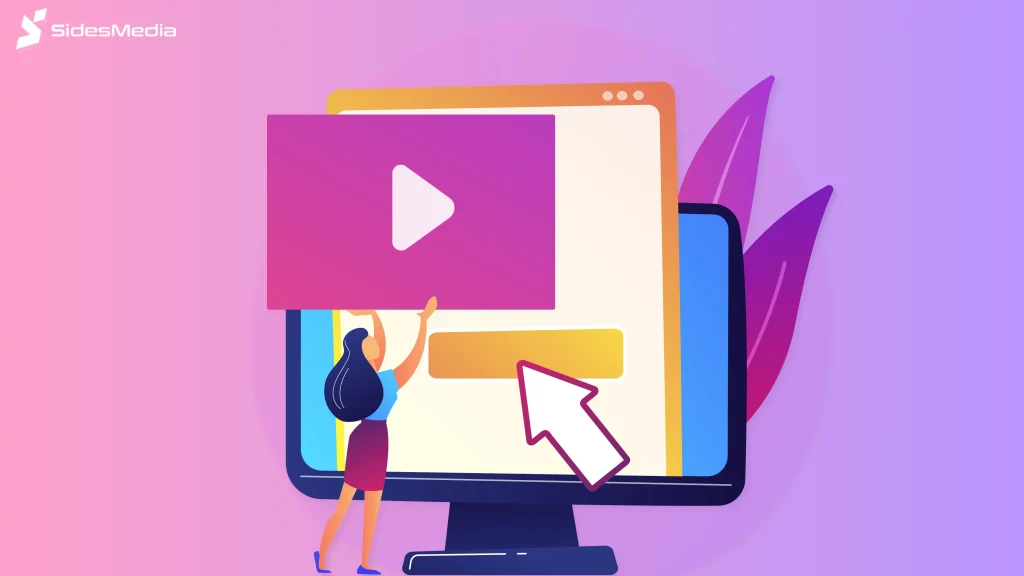
Is it worth adding tags to YouTube videos?
Yes, adding YouTube tags is worth it. Tags help YouTube understand the content of your video, making it easier for viewers to find your video when using a YouTube search bar.
While not the main factor, they support video SEO and can contribute to better visibility.
How do I add tags in a YouTube video?
To add tags, go to YouTube Studio, select the video you want to edit, and find the “Tags” section under the “Video Details” tab.
You can type in your YouTube tags and separate them with commas.
Does adding tags to YouTube videos increase views?
Keyword tags can help increase views by improving your video’s searchability.
They make your content more discoverable to users searching for descriptive keywords, but content quality and relevance tags play a larger role.
What is the difference between hashtags and tags on YouTube?
YouTube tags are long-tail keywords added to your video’s metadata for search purposes.
At the same time, YouTube hashtags are visible in the video title or description and are clickable links that lead to related content.
YouTube tags focus on YouTube SEO, while YouTube hashtags help viewers find related video titles directly.



