How To Block Ads On YouTube?
Published: January 14, 2025
YouTube is the most visited video-sharing platform, with 2 billion monthly active users. Such a huge audience turns it into a real goldmine for advertisers and brings Google record ad revenue. But as much as this rings well in the ears of advertisers, it is not quite as pleasant to the users.
A survey done by Statista shows that 49% of users claimed they find video ads irritating and disturbing while viewing. However, don’t be sad; there are many effective methods for blocking those intrusive ads and restoring the YouTube experience.
In this blog, we will discuss how to block ads on YouTube for continuous playback effectively. Also, if you want to take your channel to the next level, the YouTube Promotion Services can help you grow your viewership without relying on ads. Let’s get started!!
Table of Contents
7 Ways to Block Ads on YouTube
YouTube ads can be frustrating, but there are several ways to block or skip them to enhance your viewing experience. Whether you’re watching videos on a computer, phone, or through an app, these methods will help you reduce interruptions. Here are seven effective methods to block YouTube ads:
1. Subscribe to YouTube Premium
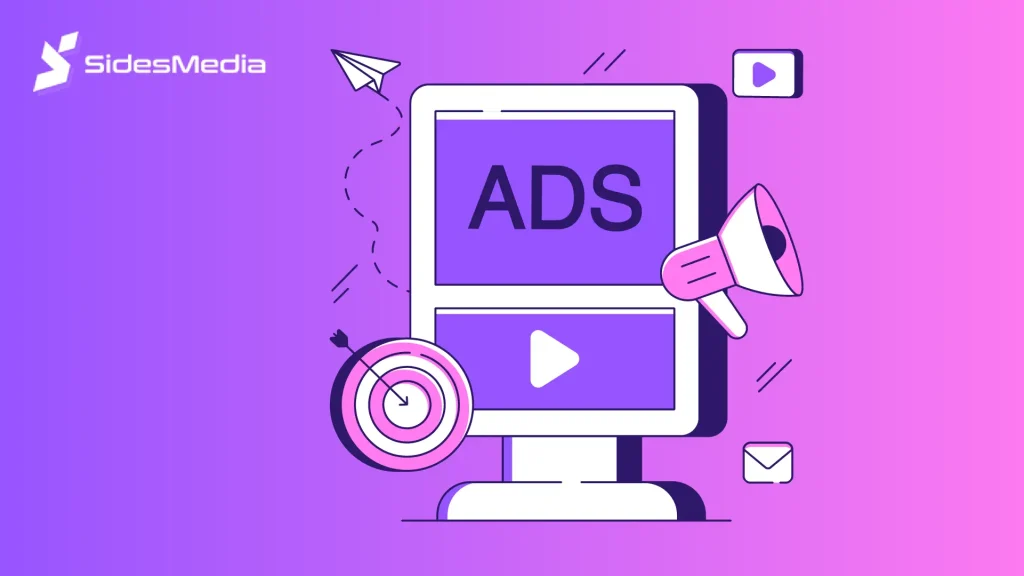
YouTube Premium is the official way to block ads on YouTube. For a monthly fee, you get an ad-free experience across all devices, plus there are some other benefits like offline downloads and background playback.
So, this option is great for creators because part of your subscription fee goes to them. Plus, with YouTube Premium, you get YouTube Music too, so it’s like a one-stop shop for all your video and music needs without interruptions.
Even though it costs money, it’s a solid and fair way to enjoy watching stuff without ads, and you won’t need any sketchy tools or software.
2. Use a YouTube Ad Blocker Extension (For Browsers)
Ad blocker extensions are browser-based tools that stop ads from showing up when you browse YouTube. You can easily install extensions like AdBlock or uBlock Origin on browsers like Chrome, Firefox, or Edge.
They filter out the ads – be it skippable or non-skippable – to give a smooth experience while viewing. Most of these extensions are free and also offer customization – for example, turning off ad blocking for channels you wish to support.
However, they work only for YouTube ads on desktop and may require occasional updates to stay compatible with YouTube’s algorithm changes.
Steps to Install:
- Open your browser’s extension store (e.g., Chrome Web Store).
- Search for “AdBlock” or “uBlock Origin.”
- Click “Add to Chrome” or “Add to Browser.”
- Enable the extension after installation.
3. Use a Dedicated Ad Blocking App (For Mobile)
Mobile ad-blocking apps such as AdGuard or Blockada can filter ads while using the YouTube app. These apps function by creating a virtual private network (VPN) that blocks ad traffic on your device. They are effective for both YouTube and other apps with intrusive ads.
Some apps require root access, but others work seamlessly on non-rooted devices. Keep in mind that they might not support every mobile browser or app, and some require a subscription for premium features. They are a great solution if you primarily watch YouTube on your smartphone or tablet.
4. Use YouTube Downloaders

YouTube downloaders enable you to download videos to your device straight away without having to view ad content and/or skip content. However, you need to understand that downloading videos may violate YouTube’s terms of service, so use such tools responsibly and ethically.
For this reason, you should always choose reputable downloaders to avoid malware or privacy issues. Tools such as Y2Mate or 4K Video Downloader allow easy download of YouTube videos to your device for offline watching. These videos contain no ads and offer a pure experience.
Most of them are very useful when you have a slow connection or the desire to watch videos without any interruption.
5. Turn off-Sensitive Ads
YouTube allows you to turn off sensitive ads through your Google Ad Settings. While this doesn’t block all ads, it reduces the likelihood of seeing ads related to specific categories like alcohol or gambling. This feature is useful for creating a more personalized and less intrusive ad experience.
To enable it,
- Go to “Ad Settings” on your Google account dashboard.
- Toggle off sensitive ad categories to improve your viewing experience.
While it’s not a comprehensive ad-blocking solution, it allows partial control over the type of ads displayed, making the experience slightly more user-friendly.
6. Pi-hole (Network-Wide Ad Blocking)
Pi-hole is a hardware-in-the-loop solution to advertise suppression on all devices that are directly on your home network. It functions as a DNS sinkhole, thereby blocking ad servers from serving ads to your device, including YouTube.
Using Pi-hole, one can stop the display of ads on PCs, smartphones, smart TVs, and gaming consoles, all without specific ad-blocking software.
Steps to Set Up Pi-hole:
- Install Pi-hole on a Raspberry Pi or compatible device.
- Configure the router’s DNS settings to point to your Pi-hole server.
- Enjoy a YouTube ad-free experience across all devices on your network.
However, setting up a Pi-hole requires some technical knowledge and hardware, such as a Raspberry Pi. It’s an excellent solution for those looking for comprehensive, network-wide ad-blocking without affecting any performance.
7. Add “Ad SpeedUp Extension” from Chrome
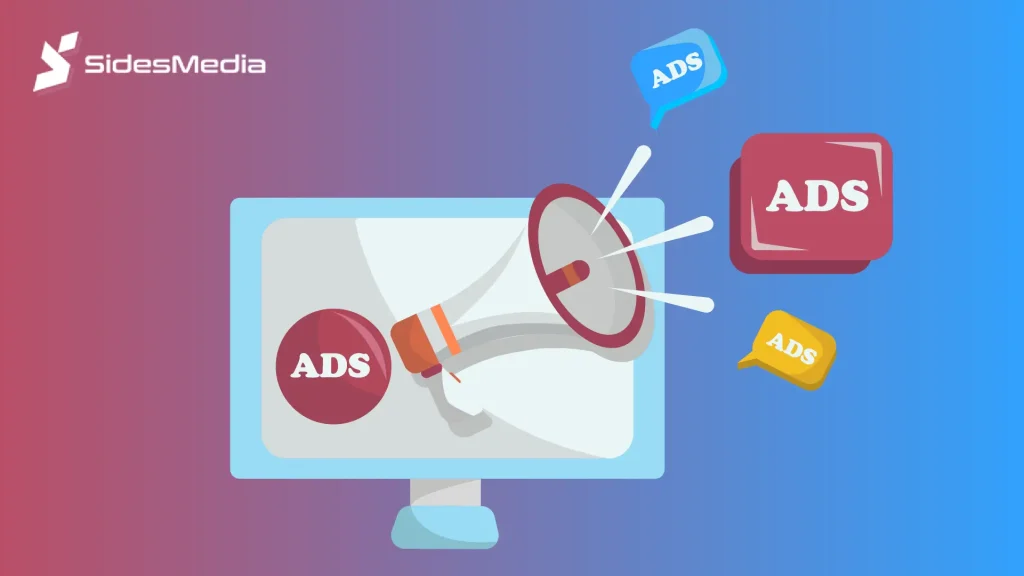
The Ad SpeedUp Chrome extension helps reduce interruptions by speeding through YouTube ads. While it doesn’t entirely block ads, it fast-forwards them, minimizing the time spent watching ads before your video plays.
It’s an alternative solution for those who have no ads on YouTube but wish to minimize their impact on the Youtuber earnings.
Steps to Add Ad SpeedUp Extension:
- First, you need to open the Chrome Web Store and search for “Ad SpeedUp.”
- Click “Add to Chrome” and confirm the installation.
- Enable the extension and watch ads play at a faster speed.
The extension is easy to install and use, but it’s limited to desktop browsers. This approach allows you to support creators while still enjoying a faster viewing experience by reducing the ad duration significantly.
Conclusion
Blocking ads on YouTube can significantly enhance your viewing experience, whether you’re using official solutions like YouTube Premium or tools like ad blockers and downloaders. With so many different options available, you may totally enjoy uninterrupted content while also supporting creators you like.
No matter which method you choose, reclaiming control over your YouTube experience can make your time on the platform more enjoyable. And if you are a content creator trying to extend your audience without interruptions, consider buying YouTube watch hours to broaden your reach.
Take the first step today and begin discovering the best YouTube ads solutions for you!
FAQs
1. How do I disable ads on YouTube?
To get YouTube without ads, you can use any trusted ad blocker extension or subscribe to YouTube Premium, which removes ads across all videos for an improved and seamless viewing experience.
2. How do I stop ads from running on YouTube?
You can stop ads on YouTube by using browser-based ad-blockers, by setting YouTube Premium to prevent ads, or by turning off ads with third-party apps or devices such as smart TVs.
3. Are ad blockers legal to use for YouTube?
Yes, ad blockers for YouTube are legal to use. However, according to the terms of service of YouTube, circumvention of ads is not permitted, which may impact in some way your experience as a user and the availability of certain services.
4. Will using an ad blocker affect video quality?
Using any YouTube ad-blocking technique typically doesn’t affect video quality directly. However, some blockers may indirectly impact the video loading time or functionality of certain YouTube features.
5. Does YouTube Premium completely remove ads?
Yes, YouTube Premium removes all ads from all videos and results in a seamless, advert-free viewing experience. Besides, it has other advantages, such as background playback and YouTube Music access.



