How to Go Live on TikTok Without 1000 Followers
Published: October 30, 2024
Learning how to go live on TikTok without 1,000 followers might seem like cracking a code, but it’s not as impossible as it sounds!
TikTok’s live feature is usually only for accounts with a bigger following but creative TikTokers have found ways to get around this rule.
Whether it’s through requesting special access, teaming up with friends or even trying out a few tried and tested “hacks” there are ways to go live on TikTok even if you haven’t hit that 1,000 follower mark yet.
Let’s get started and connect with viewers or add a personal touch to your content!
What’s Required to Go Live on TikTok?

Before jumping into workarounds, it’s helpful to know TikTok’s basic requirements for going live. Typically, to go live, TikTok asks for:
- A minimum of 1,000 followers
- You’re at least 16 years old (and 18 to earn gifts)
With these guidelines, many feel stuck if they don’t have the follower count yet. But here are real, actionable tips to get around it and go live anyway.
How to Go Live on TikTok Without 1000 Followers: 3 Simple Steps
You can go live on TikTok with 0 followers and it’s easier than you think. TikTok requires you to hit 1,000 followers but there are a few quick ways to bypass that.
Here are 3 ways to go live on TikTok!
1. Boost Your Follower Count (Yes, You Can Buy Followers)
One way to unlock the live feature faster is by increasing your follower count. Some users buy followers to reach 1,000 quickly.
Many users notice the live feature becomes available shortly after their numbers go up by buying followers.
This option is for those serious about going live fast but keep in mind that bought followers won’t necessarily be active or engaged on your content.
If you’re looking to build an interactive community, combine this with organic methods (we’ll cover those next).
2. Request Live Access Directly from TikTok
Another way people attempt to go live without 1,000 followers is by requesting access from TikTok support. Here’s how to do it:
- Open TikTok and go to your Profile.
- Tap the three-line menu (top right corner).
- Choose Settings and Privacy.
- Scroll down and tap Report a problem.
- Select I can’t start a LIVE.
- When asked if your problem is resolved, hit No and submit a support request explaining your goal to go live.
This method doesn’t always work, but some other TikTok users report getting access within a day or two.
3. Go Live With Another TikTok User
A unique TikTok live feature lets you join someone else’s live, even if you don’t have 1,000 followers. Here’s what to do:
- Find a friend or mutual who can go live and request to join their broadcast.
- Tap the “multi-guest” button and follow the steps to join their live session.
This option lets you experience live streaming without needing your follower base. It’s a fun way to try out TikTok Live and meet new people.
Tips for Successful TikTok Lives
TikTok Live is more than just showing up. To keep viewers engaged you need to plan and bring energy. Here’s how to get the most out of your lives:
Pick a Topic That Matters
Choosing a specific topic for your live on TikTok makes all the difference.
Think about what your followers love it’s a quick tutorial, a Q&A, or a behind the scenes of something they wouldn’t normally see.
Plan an Outline
Write down a few key points or even a timeline like a quick intro, the main section where you go deeper, and a closing Q&A.
This helps you stay focused and viewers will stick around if there’s a clear flow.
Promote Your Live Ahead of Time
Give your followers a heads-up by posting a countdown or a quick announcement in your story. You can even create a short video telling them when and what you’ll be sharing.
This gives them time to plan to watch and you’ll get more people showing up if they know something specific is coming, and maybe your video will be the most liked video on TikTok.
Choose the Right Time to Go Live
Timing is everything. Use TikTok analytics to see when your audience is most active and go live during those hours.
Engage with Viewers in Real-Time
Interacting with your audience in real time is one of the best ways to make your TikTok lives stand out.
Acknowledge viewers by name when they join, respond to their questions, and even ask them to request topics. This makes them feel part of the live and they’ll stick around longer.
Have a Goal for Your Session
Set a purpose for going live, whether it’s to answer questions, share new TikTok live ideas, or connect with your followers.
This will keep you focused and your viewers will enjoy sessions that feel intentional, not random.
Make it Short
TikTok allows longer live sessions but it’s often best to keep it under 30 minutes. The short format is more likely to hold attention especially if your viewers are used to the quick scroll of TikTok.
Use High-Quality Video and Sound
Good lighting and clear audio goes a long way. Set up a cover photo, near natural light, or use a ring light if you have one, and try to minimize background noise and get good lighting.
End with a Strong Call-to-Action
As you wrap up thank your viewers for joining and give them something to do next.
Whether it’s to follow you for more content, check out your latest video, or tune in for future lives, ending with a simple call-to-action will keep the connection going.
Follow all of the tips from above and not only you will get 1000 followers on TikTok, but you will also get a higher follower count to make money on TikTok.
How to Make Live Stream?
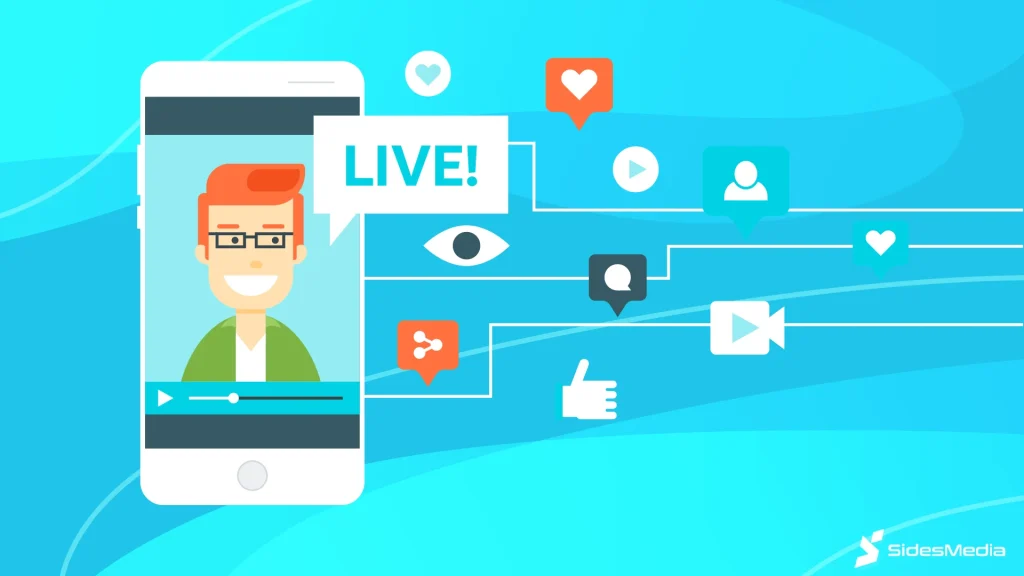
Going live on TikTok is more than just hitting the “Go Live” button; it’s about creating an experience that feels as close to in-person as possible.
When you go live you’re inviting your followers (and sometimes new viewers) to be part of a real-time conversation with you.
That instant interaction is what makes live streams so special – people can ask you questions, send you messages, and even give you virtual offerings and gifts if your account is eligible.
The best live streams keep viewers engaged by making them feel included.
That can mean hosting a Q&A, showing a behind-the-scenes look at something you’re working on or even collaborating with another creator for double the fun.
It’s also a great way to build a stronger connection with your followers as they get to see you unfiltered, with no edits or rehearsed content.
So before you hit that “Go Live” button think about what makes you want to tune in and bring that to your live stream.
Why Live Video on TikTok Matters?
Live TikTok videos are a great way to connect with your followers in real time.
Unlike regular videos, live videos happen as people are watching so you can respond to comments, questions, and even suggestions on the spot.
That direct interaction makes live videos feel real and personal which is why they’re so popular.
Think of live videos as a conversation with your audience.
It doesn’t have to be big events or major announcements – sometimes how many followers just want a casual chat or quick check-in?
To make the most of your TikTok videos keep it interesting by asking questions, asking for feedback, or maybe even running a mini Q&A.
How to Run TikTok Live Studio?
For those who want to take their TikTok live stream to the next level TikTok Live Studio has some great features.
- Download TikTok Live Studio from TikTok’s website.
- Sign in with your TikTok account.
- Set up your live stream layout with features like screen sharing or webcam views.
This tool is especially helpful for creators who want to share more polished, interactive content.
This desktop TikTok app allows you to live stream directly from your computer which opens up more possibilities than streaming from a mobile device.
Once you download and sign in you can customize your setup – think of it as creating a mini broadcasting studio at home.
You’ll have the option to switch between different screens, add graphics, and adjust audio settings which can give your live streams a more professional look.
For creators who want to do tutorials, gaming streams, or any other visually complex content TikTok Live Studio is a game changer.
It’s a great way to add variety and depth to your streams and help you stand out on TikTok.
Conclusion
We believe we’ve covered all of the options for how to go live on TikTok without 1000 followers.
From buying followers as a quick fix to trying out TikTok’s support request live feature there are many ways you can try if you want to connect with your audience through live video.
Just remember the most successful streams come from real interactions so whether you’re joining a friend’s life or building up followers the old-school way, focus on creating content that adds value to the viewer.
Overall going live on TikTok is about having fun and building a real connection so don’t be afraid to get weird and let your personality show.
Frequently Asked Questions

Can I go live on TikTok with 0 followers?
Yes, there are a few ways to go live on TikTok without 1,000 followers. One way is to request access from TikTok’s support team directly.
You can do this by going to Profile > Settings and Privacy > Report a Problem and selecting I can’t start a LIVE.
Some have been granted access after requesting it but no guarantees. Another way is to join someone else’s life as a guest if they invite you.
You won’t be the main host but it’s a way to go live on TikTok and interact with the audience.
Can I go live with 500 followers on TikTok?
TikTok requires at least 1,000 followers to go live.
First, for a quick boost, you can buy TikTok followers from SidesMedia.
Then as I mentioned, you can request special access from TikTok’s support team.
Some users have gone live this way so if you want to go live before 1,000 followers, it’s worth a try.
How to get TikTok live access?
The main way to unlock access to go live on TikTok is to have 1,000 followers and be 16 years old.
If you meet these requirements, the live feature should appear in your TikTok app.
Another way is to join a friend’s live stream if they invite you or you can try requesting access from TikTok by submitting a support ticket.
TikTok reviews account activity so regular engagement and positive interactions might increase your chances if you request.
How to get 1K followers on TikTok in 5 minutes for free?
Getting 1,000 followers in 5 minutes isn’t possible without external help or shortcuts and using “follower hacks” can put your account at risk.
Instead, you can buy real followers from SidesMedia with 40% off now.
Also try posting regularly, using trending sounds, and collaborating with other TikTokers. It takes more than 5 minutes but authentic growth is more sustainable in the long run.



