Understanding the YouTube Suggested Videos Algorithm: Boost Your Views
Published: December 4, 2024
Imagine this: You’re watching a cooking video on YouTube, learning how to make the perfect pizza.
As soon as the video ends, another one pops up: “Top 10 Pizza Toppings Ranked.” You click.
Then another suggestion appears – this time about pizza-making hacks. Before you know it, you’re deep into a pizza rabbit hole.
That’s the YouTube suggested videos algorithm in action, steering you from one video to another.
But how does YouTube decide which videos to recommend?
If you’re a YouTube creator or just curious, understanding this can help you boost your YouTube video views and grow your YouTube channel. Let’s break it down step by step.
What Is the YouTube Suggested Videos Algorithm?
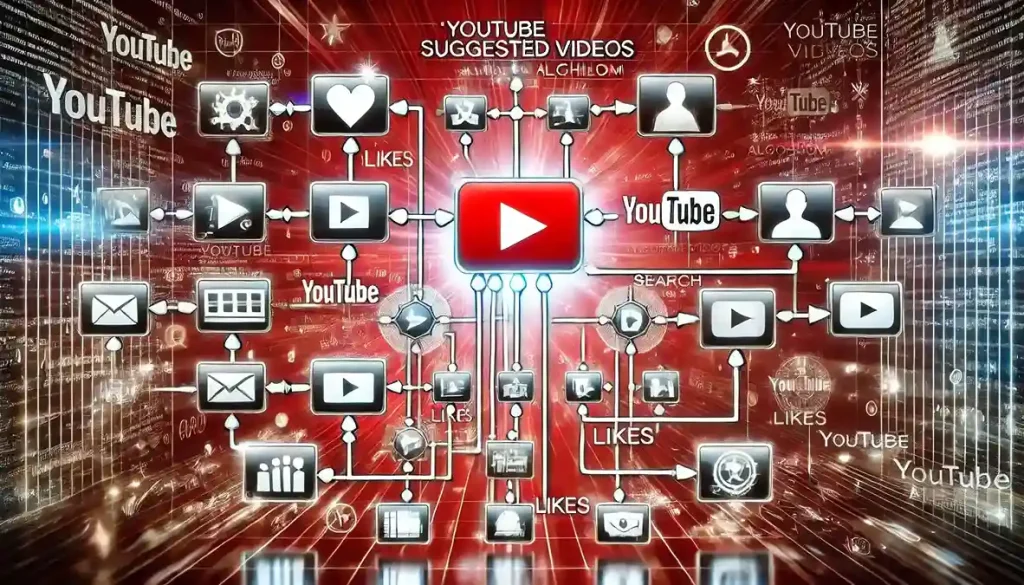
The YouTube algorithm is like the brain behind the platform. It decides which videos appear in your feed, which ones show up on the homepage, and, most importantly, what YouTube recommends videos to you next.
It relies on a mix of factors like your history, how much of a video you watch, and even what others with similar interests are watching.
Essentially, YouTube’s algorithm is designed to keep you hooked on the YouTube app or YouTube website for as long as possible.
How the YouTube Search Algorithm Works
The YouTube algorithm work can feel mysterious, but here’s the simplified version:
- Personalization: It analyzes your watch history, likes, and searches to tailor recommendations to your preferences. This is why your feed looks different from someone else’s.
- Performance Metrics: Videos with high watch time, likes, comments, and shares are flagged as valuable. If viewers interact positively with a video, it’s more likely to be recommended.
- Freshness: New uploads often get an exposure boost. YouTube tests how well a video performs shortly after it’s posted, and strong interaction during this period can lead to wider recommendations.
- Similarity: The algorithm connects the dots between the videos you’ve already watched and others with similar themes. This makes sure that the content in your feed aligns with your interests.
This is why YouTube users might see more and more YouTube videos related to their recent searches.
How YouTube Picks Suggested Videos
YouTube decides which videos to suggest based on your behavior and interaction with the platform. It uses three main signals:
- Interaction Data: Metrics like likes, comments, and shares show that a video is popular.
- Viewing Habits: Your history heavily influences what you’re recommended next. If you frequently watch cooking tutorials, you’re likely to see related videos.
- Relevance: The YouTube algorithm makes sure that the suggested videos align with your current interests. This is why the first few suggestions often match your last activity.
5 Key Factors That Influence Suggested Videos
Have you ever wondered why some videos show up as recommendations while others don’t?
The algorithm on YouTube relies on specific signals to decide what YouTube recommends videos to viewers.
By understanding these key factors, you can create content that gets noticed and keeps your audience coming back for more. Let’s dive into what matters most.
Video Watch Time
The longer someone watches your video, the better it looks to YouTube’s algorithm. A higher number of video watch hours tells the system your video is interesting.
To improve this, make your videos interesting from the start. Use hooks in the first 15 seconds to grab attention.
For example, instead of saying, “Today, I’ll show you how to bake bread,” try: “Want bread so good your neighbors will beg for the recipe?”
Engagement
Likes, comments, and shares are all signals that your content resonates with viewers. Ask your audience to interact with your content. Phrases like “Let me know your thoughts in the comments” can encourage participation.
Video’s Title and Description
A clear video’s title and an optimized video description help the YouTube algorithm work better in understanding your content. For example, if your video is about travel tips, avoid vague titles like “My Trip to Europe.” Instead, use a title like “Top 10 Travel Hacks for Visiting Europe.”
Thumbnails
Your YouTube thumbnails act like billboards. They should be catchy enough to grab attention and make someone click. Bright colors, clear text, and a smiling face can all make a difference.
Relevance
The algorithm analyzes whether your video content matches what people are searching for or watching. This is where YouTube SEO comes into play.
Why Personalization Matters

Personalization is one of the most important aspects of the YouTube algorithm. When you log into the YouTube app or website, you’ll notice that your recommendations differ from someone else’s.
How Does It Work?
- The algorithm studies your search history and recent activity.
- It tracks your viewing habits to recommend similar content.
- It identifies patterns among YouTube users with similar preferences.
For example, if you watch a lot of DIY videos, YouTube might suggest crafting tutorials or home improvement tips.
6 Pro Tips to Boost Your YouTube Channel
If you want your content to reach the right audience and get picked up by the YouTube algorithm, you need to think beyond the basics.
Here are some actionable tips to help your channel stand out and get noticed.
1. Expand Your YouTube Channel with More Views
Getting more views is key to growing your YouTube channel. While creating great content is essential, sometimes a little boost can make a big difference.
You can buy YouTube views from SidesMedia, a trusted platform that helps your videos gain traction.
More views not only improve your credibility but also make it easier for the algorithm to recommend your content to others.
2. Make Your Videos Easy to Find
Use keywords in your title, description, and tags. For example, if your viral video is about baking, include terms like “baking tips” or “how to bake.” This helps the YouTube algorithm identify and recommend your content.
3. Create Playlists
Playlists help the algorithm connect your videos and suggest them one after another. For example, a playlist titled “Cooking Basics” can keep viewers engaged with your content.
4. Keep Viewers Watching
Hook your audience in the first 15 seconds and keep them engaged. A longer video watch hours signals quality to the algorithm.
You can also use editing techniques like adding text overlays or breaking up long sections to keep viewers interested.
5. Upload New Videos Regularly
Posting new videos regularly keeps your channel active and helps you stay relevant in the eyes of both viewers and the search engine.
When you produce fresh content consistently, YouTube’s algorithm and the search engine are more likely to pick up and recommend your videos to a broader audience.
6. Interact with Your Audience
Responding to comments shows that you care about your YouTube audience. This can lead to more interaction and better rankings.
What the Algorithm Looks for in Your YouTube Videos
The algorithm favors videos with high watch time, interaction, and relevance. It prioritizes videos that keep viewers on the platform longer.
Here’s a step-by-step example of how the YouTube algorithm works:
- You upload a video about guitar tutorials.
- Users click and watch the video for an average of 6 minutes.
- The algorithm notices the interaction and starts suggesting your video to users searching for “learn guitar” or watching similar tutorials.
- Your video gains traction and starts appearing on the YouTube homepage and in the “Up Next” section.
Comparison Table: Factors That Influence Suggested Videos
| Factor | What It Does | How to Improve It |
| Video Watch Hours | Measures how long viewers stay on your video | Create engaging intros and content |
| Interaction | Tracks likes, shares, and comments | Encourage viewers to interact |
| Relevance | Matches your video to user interests | Use targeted keywords |
| Freshness | Prioritizes newer content | Upload regularly |
| Thumbnails | Attracts clicks with visual appeal | Use bold, clear designs |
How to Change Your YouTube Recommendation Algorithm
Want to reset your recommendations? Here’s how:
- Clear your search history and watch history in settings.
- Watch and like the type of content you want more of.
- Use the “Not Interested” option to fine-tune your feed.
These steps are especially useful if you want to curate a more focused set of recommendations.
Advanced Strategies to Get on Suggested YouTube Videos

Getting your content into the YouTube suggested videos section requires more than just great YouTube content – it’s about using smart strategies to work with the YouTube algorithm.
If you’re ready to take your channel to the next level, these advanced tips can help your YouTube videos stand out and attract a wider audience. Let’s start with collaboration.
Collaborate with Other YouTube Creators
When you collaborate with a YouTube creator in your niche, their audience is likely to discover and interact with your YouTube trending videos.
This increases your reach and makes it easier for the algorithm to recommend your content.
Use End Screens and Cards
These features encourage viewers to click on more videos from your YouTube channel. End screens can include links to other videos, playlists, or even your website.
Learn how the algorithm impacts your YouTube views and discover strategies to boost your channel’s growth.
Focus on Mobile Optimization
Most YouTube users watch content on their phones. Make sure your content is optimized for smaller screens, with clear visuals and concise text.
Resetting Your Video Recommendations
In YouTube Analytics, suggested videos are those that show up next to or after another video.
Tracking this can tell you which of your videos are connecting with viewers and leading them to create videos of their own.
Suggested future videos often account for a significant portion of views, so focusing on this can dramatically increase your audience.
Conclusion
The YouTube suggested videos algorithm can feel like a mystery, but it’s really just about giving viewers content they’ll love.
Focus on making videos that people want to watch, keep them interested, and stay consistent with your uploads.
The more value you give your audience, the more likely YouTube recommends videos from your channel.
If you’re also looking to grow, you can try buying YouTube subscribers from SidesMedia to build your presence while you focus on creating great content.
Keep going, stay creative, and trust the process – you’ve got this!
Frequently Asked Questions
How does YouTube decide suggested videos?
YouTube decides suggested videos based on a combination of your watch history, search history, and engagement with the video platform.
It also looks at metrics like video watch hours and how other users with similar interests interact with content.
How does the YouTube algorithm pick up videos?
The YouTube algorithm picks up videos that perform well in areas like watch time, interaction (likes, comments, and shares), and relevance to user interests.
Videos that attract attention quickly, especially newer ones, are more likely to be picked up and suggested.
How do I change my YouTube recommendation algorithm?
To reset or influence your recommendations, clear your search history and watch history in your settings. Start watching and interacting with the type of content you want to see more often.
If you come across irrelevant or unwanted videos, mark them as “Not Interested” to fine-tune your recommendations.
What do suggested videos mean in YouTube Analytics?
In YouTube Analytics, suggested videos are those recommended by YouTube alongside or after other videos.
They are a key metric to track because they show how well your content aligns with the platform’s recommendation system, helping you understand which videos are driving traffic.



