How to See Who Liked Your Playlist on Spotify
Published: October 15, 2024
If you’ve ever made a Spotify playlist you’ve probably wondered, how to see who liked your playlist on Spotify?
Playlists can be around a theme, mood, genre, or personal playlist favorites and can be public or private. You can also follow playlists made by others to find new music for your tastes.
Knowing who listens to your music is a great way to connect with your audience and get feedback.
But Spotify doesn’t make it easy.
We’ll go into how to check your playlist likes, workarounds for getting more info, and tips for getting more playlist followers.
How to See Who Liked Your Playlist on Spotify?
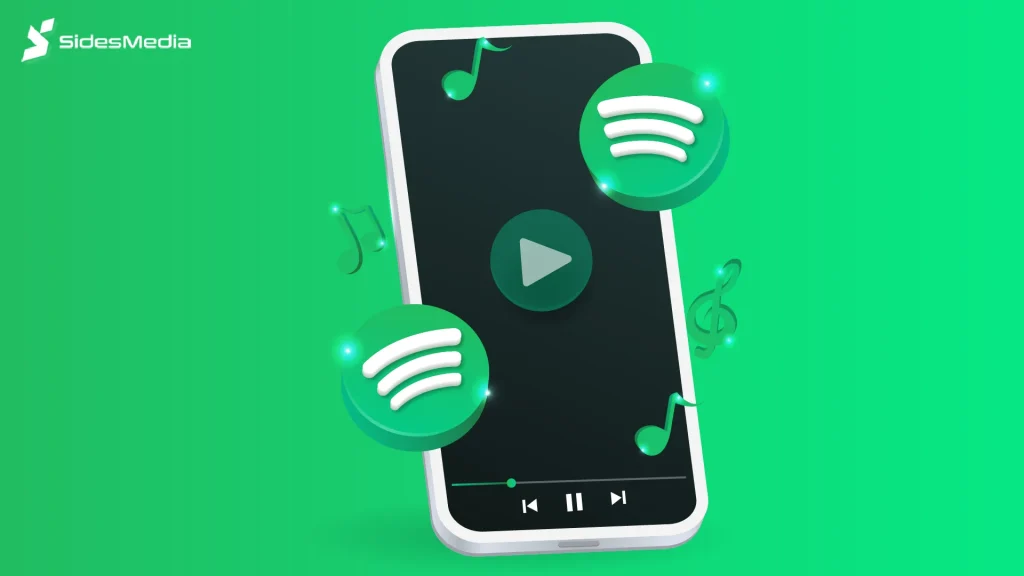
Spotify is the music streaming platform where you can access millions of songs, podcasts, and audio content from around the world.
It’s free and premium, premium users get ad-free listening, offline playback, and higher-quality audio.
Spotify is available on multiple platforms, mobile apps, desktops, and smart devices so you can create playlists, discover new music through recommendations, and share your favorite tracks with others.
Okay, let’s get to the big question: How to see who liked your playlist on Spotify?
No. Spotify used to allow Spotify account users to see who followed or liked their playlists but Spotify decided to remove that feature in 2013.
Now they only show the total number of followers who like your Spotify playlist but not who actually liked it.
It’s not ideal but there are ways to work around this and analyse your listeners and grow your personal playlists followers.
How to Check Playlist Likes
Checking how many people like your playlist is easy.
Here’s how:
Spotify App (Mobile)
- Open the Spotify app on your phone.
- Tap on Your Music Library at the bottom right.
- Go to Playlists and select the one you want to check.
- The number of likes will be next to the playlist name.
Spotify Desktop App (Computer)
- Open Spotify on your computer.
- From the menu on the left click on Your Library.
- Find the playlist you want to check and the number of likes will be underneath the Spotify playlist title.
This will give you the total number of likes but not who liked it. But don’t worry.
Workarounds for Knowing Who Likes Your Playlist
You can’t see your Spotify playlist likes, but let’s get creative. Here are some workarounds to find out who’s listening to your tunes.
1. Social Media Promotion
You can promote your playlist on social media and ask your followers to screenshot once they’ve listened to your Spotify playlist.
One of the easiest ways to find out who likes your playlist is to promote it on social media.
- Post your Spotify playlist on Instagram, Twitter, and Facebook.
- Ask your followers to screenshot once they’ve listened to the Spotify playlists and tag you in it. This is a great way to engage with your followers and build a community.
This way you get some visibility on who liked your Spotify playlist and promote it at the same time.
2. Add Social Links to Your Playlist Description
Another option is to add a call-to-action in your playlist description like a link to your Instagram so you can connect with followers there.
You can also add a call-to-action in your playlist description, like “Follow me on Instagram to stay updated on my Spotify playlists.”
This way you can connect with people who liked your Spotify playlists and build relationships with them outside of Spotify. A subtle but effective way to get feedback and find followers.
3. Check Your Spotify Followers
You can’t see who liked your Spotify playlist but you can see who follows your Spotify profile.
Here’s how:
- Open the Spotify account or desktop.
- Click on your Spotify profile icon in the top right.
- Go to your followers list. Not everyone who follows you will have liked your playlist but many will.
This will give you an idea of who might be into your music.
4. Use Third-Party Tools for Better Insights
Some third-party tools like PlaylistPush can also help you track your playlist’s performance but they won’t show you individual followers.
While these tools won’t show you exactly who liked your playlist they can give you valuable insights into your audience.
Spotify Playlist: What It Means to Grow Followers
Growing followers for your Spotify playlist is important if you want to be a top playlist curator or musician.
But why do the followers of your Spotify playlists matter so much?
Here’s why:
- More followers means more streams for the songs you’ve curated, which is good if you’re an artist.
- Spotify will promote playlists that get a lot of attention, so more visibility for your content.
- If you’re serious about monetizing your playlists through PlaylistPush, more followers is key.
How to Grow Followers on Spotify Playlists
Having a dedicated following for your Spotify playlists is key to increasing your reach and making your curated music stand out.
Whether you’re just starting or trying to grow an existing playlist, here’s how to get more followers.
- Buy Spotify Playlist Followers from SidesMedia
If you need a quick fix, buying Spotify playlist followers from SidesMedia will give your playlist the exposure it needs.
This will increase visibility and more people will discover your music.
With a growing follower base, Spotify will promote your profile and playlist more and more, and more followers means more chances to see Spotify users who liked your playlist.
- Update Your Playlist Regularly
One of the easiest ways to keep followers engaged is to update your playlist regularly.
Add new, popular tracks that fit your playlist’s theme and remove old or less popular songs.
An updated playlist will keep listeners interested and will make them come back for new music.
- Create a Playlist
With a Theme playlists perform better because they’re specific to moods or occasions.
Instead of adding random songs, create playlists with a theme like “Chill Vibes”, “Road Trip Anthems” or “Workout Motivation”.
These kinds of playlists are easier to find in search results and more appealing to potential followers looking for specific vibes.
- Promote Your Playlist
Don’t be afraid to promote your Spotify account and playlist on social media, Reddit, and even music forums.
Share Across Platforms Promotion is everything when it comes to growing your followers.
Share your playlist on Instagram, Twitter, and Reddit, and get involved in music communities and forums.
The more you promote the more followers you’ll get.
- Collaborate with Other Curators
Collaboration can be a great way to grow your followers. Reach out to other Spotify curators and propose a cross-promotion.
By promoting each other’s playlists you can tap into new followers. This benefits both curators and increases the reach of your playlists.
These strategies can help you grow your followers on Spotify playlists and increase your chances of getting more likes, listens, and visibility across the platform.
These strategies are usable for every other music platform.
Spotify App: Mobile vs Desktop for Playlists

The Spotify experience is slightly different on mobile and desktop when it comes to playlists.
Mobile App
- Good for on-the-go listening.
- You can check playlist likes and followers but it’s harder to manage playlists.
- For casual Spotify users and listening to your own Spotify artist playlists.
Desktop App
- More detailed view of your playlists.
- Easier to manage and update your playlists.
- Access to Spotify Web Player where you can check stats faster.
Table: Spotify Mobile vs Desktop
| Feature | Spotify Mobile App | Spotify Desktop App |
| Ease of use | High | High |
| Checking likes and followers | Yes | Yes |
| Playlist management | Limited | Full control |
| Best for | Casual users, on-the-go | Artists, curators, playlist editing |
Spotify Playlist Tips for Artists and Curators
If you’re using Spotify playlists to grow your career as a musician or influencer here are some extra tips to help you to become viral.
- Use Spotify Artists playlists: As mentioned above this tool is a must-have for musicians. Not only can you get detailed analytics but you can also promote your own music within the playlists you create.
- Submit Your Playlist to PlaylistPush: If you want to reach new listeners services like PlaylistPush help you submit your playlist to playlist’s creator who will share it with their followers.
- Engage with Your Audience: The more you engage with your followers (whether on socials or other platforms) the more loyal they’ll be to your playlists.
Conclusion
To answer your question: how to see who liked your playlist on Spotify – no, you can’t see who liked your playlist on Spotify. But there’s a way around that.
By promoting your playlist, engaging with your audience on social media, and using third-party tools like Spotify for Artists and PlaylistPush you can get some insights on your listeners.
It’s a bummer you can’t see who liked your playlist but don’t let that stop you from growing your playlist and engaging with your audience.
Focus on making great playlists and the listeners, and likes will follow.
In our opinion, the key to a successful playlist isn’t who liked your Spotify playlist, it’s building playlist communities around your music and keeping it fresh for your listeners.
Frequently Asked Questions

Why can’t I see who liked my Spotify playlist?
Spotify removed the feature to see who liked your playlists in 2013.
You can’t see who liked or followed your playlist now. This was probably done for privacy reasons as Spotify prioritizes music discovery over social interaction.
You can see the total number of likes but not individual followers who liked your Spotify playlist.
Can you see who follows your playlist on Spotify?
No, Spotify doesn’t show you who follows your playlist. You can only see the total number of followers or likes on your playlist.
But if you’re an artist on Spotify for Artists you can see more general analytics like how many people follow your artist Spotify account and info about your overall audience.
Can I see who viewed my Spotify playlist?
No, Spotify doesn’t track or show views on playlists. You can only see the number of likes or followers on your playlist.
They don’t have features to show you who viewed your playlist or how many times it was played.
Can anyone see my liked playlist on Spotify?
Yes, if your playlists are public anyone can see them, including your followers.
To make a playlist private go to your playlist, click the three dots, and select “Make Private”.
Once a playlist is private only you will be able to see it.



