How to Pin Comments on TikTok: #1 Best Way in 2026
Published: January 5, 2026
TikTok users stay curious about knowing others’ views of your content, and so they often open the comments section. Conversations come to life in this section and the depths of thoughts are revealed to the entire audience base of the creator. If you’re wondering how to pin comments on TikTok, you’re in the right place.
One thing to note is that not all comments are equal, and some are real gems that need to be showcased. If you spot such a comment on your post that is pure gold and puts your brand in the limelight, pinning it will be the best move.
Alternatively, you can buy TikTok comments that will bring added engagement to your posts. Let us learn more about pinning comments on TikTok posts along with the pros and cons of the same.
What Is a Pinned Comment?

Pinned comment is the spotlight of your comments section. It means no matter when that particular comment was done on your post, after being pinned, it will appear at the top. When you pin a comment, you want everyone to see it, and therefore it will be seen first.
TikTok pinned comments strategy not only highlights your top fan and grabs attention, but it also enhances engagement on your post. Furthermore, pinned comments add a personal touch to your posts, and as a content creator, you establish a valuable connection.
You can keep changing pinned comments if you find more than one gem comment when deciding which comments to pin on TikTok. Such worthy comments, when pinned on your posts, create a lasting impression on your audience. In addition to it, if you buy TikTok followers, the chances of getting more comments on your posts increase.
What You Need Before Pinning Comments
Before you start pinning comments, make sure your TikTok account and video settings are ready. A few basic configurations can make the process smoother and prevent frustration later.
Account settings
To pin comments, you need to have a public TikTok account or a professional account (Creator or Business).
Private accounts can limit interaction features like comments and visibility.
If you’re using TikTok for your brand or business, switch to a Business Account under your profile settings.
It unlocks analytics and engagement features that can help you track the impact of pinned comments.
Video settings
Make sure comments are turned on for your video. You can check this before posting:
- Tap “More Options” on the posting screen.
- Toggle Allow Comments on.
If you’ve already posted, tap the three dots on the video, choose Privacy Settings, and confirm that comments are enabled.
Comment settings
To avoid unwanted spam, set your comment filters wisely:
- Turn on Filter all comments if you want to review them before they go live.
- Use Filter keywords to automatically hide comments with phrases you don’t want.
This way, you’ll keep your pinned section clean and focused on positive, meaningful interactions.
How to Pin a Comment: Step-by-Step
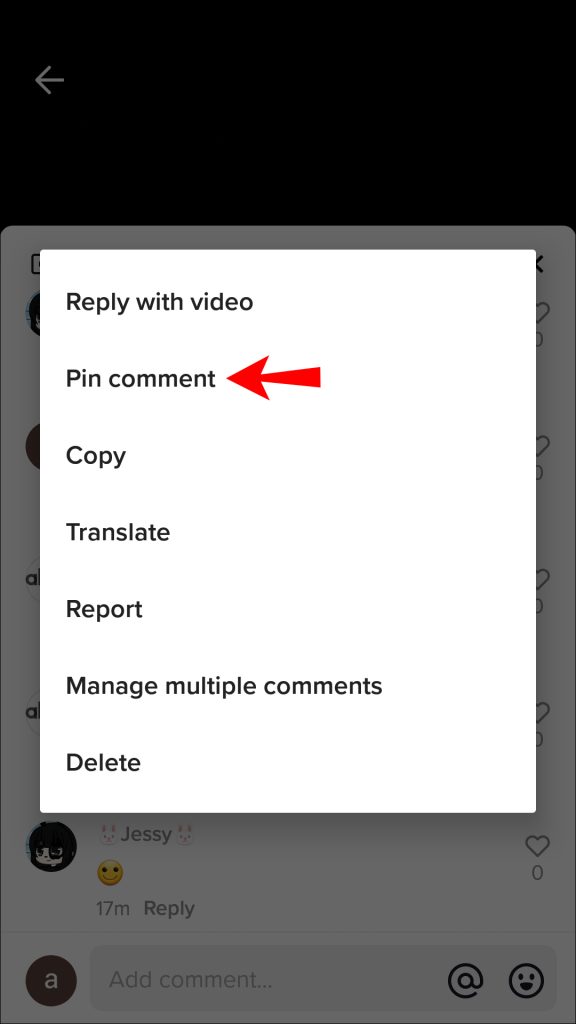
Pinning a comment on TikTok is quick and easy. Here’s how you do it:
- Open your TikTok app and go to the video where you want to pin a comment.
- Find the comment you want to highlight. Scroll through your comments or use the “New” and “Top” filters to locate it.
- Tap and hold the comment until a small menu pops up.
- Select “Pin comment.” Once pinned, TikTok will display the comment at the very top of your comment section with a pushpin icon beside it.
That’s it! You’ve successfully pinned a comment.
The pinned comment stays at the top for everyone who views your video, whether they’re new visitors, followers, or customers checking out your content.
Pro tip: You can only pin one comment at a time per video. If you try to pin another, the previous one automatically gets unpinned.
How to Manage Pinned Comments
Once you start using pinned comments, managing them strategically becomes important, especially if you’re running campaigns, showcasing feedback, or engaging with customers.
Unpinning a comment
If you change your mind or want to refresh your comment section:
- Go to the pinned comment.
- Tap and hold the comment again.
- Choose Unpin comment.
TikTok will remove the pin and return the comment to its regular spot in the thread.
Changing pinned comments
Since TikTok allows only one pinned comment per video, you can rotate them to keep your audience engaged.
For example:
- Pin a positive customer review for a few days.
- Later, replace it with your own reply summarizing updates or new product features.
- During campaigns, pin FAQs or discount codes to make them more visible.
To change a pinned comment, unpin the current one, then choose and pin a new one following the same steps.
Tips for comment management
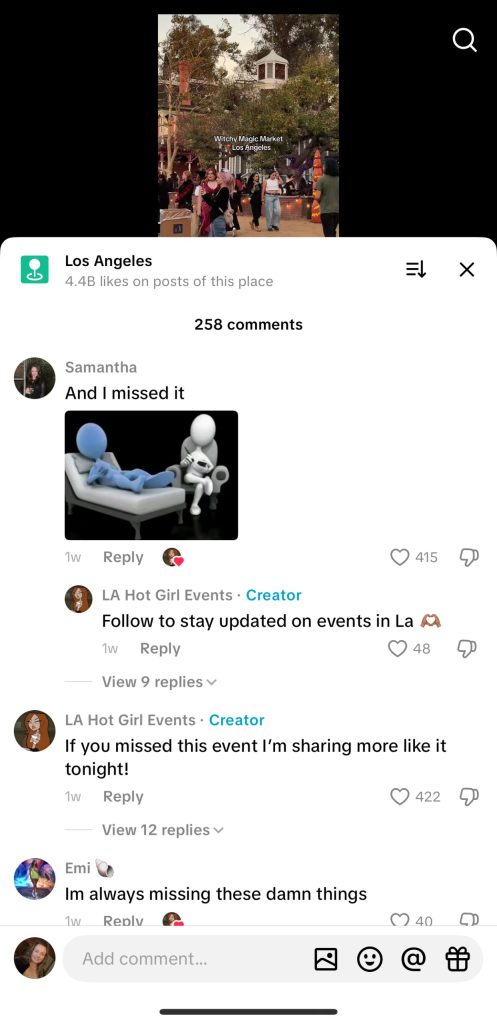
TikTok comments are a very important part of your account management, and you should be active in checking and responding to them.
Here are a few things you can do to ensure they’re managed properly:
- Check comments daily. Engagement moves fast on TikTok; refreshing your pinned comment often keeps it relevant.
- Use filters wisely. This keeps negativity and spam from cluttering your comment section.
- Respond before pinning. If someone leaves a great comment, reply to them — then pin it. It shows appreciation and encourages more interaction.
- Don’t overdo self-promotion. A pinned comment should add value or context, not just advertise.
Making the Most of Pinned Comments
Pinned comments aren’t just cosmetic; they can drive engagement, guide discussions, and highlight what matters most in your content. Here’s how to use them effectively.
Picking good comments
The best comments to pin are those that:
- Add context to your video (“This is how the filter actually works!”)
- Highlight your brand’s personality or humor.
- Encourage others to engage (“Who else agrees this song is underrated?”)
- Show customer satisfaction or testimonials.
- Offer helpful answers to FAQs.
If you’re a creator or business, pinning authentic and engaging comments sends a signal: your page is active, responsive, and community-driven.
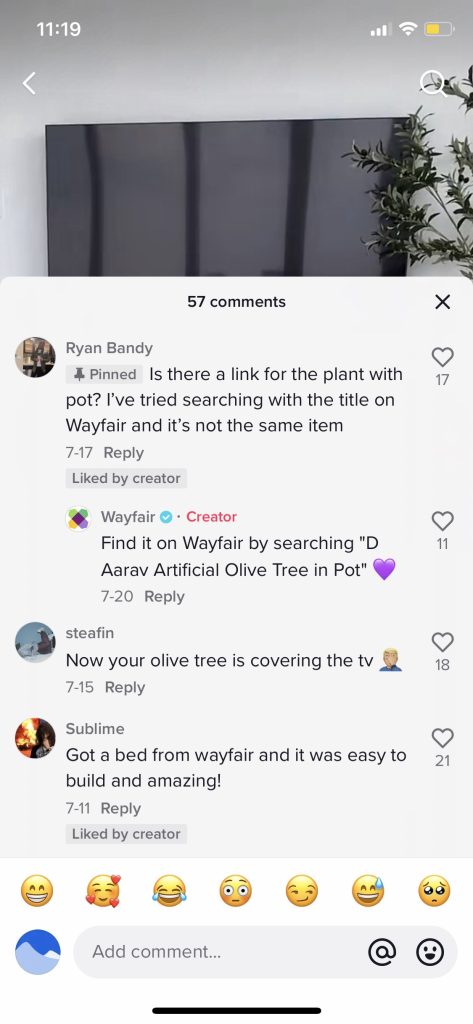
When to pin comments
Timing can make a difference:
- Immediately after posting: Pin a comment that sets the tone: maybe your own comment asking viewers to share their thoughts or tag a friend.
- During peak engagement hours: Pin popular viewer comments when your post is trending to keep momentum.
- After negative feedback: Pin a thoughtful reply to clarify confusion or misinformation. It shows transparency and professionalism.
You can also pin seasonal messages, contest rules, or event details when running promotions.
Boosting interaction
Pinned comments encourage users to reply, react, and scroll further, all of which boost your engagement rate.
Some smart ways to do this:
- Ask a call-to-action question in your pinned comment (“What would you have done?” or “Which version should I post next?”).
- Pin your own follow-up comment to add extra value, like links to related videos or your TikTok Shop.
- Use emojis and casual tone to make it feel friendly and conversational.
When people see your video’s creator engaging directly, they’re more likely to participate too, which TikTok’s algorithm loves.
Fixing Common Problems for How to Pin Comments on TikTok
Sometimes, you might run into issues pinning or managing comments. Here’s how to troubleshoot them.
Can’t pin comments
If you can’t pin a comment:
- Update your TikTok app. Older versions may not support new features.
- Check your account type. Private or restricted accounts may block the feature.
- Verify the comment type. You can only pin top-level comments, not replies.
- Restart your app. It might be a temporary glitch.
If it still doesn’t work, try reinstalling TikTok or logging out and back in.
TikTok is always able to change the features that they offer, so they may have simply removed the pinning comments feature for the time being. If you’ve tried all of the above with no luck, this may be the case.
Pinned Comment Not Showing
Sometimes you’ll pin a comment, but it won’t appear at the top immediately.
That’s usually a syncing issue. Give it a few minutes or refresh the app.
If it still doesn’t show:
- Check your internet connection.
- Make sure the comment wasn’t deleted by the user.
- Confirm you’re viewing the correct video.
Other Issues with How to Pin Comments on TikTok
If your pinned comment disappeared:
- The commenter might have deleted their message.
- TikTok might have removed it for violating guidelines.
- The video may have been flagged for review or privacy settings changed.
To prevent this, avoid pinning comments with sensitive content or spam-like links.
Wrap-up: How to Pin Comments on TikTok
Pinning comments on TikTok might seem like a small feature, but it’s a surprisingly powerful engagement tool, especially for creators and businesses looking to grow.
A well-chosen pinned comment can:
- Encourage conversation
- Build social proof
- Guide viewer actions
- Showcase your brand voice
It’s also a subtle way to control the narrative of your comment section: keeping it positive, informative, and on-brand.
If you haven’t started using pinned comments yet, give it a try on your next post.
You’ll quickly see how much it boosts visibility and helps shape your community.
The Pros and Cons of Pinning Comments on TikTok

Pinning positive comments is sure to enjoy a lot of pros, but they can have potential downfalls, too. By knowing the pros and cons of pinned comments in TikTok, you will know how pinned comments impact TikTok video visibility.
Pros Of Pinning Comments
Here are some of the best things about knowing how to pin comments on TikTok.
Positive Feedback Highlight
There are many benefits of pinning comments on TikTok videos, one of the major ones being showcasing insightful or supportive comments on your posts. Pinning valuable comments will boost the morale of your TikTok community, and also encourage interactions. If you buy TikTok views, you will get more visibility for your posts, and also your comments will be highlighted.
Community Building
By pinning comments on your post, you acknowledge interactions that you find worth showcasing. It creates a sense of belonging with your audience and also enhances connections. To get more viewers to view your content and engage with it, buy TikTok live views and build a strong community.
More Visibility
A lot of people ask, does pinning comments help TikTok engagement? Yes, it helps increase engagement, as pinned comments help increase the visibility since it is visible to everyone, and at the top. The purpose of pinning comments is to prompt your audience to engage with your post, and also others.
Works As Call-To-Action
The best practice for pinning comments on TikTok videos is to make it work like a call-to-action button. Comments with a challenge or question when pinned, encourage your viewers to engage with your posts more.
To make your posts reach more people, buy TikTok shares, and it will help increase engagement on your videos. Pinned comments are sure to bring a lot of engagement to your comments section, and if you buy TikTok views, it will add on the benefits. However, there are very few drawbacks too, of pinning comments.
Cons Of Pinning Comments
Not everything about pinning comments on TikTok is perfect. Here are some considerations to make before you implement this TikTok strategy.
May Look Overly Promotional
If you keep pinning promotional comments and positives of your brand in the comments section, it may make your brand look self-centered. Overpinning comments may turn off the interest of your viewers.
They may also be less likely to comment since they are not going to be seen anyway, which will lower your TikTok engagement levels.
Neglecting Other Comments
Pinning specific comments for everyone to see may make your audience feel like you pay attention to one specific feedback and not others. You may also overlook other insightful comments received.
You can choose to buy TikTok likes for the comments of others to make them feel valued too. Ensure to manage comments from time to time, so that you do not miss any opportunity of increasing connections, engagement, and community-building.
Conclusion
Users on TikTok are always curious to know about what other users in your community think about your content. This is why many creators have a habit of pinning positive comments.
Pinning comments is believed to increase conversation and develop community engagement on your posts. You must be thinking, does pinning a comment also increase likes and views on TikTok, and for sure it sets the tone for your audience to engage more.
Opting for TikTok promotion services will help elevate the presence of your brand on social media.
FAQs
Should you pin comments on TikTok?
Pinning comments on your TikTok posts is one of the best ways of highlighting important comments that you feel are either insightful, funny, or increase conversations. Also, pinning such comments will affect the visibility in front of others.
How to use pinned comments to boost TikTok audience interaction?
The comments that you choose to pin should be something that can spark a conversation among your audience. Also, you can use pinned comments to guide the discussion, answer the common queries of your community, and make your audience feel included.
What type of comments should you pin on TikTok for better engagement?

The type of comments that you can pin on your videos to maximize engagement on your profile include call to action comments, positive feedback, highlighting a key point, and insightful or valuable comments. Making such comments readily visible at the top offers a lot of benefits.
How do pinned comments affect the TikTok algorithm?
By pinning comments in TikTok, you are signalling the algorithm that the particular comment is highly engaging, or important. It further increases the chances of higher community interaction and helps boost engagement. If a comment stands out, making it prominent by pinning it is a good idea.
How to Unpin a Comment on TikTok?
If you want to unpin a comment and pin a new one, tap and hold on the comment and a popup with options will appear on the screen. From the options, select “Unpin Comment” and that particular comment will no longer be positioned at the top.
How do you pin a comment on TikTok?
To pin a comment, open your video, tap and hold the comment you want to feature, and select “Pin comment.” It’ll appear at the top of the comment section with a small pin icon.
Can I not pin comments on TikTok anymore?
You still can, but only on the latest version of TikTok.
If the option isn’t showing, update your app or check that your account and privacy settings allow comments.
If you’re using a business account, you’ll still have full access to pinning features.
How do I pin a comment?
Open your TikTok video, long-press on a comment, and choose Pin comment. You can pin one comment per video. To change it, unpin the current one and pin another.
How do I pin a comment on TikTok 2026?
The process hasn’t changed in 2026, but TikTok’s newer versions make it more responsive and integrated with your analytics dashboard.
Use pinned comments to promote campaigns, highlight customer feedback, or share updates across your content.



