How to Download YouTube Videos to Watch Offline?
Published: January 16, 2025
Thanks to YouTube, you can enjoy all forms of video content as and when you want with the right Internet facilities. But what if you knew that you could download YouTube videos offline and enjoy them anytime? Isn’t that great?
More than 60% of YouTube users have expressed a desire to save YouTube videos offline for their convenience. Thus, in this blog, we will discuss the ways to download YouTube videos. Let’s start!
Pro Tip: Downloading YouTube videos might affect your watch hours, likes, views, and subscribers, but by investing in YouTube promotion services you can easily grow your YouTube channel.
Ways to Download YouTube Videos for Offline Viewing
Here is a list of ways you can download YouTube videos to view offline without any ads, bluffing, or network disturbance:
1. YouTube Premium
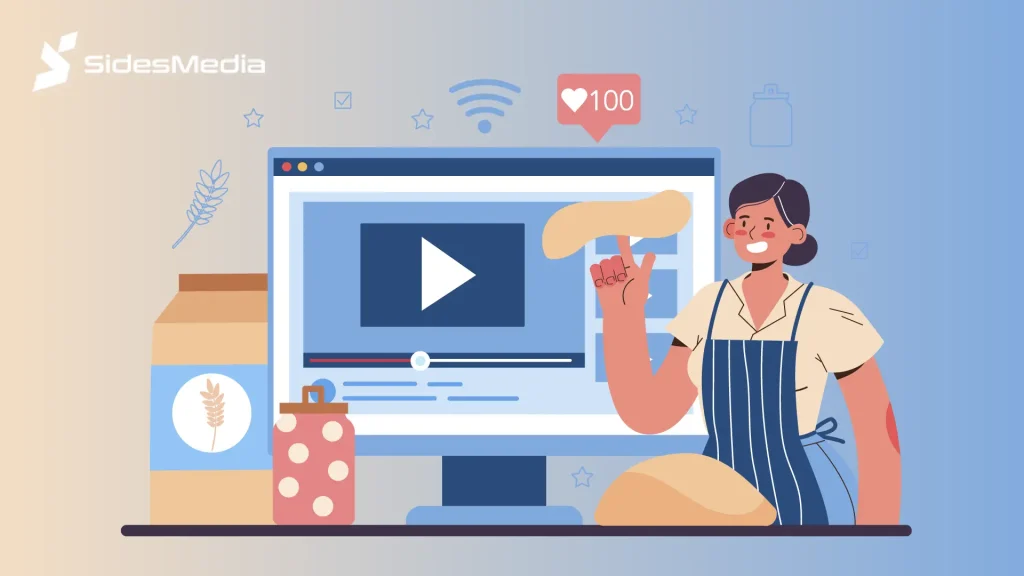
Firstly, you need to get a YouTube Premium account, which allows users to download their videos from the platform. Once you have the video on your app, you can watch YouTube videos offline without an internet connection.
So, if you are more into offline viewing of YouTube videos, this method is quite easy. You just need to become a premium member to download videos and avail yourself of several other benefits, like ad-free viewing, access to YouTube Originals, and more. Here are the steps to follow.
- Step 1: Sign up for YouTube Premium.
- Step 2: Open the YouTube app on your device.
- Step 3: Navigate to the video you want to download.
- Step 4: Click on the Download button below the video.
- Step 5: Select your preferred video quality
- Step 6: Watch downloaded videos offline anytime.
2. Third-Party Downloaders
If you do not want to become a YouTube Premium member, you can still download the content using third-party applications. These downloaders are available across all web platforms and allow you to save videos directly on your device.
The best part of these tools is that they allow you to convert videos to your desired format, making this option the most opted-for one for downloading content. Check out the steps below.
- Step 1: Find a third-party tool to download YouTube videos and install them.
- Step 2: Copy the YouTube video URL that you wish to download and paste it into the third-party tool.
- Step 3: Select the format for the video.
- Step 4: Click on the download button.
3. Browser Extensions
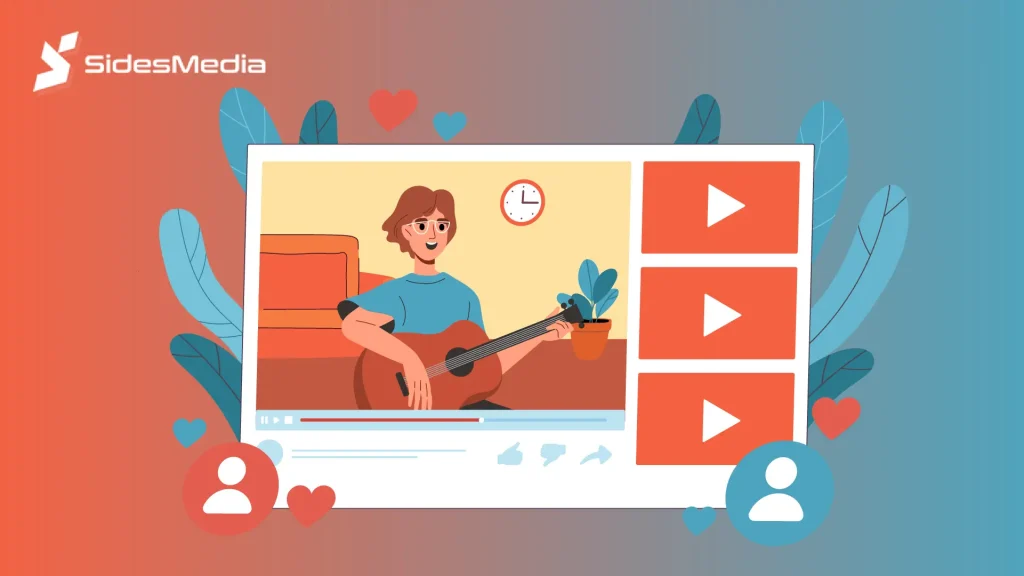
Another effective approach to downloading YouTube videos is using browser extensions. Several extensions are specifically designed to help you download YouTube videos and watch them offline.
You can integrate these extensions easily with web browsers like Chrome or Firefox. They allow users to download videos directly while browsing, as specified in the steps below.
- Step 1: Find a suitable extension for downloading the YouTube videos.
- Step 2: Install the extension in your web browser.
- Step 3: After installation, restart your browser for extension activation.
- Step 4: Open YouTube and play the video you want to download.
- Step 5: Click on the download option right on the respective page.
- Step 6: Choose the right format and tap on the download button.
4. VLC Media Player
VLC Media Player is not only a powerful media player but also offers functionality for downloading videos from various online platforms, including YouTube. This method is beneficial for those with VLC installed on their devices.
To use the same, you need just to follow the steps specified below.
- Step 1: You must first launch VLC Media Player on your system.
- Step 2: After this, you need to go to the Media button in the top menu.
- Step 3: Tap on Open Network Stream available in the dropdown menu and paste the YouTube video URL.
- Step 4: Then you need to click on the play button to start streaming the video.
- Step 5: Go to Media and select Convert.
- Step 6: Select the destination file name and format, then click on the Start button.
5. Mobile Apps

For smartphone users looking for convenient ways to download YouTube videos on the go, several mobile applications are available that facilitate this process without requiring a computer. These apps often come with user-friendly interfaces tailored for mobile devices.
This app allows users to search for and download videos from various platforms, including YouTube directly on their smartphones. Take a look at the steps you can follow to complete the needs.
- Step 1: Search for a mobile app that allows downloading videos.
- Step 2: Install the app from its official website or trusted source.
- Step 3: Open the app and use the search function for videos.
- Step 4: Browse or search for your desired video using keywords.
- Step 5: Select the video thumbnail you want to download.
- Step 6: Choose your preferred resolution and tap the download button.
Final Thoughts
So, you can now download and watch YouTube videos at your own convenience without any ads or buffering issues. All you need is a Premium subscription or any third-party application that helps you download your video from YouTube easily.
With YouTube videos being downloaded, it affects online views significantly. This is why many businesses today buy YouTube watch hours to compensate for the same and build their credibility.
So, downloading YouTube videos is not going to be a problem anymore. Happy YouTubing!
Frequently Asked Questions
Do I need YouTube Premium to download videos?
No. It is one of the options that allows you to download videos and watch offline. But, you can use extensions or third-party tools to download videos and store them as and when you desire to.
Are downloaded videos stored on my device?
Yes. Third-party tools can help you store the downloaded videos on the device you desire. But if you download them using the YouTube Premium feature, the videos are stored within the app only.
Are there legal issues with downloading YouTube videos?
Yes. As these videos are mostly copyrighted, downloading them without their consent is certainly going to break copyright laws. So, it’s best only to download videos that you have permission to use.
Can I share downloaded videos with others?
Yes. You will be able to share the downloaded videos through different platforms at your convenience. But doing this will certainly require a license, as it can result in copyright issues.
How much storage space do offline videos take?
The amount of storage offline videos will take completely depends on the size of the video being downloaded. So, the storage amount will depend on the quality and length of the videos you desire to download.



