Discord Tips & Tricks: Everything You Need to Know
Published: October 23, 2024
Discord is an awesome platform where people can chat, voice call, and even build communities. Whether you’re looking to grow your server or increase engagement, leveraging Discord promotion services can help you reach a larger audience and create an active, thriving community.
Beyond promotion, knowing all the Discord tips and tricks is a must to enhance your experience. Discord has a lot of hidden features and tricks that can make your experience way smoother, no matter if you’re using it for gaming, school, or just hanging out with friends.
Some of these features might seem simple, but they can save you a ton of time and hassle once you know how to use them.
Let’s dive into some of the best tips and tricks that will help you make the most of your Discord experience.
Table of Contents
Discord Tips and Tricks for Discord Server
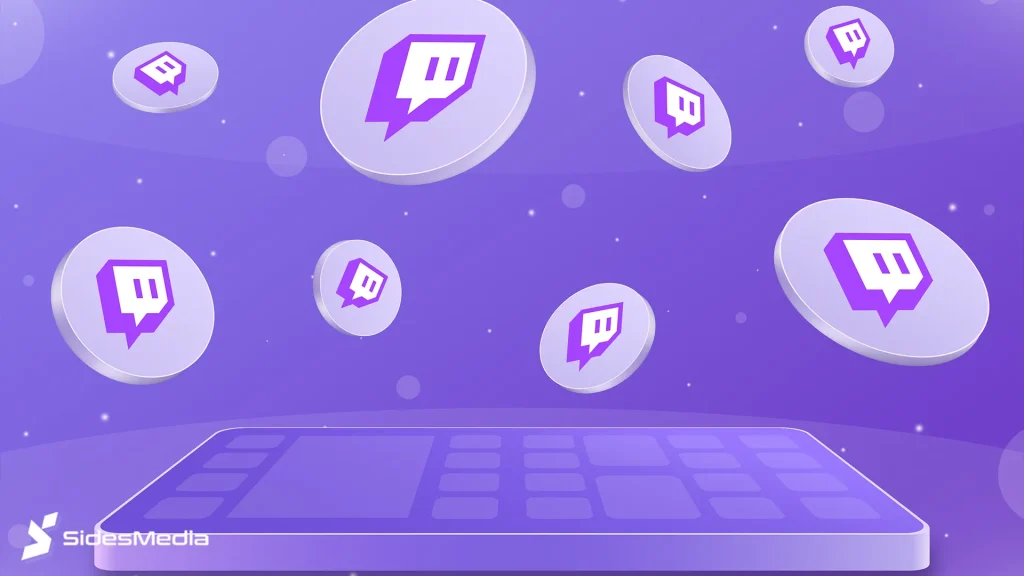
Starting or joining a Discord server is the first step for most users. But a lot of people don’t realize just how much you can do with your server.
Organizing with Folders
If you’re in more than five servers, things can get messy fast.
Discord lets you organize your servers into folders, which can help you stay on top of everything.
To create a folder, drag one server icon on top of another. You can color-code your folders too, so it’s easy to spot what you’re looking for.
This way, you won’t have to scroll through a huge list of many Discord servers every time you need to find something.
Use Roles and Permissions
Running a Discord server?
One of the best steps to Promote Your Discord Server is to set up roles and permissions properly.
By creating roles, you can give users specific powers like kicking out spammers or managing certain channels.
Not only does this keep your server organized, but it also helps divide up the work.
For example, you might have roles like “Admin,” “Moderator,” and “Member.” Each of these roles can have different permissions to manage the server smoothly.
Admins can do pretty much everything, while members might only be able to send messages or join a voice channel. This system keeps your server under control, especially as it grows.
Add Bots for Automation
If you’re serious about getting the best out of Discord, you need to start using Discord bots.
Besides fun, Discord bots can perform a lot of useful tasks that make managing or participating in a specific server much easier.
Bots can be your best friend on Discord.
You can create a command that automatically welcomes new members or even assigns them roles based on their actions.
Popular Bots to Try
- MEE6: This bot can moderate chats, assign roles, and even level up members based on participation. You can also create custom commands with MEE6, making it super versatile.
- Dank Memer: As funny as the name sounds, this bot adds humor to your server with memes and fun games. It’s great for keeping your server lively.
- ProBot: Want to greet new members with a personalized welcome? ProBot can do that for you automatically. It can also help moderate the server and ban spammers.
Bots are great for automating tasks, but they also help make your server more fun and interactive.
Discord Voice Channel: More Than Just Talking
Voice channels on Discord are one of the coolest features, but not everyone uses it to their full potential. When looking for tips to get people to Join your Discord server, make sure to promote the interactive aspects of your voice channels.
Discord voice channel is great for gaming, meetings, or just hanging out, but there’s more you can do.
Organize Channels by Topic
Create different voice channels for different topics or activities.
For instance, if you’re running a gaming server, have one channel for general chat, another for in-game discussions, and perhaps a third for music.
This keeps things tidy and makes it easy for people to jump into the right conversation.
Improve Your Voice Quality
Discord lets you tweak voice settings so your sound is always clear.
Head over to User Settings > Voice & Video to adjust settings like echo cancellation and noise suppression.
These options are especially handy if you’re using a basic mic or have background noise.
Notification Settings: How to Manage Chaos
We’ve all been there – joining a server only to get overwhelmed by Discord notifications. If you’re a part of multiple active servers, the constant pings can drive you crazy.
Customize Notifications
One cool trick is to customize your notification settings.
You can mute entire servers or channels, or just get pinged for important messages like @mentions.
Go to User Settings, click Notifications, and select the option that works best for you.
You can choose between getting all messages, only direct pings, or no push notifications at all.
Silence Specific Channels
If only certain channels are noisy, right-click the channel, go to Notification Settings, and mute it.
This way, you won’t miss out on important announcements while avoiding chat spam in channels you don’t care about.
User Settings: Personalizing Your Experience

You can adjust all sorts of settings to make it feel just right.
Go into your user settings to customize everything from notifications to appearance, so Discord works for you.
Change Your Discord Theme
Bored with the usual look of Discord? You can switch things up by customizing the theme.
While Discord offers only Light and Dark themes officially, you can download themes through third-party applications like Better Discord to get more options.
Just be cautious – third-party apps aren’t officially supported by Discord and might pose risks.
Set Up Two-Factor Authentication (2FA)
Security is important. One of the best tricks to keep your account safe is by enabling two-factor authentication (2FA).
This adds an extra layer of protection to your account.
Go to User Settings, click My Account, and enable 2FA.
This way, even if someone tries to log in, they’ll need special multi-line code blocks that only you can access.
Server Settings: Get More Control Over Your Server
If you’re managing a server, Server Settings are your best friend. You have full control over how everything works. Here’s how you can make the most of these settings:
Boost Your Server with Nitro
If you want steps to make a good Discord server, you can use Server Boosts.
Boosting a server unlocks perks like better voice channel quality, more emojis, and even a custom server banner.
You can boost your server, or you can get others to boost it by encouraging participation and rewarding them for their contributions.
Set Up Audit Logs
Running a large server? Audit logs let you keep an eye on everything. You can see who kicked whom, who deleted messages, or who changed the settings.
This is especially useful if your server has multiple admins or moderators and you want to keep track of what everyone’s doing.
Discord Shortcuts: Speed Up Your Workflow
Discord has tons of shortcuts that can make your life easier. These can save you time when navigating the Discord app or using it to manage its own server.
Here’s a table of some useful shortcuts:
| Shortcut | Action |
| Ctrl + Shift + N | Create or Join a Server |
| Ctrl + B | Go back to the previous text channel |
| Ctrl + Shift + M | Toggle Mute |
| Ctrl + Shift + D | Toggle Deafen |
| Ctrl + Enter | Answer Incoming Call |
| Ctrl + U | Toggle User List |
| Alt + Shift + Up/Down | Jump between unread messages |
| Ctrl + K | Search for or start a DM |
These shortcuts can help you fly through Discord’s interface, whether you’re chatting, managing servers, or hanging out in voice channels.
Have Fun with Emojis and Reactions
Emojis aren’t just for texting – they can make Discord a lot more fun.
You can use custom emojis for your server or react to messages with emojis to add a bit of flair.
Custom Emojis
If you’re a server admin, you can upload custom emojis that only your server can use. This is a fun way to personalize your Discord community.
For example, if your server is centered around a game or TV show, you can upload character emojis that fit your theme.
Reaction Polls
You can also use emojis to create reaction-based polls. Just send a message with a question, and people can react with emojis to cast their votes.
This is a fun and fast way to get feedback without needing any special bots.
Conclusion
Using these Discord tips and tricks, Discord becomes more than just a chat app.
It’s a powerful tool for creating and managing communities, connecting with friends, and even organizing events.
From customizing Discord notifications to setting up bots and using server folders, these little tricks can save you time and keep everything organized.
If you’re not using these features, you’re missing out on what Discord has to offer. And if you’re looking to boost your server’s engagement or grow your community quickly, Buy discord members can help you attract active users and foster a lively environment.
There is always a way to improve your experience on Discord integrations even if you are a gamer, a student, or a casual user.
If you’re not using these features, you’re missing out on what Discord has to offer.
In the end, Discord’s flexibility is what makes it stand out.
And that’s the real trick – exploring the platform, finding what works for you, and having fun while doing it!
Frequently Asked Questions

What is the 13 rule on Discord?
The “13 rule” on Discord means that you must be at least 13 years old to create a Discord account or use the platform.
This is a requirement by Discord to comply with international and U.S. privacy laws, such as the Children’s Online Privacy Protection Act (COPPA).
This rule is there to protect young users’ privacy and ensure they have a safer online experience.
If Discord finds out you’re under 13, they may suspend your account until you meet the age requirement.
What is the 18 rule on Discord?
The “18 rule” refers to NSFW (Not Safe For Work) content on Discord.
Certain channels are marked as NSFW, and to access these channels, you need to confirm that you’re at least 18 years old.
These channels typically contain mature content, which Discord restricts to users who are legally considered adults.
If you lie about your age, Discord can suspend or ban your account for violating this rule.
How to do the secret thing on Discord?
There are quite a few “secret” or lesser-known tricks on Discord, but one of the most popular ones is the Discord Easter Eggs.
For example, you can activate a secret “Discord” sound by clicking the Discord logo in the desktop app ten times.
Another fun secret is that if you press Ctrl + /, you’ll pull up a hidden list of all the keyboard shortcuts available in Discord.
These Easter Eggs are just for fun, and they show off Discord’s playful side.
How to use Discord effectively?
To use Discord effectively, especially if you’re managing a server or part of multiple communities, try these tips:
- Buy Members from SidesMedia: If you’re looking to grow your server quickly, buy monthly Discord members from SidesMedia can give your community an instant boost. More members can make your server look active and appealing to new users.
- Organize Your Servers: Use folders to group similar servers together. This helps avoid clutter.
- Set Up Roles: In a server, create roles to manage permissions, like who can send messages or kick members.
- Use Bots: Add bots like MEE6 or ProBot to help with moderation, greet new members, or even play music.
- Customize Notifications: Avoid being overwhelmed by muting channels that aren’t relevant to you or customizing your notification settings for important messages only.
- Voice and Video Tweaks: Adjust settings like echo cancellation and noise suppression for clearer voice calls.
- Stay Safe: Use Two-Factor Authentication (2FA) and report any suspicious behavior to keep your account and server safe.
These tips can help make your Discord experience smoother, more organized, and safer!



