How to Turn Off YouTube Shorts
Published: September 28, 2024
If you’re wondering how to turn off YouTube Shorts, you’re not alone.
Many YouTube users find the short video format distracting or not suited to their tastes.
While the feature is designed to be quick and fun, some prefer to stick with regular short-form videos.
If you’re looking for ways to optimize your channel, youtube promotion services can help increase visibility and engagement.
Here are some tips, facts, and steps on how to manage YouTube Shorts and turn them off if that’s what you want.
What Are YouTube Shorts?
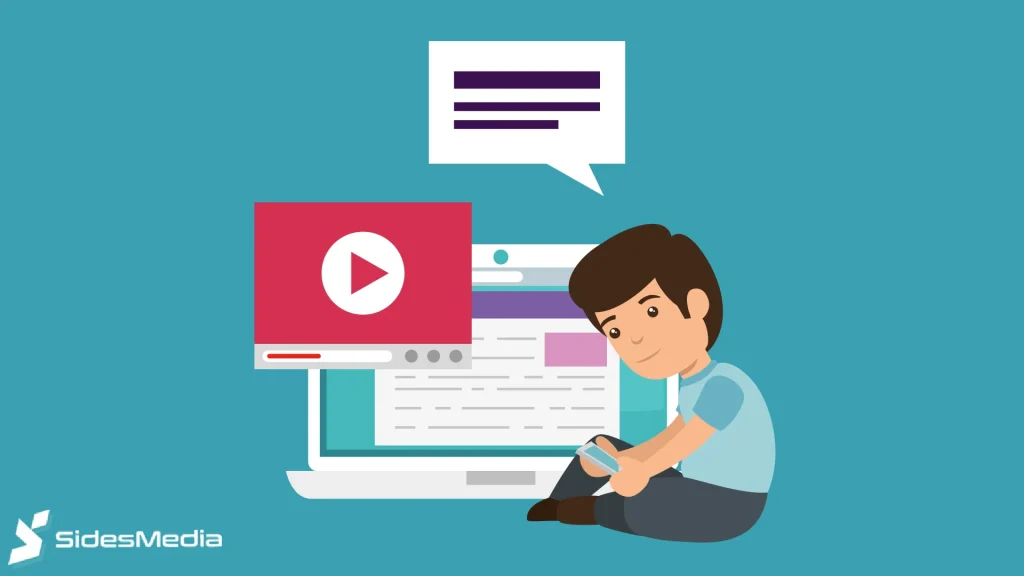
YouTube Shorts are short, vertical short-form videos designed to be under 60 seconds long. Think of them as the YouTube app version of TikTok or Instagram Reels.
The format is intended to capture quick, attention-grabbing content, often set to music or trendy audio clips. For creators looking to boost their presence, one option is to buy YouTube shorts views to increase the visibility and reach of their videos.
Why Some People Don’t Like YouTube Shorts
Even though YouTube Shorts are wildly popular, not everyone is a fan. Some users feel the Shorts format disrupts their experience of longer, more in-depth videos.
If you’re one of those people, you might be looking for ways to turn off or hide YouTube Shorts to improve your experience on the platform. However, it’s also worth considering why Shorts perform the way they do—understanding reasons why do some shorts get no views can help creators optimize their content or decide whether to engage with the format at all.
Is There an Official Way to Turn Off YouTube Shorts?
No, there’s no official option to turn off YouTube Shorts right now.
The YouTube app version has not yet added a setting to disable YouTube Shorts from the app or website completely.
However, there are some workarounds and settings you can try to reduce how often Shorts appear in your YouTube feed. If you’re looking to boost engagement on your videos, you might also consider strategies like optimizing content or buy Youtube comments to enhance visibility.
Let’s dive into these options to disable Shorts.
Hiding YouTube Shorts on the YouTube App
- Click “Not Interested”: The first and easiest step is to let the YouTube app know you’re not interested in Shorts. When you see a Short you don’t like, tap the three dots (options menu) next to the video and select “Not Interested.” This action teaches YouTube’s algorithm to show you fewer Shorts over time.
- Use the “Don’t Recommend Channel” Option: If there’s a specific channel that uploads a lot of Shorts, you can block YouTube Shorts and that channel’s content. Again, tap the three dots next to the Short and choose “Don’t Recommend Channel.” This won’t completely remove Shorts but will help filter them out.
- Avoid Interacting with Shorts Content: YouTube’s algorithm pays close attention to how you interact with videos. If you actively watch, like, or comment on Shorts, you’re likely to see more of them. To reduce the appearance of Shorts, avoid interacting with any Shorts content as much as possible.
Hide YouTube Shorts on Desktop
If you use the YouTube app on your computer, it’s easier to manage your viewing experience.
Here are a few ways to limit how often Shorts show up and to disable Shorts:
- Stick to Subscriptions Feed: The “Subscriptions” tab is your best friend if you want to avoid Shorts. It only shows videos from channels you subscribe to, which are more likely to be longer, traditional content.
- Use Browser Extensions: Some browser extensions can help filter out Shorts from your YouTube experience. For example, Chrome extensions like “Unhook” allow you to customize your feed and block certain types of videos, including Shorts.
YouTube Shorts vs. Traditional YouTube Videos
Here’s a quick comparison table between YouTube Shorts and traditional videos:
| Feature | YouTube Shorts | Traditional YouTube Videos |
| Duration | Up to 60 seconds | Up to 12 hours |
| Orientation | Vertical (9:16 aspect) | Horizontal (16:9 aspect) |
| Monetization | Limited | Full monetization options |
| Content Style | Quick, viral, trendy | In-depth, varied |
| Visibility | Promoted on YouTube mobile app | Searchable and shared |
The table shows how Shorts are designed for quick, snackable content, while traditional videos offer a deeper viewing experience. If you prefer in-depth videos, the rise of Shorts can be a bit annoying, but there are ways to improve your feed.
One option is to buy Youtube watch hours, which can help enhance your visibility and engagement, balancing your content between Shorts and longer videos for a more personalized experience.
How to Turn Off YouTube Shorts on Smart TVs or Game Consoles

Watching YouTube on a Smart TV or gaming console is often a completely different experience.
The good news is, YouTube Shorts don’t have the same level of prominence on these devices. Most TV and console apps will still favor full-length videos over Shorts. However, if you’re looking to grow your channel, you might consider strategies like buy YouTube subscribers, which can help you gain more visibility and traction with your content on all platforms.
- Navigate to Your Subscriptions: Similar to YouTube’s desktop site, going to the “Subscriptions” tab will allow you to see more regular content from the creators you follow.
- Use the Search Bar for Long-Form Videos: If you search directly for videos, the algorithm will suggest fewer Shorts. For example, search for “documentary” or “vlog” to find longer content.
Blocking YouTube Shorts through YouTube Kids
If you’re managing what kids watch on the YouTube app, the YouTube Kids app can be an excellent alternative.
YouTube Kids focuses more on long-form, educational videos and does not have the same volume of Shorts.
Tip: Adjust the YouTube settings on YouTube Kids to filter content by age and preference, which helps keep things like Shorts out of your kid’s recommendations. Also, if you’re looking to boost your channel’s credibility, you can buy YouTube likes, and you can disable Shorts for a more tailored experience.
Are There Other Ways to Avoid Shorts?
Yes, here are some more strategies to help reduce or avoid the version of the YouTube Shorts:
- Use YouTube Alternatives: If you’re serious about not seeing Shorts, consider trying other platforms like Vimeo or Dailymotion, which do not have a YouTube Shorts feature.
- Switch to YouTube Premium: YouTube Premium doesn’t remove Shorts, but it provides an ad-free experience. With Premium, you might be less likely to encounter pushy ads that promote Shorts content.
Why Is It Hard to Get Rid of YouTube Shorts?
YouTube is putting a lot of effort into promoting Shorts because of the popularity of short-form content worldwide.
Platforms like TikTok have seen massive growth, with over 1 billion monthly active users as of 2021 (Statista), and YouTube wants to compete in that space.
One of the best ways to get more views on YouTube Shorts is by leveraging YouTube’s algorithm, which prioritizes engaging short-form videos to keep users on the platform.
This is why it’s hard to completely turn off YouTube Shorts; it’s part of their strategy to keep users engaged and coming back for more without the need to disable YouTube Shorts.
The Best Practices to Control YouTube Shorts
Even if you can’t officially turn off version of the YouTube Shorts, you can still take some steps to enjoy the platform without these short clips:
- Regularly Clear Watch History: Your watch history influences recommendations. By clearing your watch history regularly, you can reset YouTube’s suggestions.
- Optimize Your Home Feed: Regularly mark videos or channels as “Not Interested” to gradually shape your YouTube experience to show more of what you like and less of what you don’t.
Conclusion
So, how to turn off YouTube Shorts entirely?
The truth is, while there’s no direct way to fully disable YouTube Shorts permanently, you can take steps to limit their appearance in your feed.
It requires some effort, like marking Shorts as “Not Interested,” sticking to your subscriptions, and even using browser extensions if needed.
While some find Shorts fun and entertaining, others might prefer the traditional longer videos.
For those looking to boost their presence on the platform, buy YouTube views can be an option to increase engagement and visibility.
It all comes down to your personal preferences and how you want to use the version of the YouTube Shorts.
By following some of the tips mentioned above, you can make your YouTube experience a lot closer to what you want. For example, if you’re looking to boost your live engagement, you might consider ways to buy Youtube live views to enhance your presence.
Remember, YouTube is a platform designed to give you control over your viewing experience; make the most of it!
Frequently Asked Questions

Can we disable YouTube Shorts?
Currently, there’s no official way to completely disable YouTube Shorts. YouTube hasn’t provided a feature to turn them off in the YouTube app settings.
However, you can reduce how often they show up in your feed by marking them as “Not Interested” or avoiding interaction with Shorts content. Additionally, if you’re a content creator, focusing on strategies to get 10 million views on YouTube shorts can help you leverage the platform’s algorithm rather than avoiding it.
How to disable YouTube Shorts in 2025?
As of 2025, you can’t technically “disable” YouTube Shorts, but you can take some steps to see less of them. Here’s what you can do to disable YouTube shorts:
- Mark Shorts as “Not Interested”: When you see a Short you don’t like, tap the three-dot menu and choose “Not Interested.”
- Avoid Interacting with Shorts: YouTube’s algorithm learns from what you engage with. If you stop watching, liking, or commenting on Shorts, you’ll see fewer of them.
- Use Browser Extensions: On desktop, use extensions like “Unhook” on Chrome to filter out Shorts from your feed.
How do I turn off YouTube Shorts on my iPhone?
While you can’t completely turn off YouTube Shorts on an iPhone, you can reduce their visibility to disable YouTube shorts:
- Tap the Three Dots Next to a Short: When you see a Short in your feed, tap the three-dot menu and select “Not Interested.”
- Use the Subscriptions Tab: Instead of browsing the Home feed, stick to the “Subscriptions” tab. This way, you’ll mostly see content from channels you follow, which is often longer-form content.
- Clear Watch History Regularly: Go to your YouTube settings and clear your watch history to reset recommendations.
How do I stop my child from watching YouTube Shorts?
If you’re concerned about your child watching YouTube Shorts, here are a few things you can do to disable YouTube shorts:
- Use YouTube Kids: This YouTube app is designed for children and has more control over what content appears. YouTube Shorts are not as prominent in YouTube Kids.
- Set Parental Controls on the YouTube App: You can use YouTube’s “Restricted Mode” to filter out content that may not be appropriate for children.
- Encourage Long-Form Content: Introduce your child to specific long-form videos or channels you trust and encourage them to watch those instead of exploring Shorts.



